Engaging Elearning Tools in the Classroom
In the not too distant past, a student’s classroom experience meant they were weighed down by heavy textbooks that didn’t necessarily engage them in learning. If they were lucky, their most “interactive” learning experience with technology might have been the odd interaction with barely legible script on a projector.
Fortunately for students now, technology is grabbing its place and turning the classroom into a more fun and interactive participatory experience. Gone are the days of yawning at the back of the class over a dog-eared textbook, with a much bigger focus now on practical hands-on learning through activities and use of technology than there is through textbooks.

Classroom technology is essentially an enhanced way of helping you help your students engage with the information and learn more effectively. Below are 10 ideas to make learning more inclusive and fun.
Whiteboards can be smart too
This isn’t the newest interactive classroom facility out there, but Smartboards have slowly become a popular classroom learning technology. Using a projector that brings up images onto an oversized wall-mounted touchscreen, Smartboards provide students with the tools they need for interactive learning.
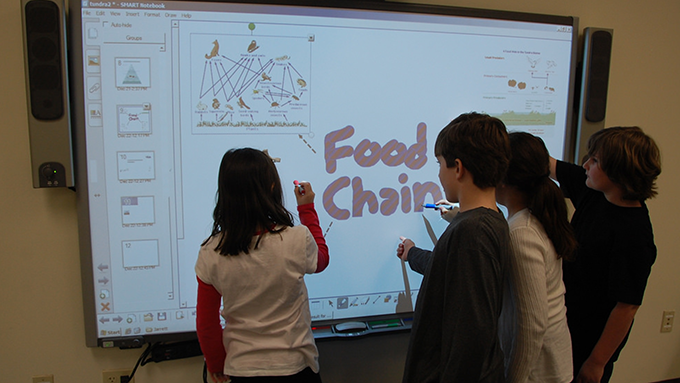
It isn’t just about introducing bite-sized snippets of text information as you go along or even videos and radio clips (which are a great way of varying how students get their information). Whiteboards encourage students (and teachers) to write (using a specially designed pen) or type (via an attached computer).
It’s a great way to fill in answers or complete items of work collectively and that can be seen by the whole class. There’s still a traditional learning element to it, but Smartboards can be used as a projection screen to put up information and get students to come up and write their own ideas.
Mobile phones are your new best friend
A lot of schools and educational facilities completely ban the use of mobile phones in class. But when there are plenty of educational mobile apps out there, as with most technology, it’s about achieving balance. There are numerous apps and digital learning platforms that you can use to interact with your students in different ways.
Every student has their own way of learning, and when you can bring in questionnaires, quizzes, even the finer points of data analysis, you know you’ve got a winner.

Mobile apps go way beyond just helping you keep organized – with an app like Edmodo, school employees, students, and parents can all access resources to enhance a student’s achievements. There’s also Glogster EDU which encourages a student’s creativity in making interactive online posters (and we’re not talking about a PowerPoint presentation).
Read: Why you should create a mobile learning platform
Keep on top of your grading
In-classroom technology really is here to make your life easier. Just as the apps mentioned in the above point help students and parents keep track more easily, you can also use apps to organize your grading online. This is where apps such as Engrade can be the answer.
Rather than just consigning your classes grades to paper (which can get confusing, especially when you have many students in your class), you can simply move everything online.
Such apps give you a range of organization options, from monitoring each student’s attendance and behaviour over a period of time, to keeping easy track of grades, and seeing class calendars.
Grading apps also give you easy access to:
- A more visual approach to how well each student is doing;
- An outline of each student’s grade history to illustrate how their performance has varied across the year;
- And, which areas the student most needs to work on.
Students can also be allowed access to their grades to ensure they can track how well they are doing.
Ebooks, ebooks, ebooks
With so much media and technology available at the touch of a fingertip, it’s always good to vary how your class gets its information. But don’t forget just how useful ebooks can be – especially when they are interactive.
The biggest advantage offered by ebooks over traditional books, is the array of interactive elements that can be added to the text. This includes all types of rich media (images, videos, 3D models, animations, etc.) as well as book widgets, self-assessment questions, quizzes and so on. Ebooks can be accessed from anywhere and can also be stored on your mobile phone, tablet or browser.
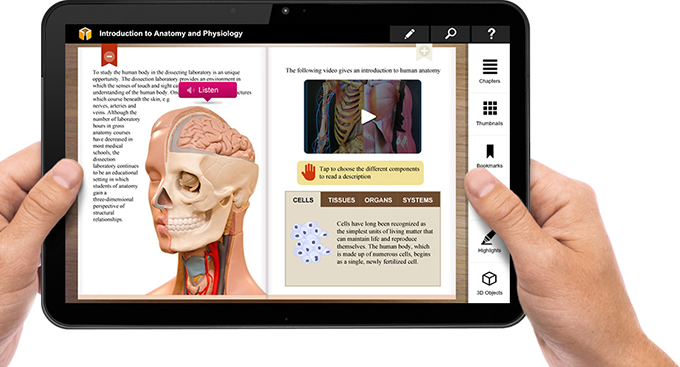
Even if you don’t use them all the time, you can at least bring in relevant chapters that can be used in conjunction with other forms of digital media. Unlike their printed counterparts, students can easily highlight, annotate, search and lookup words in ebooks as they read through. The easy-to-use search tools ensure that highlights and notes can be easily found and aggregated.
With a powerful tool like Kotobee Author, you can create ebooks for free and host them on your website or desktop/laptop. For a small fee, you can also host it on Google and Apple’s Play and App stores, respectively.
The benefits of ebooks don’t end there too, as they tend to be cheaper than their printed versions, and, of course, don’t take up any extra room once downloaded. Actually, by using a tool like Kotobee Library, students can carry entire libraries inside a single app on their smart phones.
Read: How to create an interactive ebook: A step-by-step guide
PowerPoint remains a dependable friend
OK, so perhaps we’re being a bit mean leaving PowerPoint out of the picture. With computers able to do so much more than just a couple of years ago, you’ll find it much easier to create a highly engaging and interactive “lecture” in PowerPoint. And yes, it still keeps a student’s attention too! It’s easy enough picking up a few skills to include moving images that highlight points, as well as videos and radio clips.
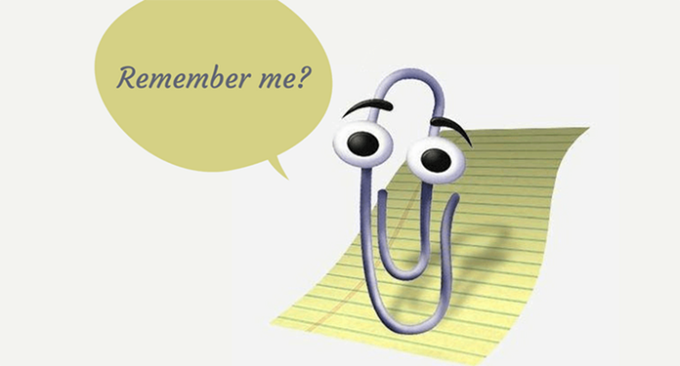
PowerPoint can also be a great way to “up the game” and create fun reviews of work you’ve previously covered in class – and get the whole class involved. Think along the lines of a “Game Show Review”, based on shows such as “Who Wants to be a Millionaire?” This is a great opportunity to designate roles in the classroom and let your students take over (that’s a cheeky way to take a break mid class!)
Another tool that can be used to create amazing presentations is Prezi. Its interface allows for easy creation of highly visual presentations with neat animations. Also, it’s free.
Blogs are the new black
Because blogs are very flexible, there are several ways in which you can bring them into your day-to-day classroom activities. By creating a blog, you can help your students in either one of two ways:
- The blog either becomes a means to self-monitoring and noting down what they want to take away from their learning;
- Or, it can be incorporated into teaching plans, for example, if you’re covering a topic that includes “getting in character” by writing diary entries as people of note from history or writing a story from the perspective of a particular character.
The many and varied uses of blogs in the classroom don’t end there too – they can be used to:
- Summarize the day’s events and major points of information;
- Distribute homework assignments and highlight their submission date;
- Highlight class content and reminders.
Programs such as Schoology, Moodle, or even Google Docs are excellent resources for this.
You can even challenge your class to write a very brief summary of the information covered in class, as if they’re on Twitter. Your students can easily set up a Twitter feed of their own, with each contributing a 140-character Tweet.
As both blog posts and Tweets by default have to be quite short and to-the-point, it’s also a means to monitor and keep up-to-date on how your students are doing. Either way, it’s a great opportunity to get students more involved in each topic and summarize their understanding for themselves.
Get to the point with videos
As noted earlier, each student learns in different ways – whereas some may prefer reading books, others will have more success with visual and/or audio aids. This is where videos can come in as a useful extra tool to help students understand what’s going on.
Rather than making your students read through reams of text, videos provide the most important points of information in condensed form and in a more engaging format. It’s the best way to stop your students from falling asleep, and instead ensure their concentration (albeit using images and sounds to keep their interest).
This is particularly the case where the subject matter you’re covering is complicated. In this case, videos are your best friend as an alternative learning resource and can be used to vary how you get the information across.
For instance, if you’re teaching a science class, students will see how processes work or take place with the help of moving pictures and the spoken word.
It isn’t just “traditional” videos that can be included in your class plan too – an alternative take on this can be a “virtual tour”. Think along the lines of how museums might take you through a reconstruction of an ancient house, for example. It acts as an excellent method to virtually “walk” your students through the information relevant to the items you are focusing on.
As with the other point below, it doesn’t have to be solely you, as the teacher, who’s busy creating virtual tours and other videos. You can also get students to create their own videos as a means of getting to grips with the information they are learning in class.
Multimedia presentations are your students’ best friend
Technology takes on a life of its own when you bring in multimedia – and it’s where you can really go to town with sites and sounds.
With a multimedia presentation, it’s pretty much in your hands to bring in everything from sound effects, music, moving diagrams, a bit of text, moving images and the like. And because it’s all interactive, you can make every bit of information bite-sized. Rather than splurge all the information in one go, you can take things a bit more slowly. Each information snippet can be drawn up on screen, one at a time, giving your class more of an opportunity to digest what they’re learning.
And if students are working through the presentation individually, they can work at their own speed. This works well if you’ve got students in your class with learning difficulties such as dyslexia.
You can also take the hands-on approach and get students to create their own multimedia presentations. It’s a great opportunity to introduce your students to extra skills and see just how creative they get. By introducing this concept to the way they work, students can more easily review and interact with what they have learnt during classes.
Create podcasts for announcements
Creating and using a podcast to get your information to your students is a great alternative to another block of text. Just as blogs can be used to make announcements or highlight information, you can use podcasts or websites to do the same job.

Again, this may be particularly useful for students with learning difficulties – and can balance out the amount of time students spend looking at a screen if they had to read it.
As podcasts are, by default, only found online, you can bring them into classroom/homework assignments. Teaching your students several skills, such as public speaking, editing techniques and advanced computer skills, you can also get them to work in pairs or in groups and develop their collaboration skills.
Online Collaboration Tools
Collaboration may be an overused term, but in a society so focused on technology and individuality, it does mean your students get that interaction time they need to buildup healthy social skills. It’s essentially another way of helping a student develop their teamwork and communication skills.
Online resources such as Google Docs are a great sharing platform for work assignments, bringing students together outside of the classroom. Students can use these online tools to share text and images, view research and notes and share other items relevant to their work. It also give students the ability to share and edit their work in real time, and see the edits being made.
In a slightly different context, apps such as Collaborize Classroom lets students work together on assignments set by their teacher outside of the classroom. As you are also able to view how the students approach and carry out the set tasks, you can include visual and audio aids to help.
Conclusion
Elearning gives students greater opportunities to learn and develop at their own pace, without creating pressure. However you choose to incorporate technology into your classroom, there are now plenty of options available to get your students engaged and actively involved.
We’d love to hear what tools you use to engage your learners. Let us know in the comments below!
You might also enjoy:
Book widgets: Everything you need to know
How to capture a young reader’s mind: 5 essential tips
5 hacks for creating a more engaging ebook
The Amazing World of Elearning [Infographic]

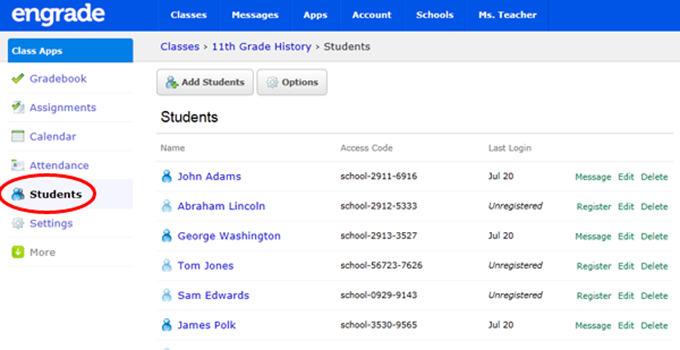
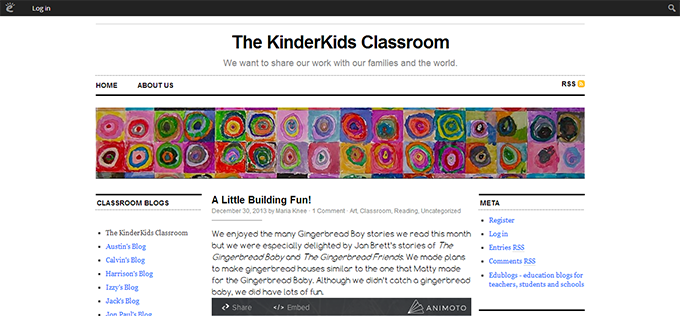

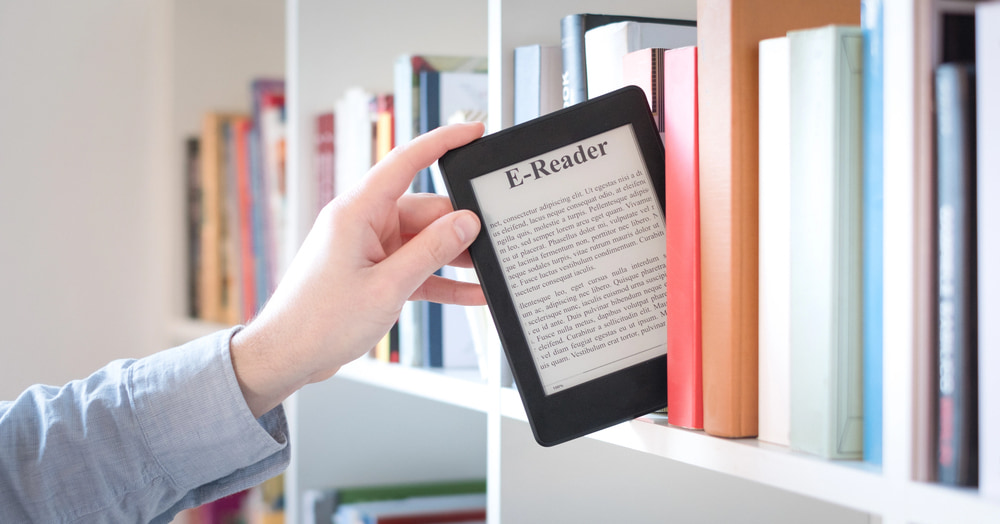
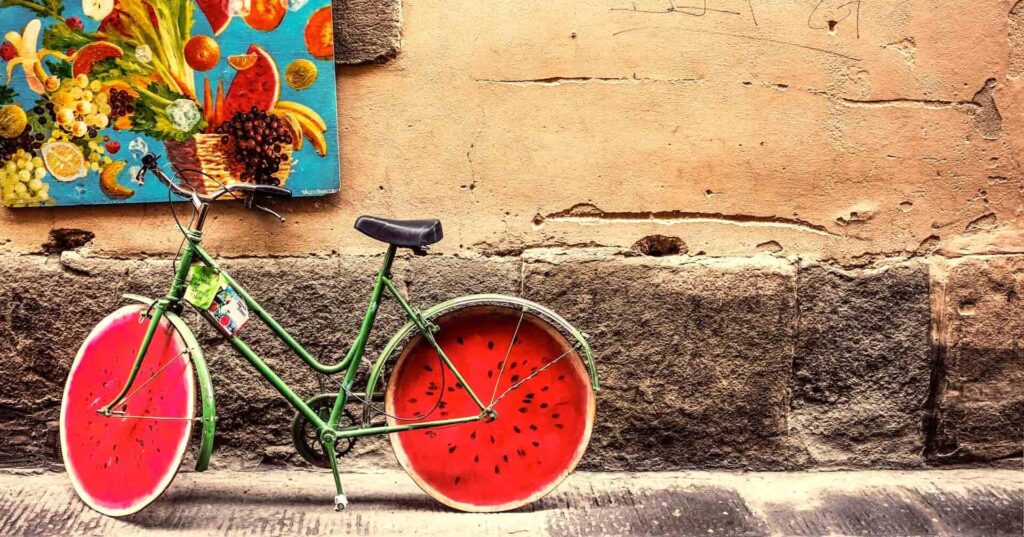
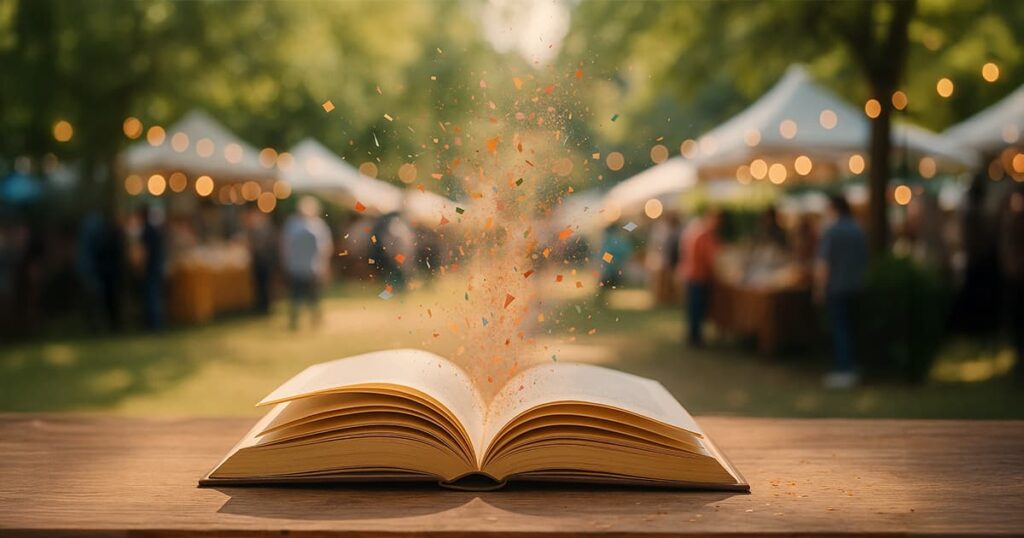












suika game
January 17, 2024wow, that’s great, hopefully technology will be widely applied in all schools, I’ve never used them but in a few years my child will start school and I always try and hope my child be used them
Kotobee
January 28, 2024Hi Suika,
We are so glad you found this article helpful, and we share your enthusiasm for the positive impact of technology in education! Hope your child gets the best education with the best possible tools! 🙂
If you’re interested, we’ve recently updated our list of digital tools for the classroom. You can explore the latest additions and advancements here: https://blog.kotobee.com/digital-tools-for-the-classroom . Feel free to check it out and let us know your thoughts!
ye7
July 7, 2024I like your perspective in this topic.
kaswerteye7
July 7, 2024Thank you for sharing your idea to this blog.
kaswerte
July 7, 2024Your encouragement is like finding the perfect puzzle piece, making your writing better and helping you improve!
fnaf
March 3, 2025Your insights represent a reality that many of us confront, and I fully support your call to action