The Basic Guide to Self-Publishing Books
If Mark Twain were alive now, he’d be dancing in the streets. Well, maybe not quite. But he definitely wouldn’t have had to establish his own publishing house, just to get his books out his way. One hundred years later and self-publishing is finally commonplace. You can have full control over every step in the publishing process, from start to finish. Now, we’ve even gotten to the point where you can do it yourself and still get a lot of help along the way.
We’ll give you a run-through of what self-publishing means, what it entails, and how it works. Are you ready?
What is Self-Publishing?
Self-publishing is when an author is solely responsible for the publishing process and costs. Whether you’re doing everything yourself or paying individuals or self-publishing companies to take some of the responsibilities off your shoulders, both lie under the same self-publishing umbrella. The marketing and distribution of the book will vary from place to place, but better be prepared that you’ll be doing your own share.
The main advantage to self-publishing is that along with the certainty that your book is going to be published, you get full creative rights to everything within your ebook. When working with a self-publishing company, you can choose a ready-made package of services detailing what you want them to be in charge of exactly.
Why do Writers Opt for Self-Publishing?
High-profit margin
With self-publishing, you keep all the profits, no royalty system. Your expenses will mostly be upfront and will depend on how much you do on your own and how much you hire someone to do for you. The overhead cost of distributing ebooks is considerably less than print on demand books. There are no printing or shipping costs involved. We’ll talk more about profits vs. royalties later.
Speed
Depending on your selected distribution method your ebook can be in the hands of your readers nearly instantly. Many writers sell their ebooks directly off their own websites, in which case publishing is virtually instantaneous.
Should you Self-Publish?
Now, I get it: some people believe that going the self-publishing route is taking the easy way out, that you’re escaping the emotionally rough road of submitting manuscripts and getting rejections. But you’re not in poor company, John Grisham’s first novel, The Firm, was initially self-published.
Other naysayers will try to intimidate you with the unknown responsibilities of taking an untrodden path. Keep this in mind, self-publishing is the fastest growing segment of the publishing industry at the moment making up for at least 34% of current ebook sales in the US.
Ultimately, you need to answer the question for yourself. Spend time reading more: Battle of the Titans: Self-Publishing vs Traditional Publishing and Independent and Self Publishing: Do you know the difference?
5 Steps to Self-Publishing
Self-publishing is a personal journey as much as it is a career. For each writer the path will differ; however, there are three stages that all self-publishers will pass through on the path to publication.
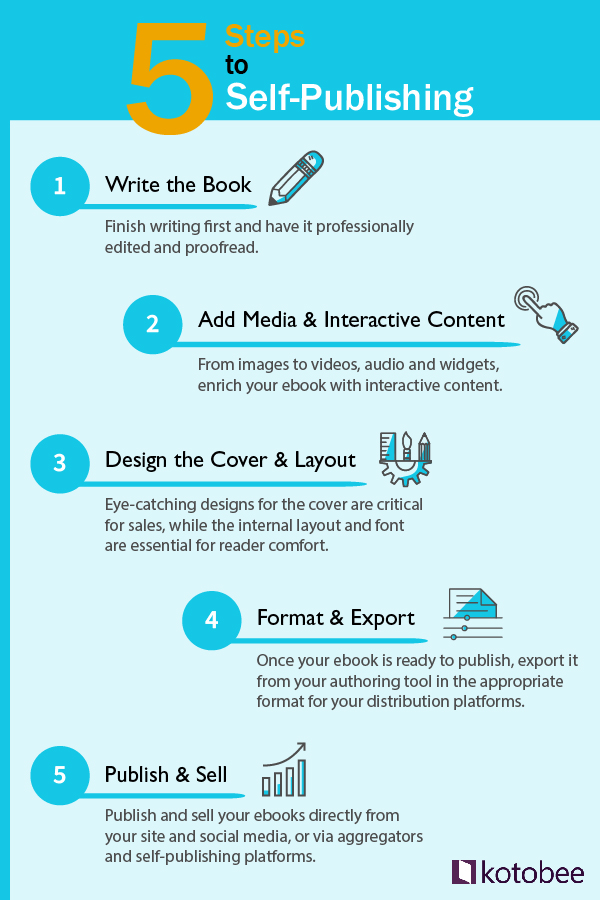
- Write the book.
- Add media and interactive content.
- Design the cover and layout.
- Format and export.
- Publish and sell.
1. Write the Book.
To start off, you’ll naturally need a fully written manuscript. Plan it, research it, outline it, write it and revise it. Get feedback from whomever you can.
It’s easy to get caught up in the more fun parts of self-publishing: coming up with snazzy titles, designing a book cover that yells “Buy Me!” Or, sometimes the burden of prospective managerial responsibilities keeps us from moving forward. Before you get carried away, start writing. Don’t try to cross too many bridges, before you’ve reached them.
If you find yourself coming across many hurdles in the writing process, then reach out. There are plenty of writing groups, workshops, retreats, and even writing coaches out there who can help you finish writing. As you write you’ll learn more about your book. It will grow in ways you never anticipated. Enjoy it. For more on writing ebooks, check out the Writing Process Explained for Non-Writers.
Find an editor.
The next crucial step is to find an editor. Not just any editor, but the perfect editor for you. As much as you’d like your manuscript to be perfect, when you work on a manuscript for so long, it will be rather difficult to see any mistakes anymore. All of it will blur in your mind, and the best way to make your work more polished, professional and ready to be published is by using a professional editor. While it may seem that editors merely correct your grammar, punctuation and accidental typos you missed, an editor’s job goes much further than that.
Editors will look at your book from the point of view of your readers (all kinds of readers). They’ll advise you on what’s missing, what needs further development, organization, and style. Advice that a machine can’t give you. Otherwise, a simple app or extension such as Grammarly would have done the trick, right? While proofreading tools are definitely valuable, you still need someone who believes in your vision and your story that can suggest alterations that will fit your book.
Sites like Servicescape, Reedsy, Fiverr, and Scribendi can help you find the right editor to help you out. The prices will vary from one editor to the next and depend on the size of your novel, genre and the speed with which you want the job done. Start by scouring reviews of editors. Then, try out some editors with just a few pages or chapter. Until you find the right editor for you.
2. Add Media and Interactive Content.
The best thing about creating an ebook is all the possibilities that can come with it. Simply adding/embedding images, audio and video will make your book come to life. Adding polls or live tweet widgets will make your ebook engaging. If you were considering distributing your ebook as a pdf consider using other formats, like EPUB or ebook apps, that will allow your ebook to engage and captivate your readers. Check out our other articles to discover more on interactive media.
3. Design the Cover and Layout.
Besides your synopsis and title, your book’s cover helps you attract more readers. As much as the adage says to not judge a book by its cover, let’s face it, a good cover catches the eye of a reader faster than a synopsis. Check out The Ebook Author’s Guide To Images.
Hire someone.
Since most writers are better equipped with writing rather than design, then it would be great to find a professional designer to help attract readers and grab their attention before they can go on to the next book. You can find people who will help you with sites like the ones we mentioned before, Reedsy and Fiverr, but also BookBaby, which has some editing options as well. There you’ll be able to ask for samples to see the kind of work they do and choose the one that fits your price range.
Do it yourself.
If you happen to have a talent in design as well that you want to make use of, you can head ontoInDesign, Canva, or Spark and play your hand at one if you’d prefer. These apps can offer you templates as well as the tools and complete freedom to come up with the cover that suits you. Note: ebooks only need a front cover no spine or back.
Design the interior layout.
There are plenty of design decisions to make for the inside of your book. Layout and typography for starters are integral for a professional feel to your ebook. If you decide to find a freelancer or a self-publishing service, keep in mind that generally book cover and interior designers are not the same people. They are two different types of designers with different fields of expertise. Make certain your interior designer is familiar with the format specifications of the major retailers. Which brings us to our next topic.
4. Format and Export.
Most retailers will have specific instructions and a guide on how to format the contents of your ebook. Here are the guides provided by the major outlets.
Amazon’s Kindle Direct Publishing: eBook Manuscript Formatting Guide
Barnes & Noble: B&N Press: Formatting Guidelines
Rakuten Kobo: Formatting
If you find formatting your ebook difficult or tedious, this is one of those self-publishing tasks that you’ll find plenty of companies ready to do for you, for a fee.
Export/convert files.
You’re done with your ebook the only step left is to get it off your computer and to your readers. What will you send them, surely not a Word file? There are different factors that will determine which format you choose for your ebook, like whether or not you included interactive content.
Ultimately where you distribute your ebook will determine the file types you need. The Apple Books store will only sell EPUBs or their own file format, but Amazon’s Kindle Direct Publishing will not take EPUBs, instead, they’ll take MOBI. For more details on ebook file formats see Ebook Formats Explained for Beginners.
Although this is the final step in the process of creating and distributing an ebook. I urge all writers to consider their distribution goals and required file types at the beginning. As it may affect your decision on which ebook creation software to use. iBooks Author (discontinued in 2020) creations can only be sold on the Apple Books Store like we mentioned absolutely useless if you want to sell your ebook on Amazon. If you find yourself in this bind, there are plenty of conversion services available to convert your ebook to the desired file types. For most ebook conversions that may be your best option. The iBooks example though is an exception, as the license agreement does not permit the distribution of the ebook created with their software anywhere other than the Apple Books Store.
I recommend picking an ebook creation software that exports to multiple formats. So you can have the same ebook ready to distribute via multiple retailers with little to no extra effort. Kotobee Author provides an extensive variety of options, see the complete list of ebook formats.
Get reviewed (optional).
You can go to websites such as NetGalley or Edelweiss to get bloggers to read and review your book. Find an online Book Tour organizer to help spread awareness of your book, but they’ll all cost you. An alternative would be to find some bloggers/readers off of platforms such as Goodreads, Pixel of Ink, Inspired Reads, or Kindle Reader, that may be more than happy to do it for free.
Get an ISBN (optional).
Generally, ebooks do not require an ISBN, and most self-publishing platforms will assign unique identifiers to them, meaning it’s one less thing you’ll have to worry about. But, it may be that you’d like to enter a competition for a book seal award and an ISBN is required. So, if you’d like to have an ISBN for any reason, you can refer to this link here.
5. Publish and Sell.
Direct Sales
This type of self-publishing is dependent on you as an author handling all the book conversion and formatting using an ebook publishing app, such as Kotobee Author, iBooks Author (discontinued in 2020), Scrivener and Calibre. In addition to that, you’ll need to contact retailers yourself or find middlemen, aggregators, to do that for you. But we’ll talk more about that below.
Though, for simple distribution that you can personally do on your own, you can actually sell your ebook directly from your blog or website. If you have a WordPress Blog, you can use the Gumroad widget. On your website, you can set up a payment gateway, such as Paypal, to handle payments. Another plugin that can come in handy is WooCommerce. This guide will help you Sell Books on WordPress with the WooCommerce Plugin.
Another way to do it solo is by exporting your ebook as a desktop, web or mobile app. Your ebook mobile apps will be sold from the Apple App Store or the Android Play Store. Read other author’s stories in Secrets to Successful Ebook Apps [Case Study]and Publishing Corporate Ebooks With Payfort [Case Study].
Self-Publishing Platforms & Online Retailers
Self-publishing platforms can sometimes help with editing, cover art, and in some cases formatting, as well as conversion. Three of the most popular self-publishing platforms people use to publish their ebooks online are Amazon, B&N, and Kobo. They also just happen to be the top retailers. However, there are other alternative retailers you can also sell your ebook directly through. These include Scribd, OverDrive, Google Play, and Apple Books. They help distribute your ebooks and as with the rest, don’t require an agent. You can contact them directly after having formatted and converted your ebook as per their specified requirements.
For more on self-publishing platforms, here’s a Guide to Selling on Amazon, Barnes & Noble, and Kobo.
Aggregators
If you find coordinating and communicating with multiple retailers a hassle or waste of time, we recommend looking into aggregators. They will help you distribute your ebooks via different online retailers and even library distributors. That’s actually one of the strong points in an aggregator’s favor, as no other self-publishing platform will distribute to libraries. Though there is an exception if you’re planning to gain no profit from your ebook or publish teasers. In that case, you can use Self-E distributes royalty-free self-published ebooks to public libraries.
The best part about them is that they consolidate all your sales and profits into one report, instead of going to several sites. While they can be very helpful, they also take a cut of your sales. If you’re not familiar with aggregators, read Everything You Need to Know About Aggregators.
Market and Promote.
As for distributing your work, the aforementioned platforms can help you on their own sites, but to publicize your work all over the web, you’ll need to do that on your own. Read some tips on how to market your ebook without spending a cent.
Conclusion
We hope this article has helped make things a little easier for you. If Mark Twain were with us now, do you think he would he be writing The Adventures of Huckleberry Finn and Tom Sawyer on Twitter?

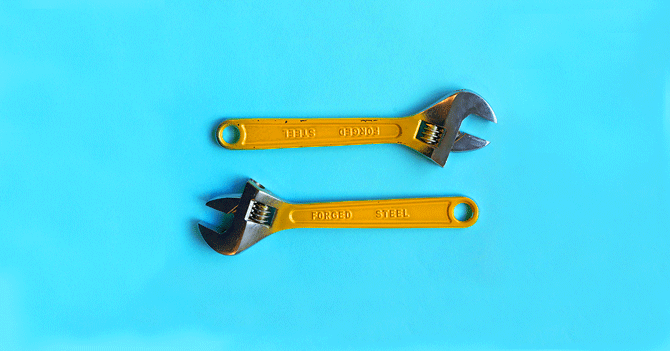











Shirley Coulter Ericson
May 1, 2023Can you give any insight into Newman Springs? It is a hybrid company that has been around for 6 years. I am considering them but feel wary.
Kotobee
December 27, 2023Hi Shirley!
While considering Newman Springs, it’s good to be cautious. Look into their reputation, review terms carefully, and seek feedback from authors who’ve worked with them. Your comfort and confidence are key.
Best of luck with your decision! 🙂
Rivkah Lapidus
November 15, 2023Can you give me any insight on AMZPros? They are not (they say) affiliated with Amazon. My book is now up on Amazon in hardback, soft bound and Kindle. My book contains illustrations. I did layout, and proofread the proofreaders. I think they might be hybrid, and I definitely declined their marketing services. It took many reformatting. I have been wary the whole time, but did have a team to work with. I own the ISBN. When they published the version that was badly edited, they came down on price so that I could republish it.
Kotobee
December 27, 2023Hey Rivkah!
It’s great that your book is up on Amazon! Regarding AMZPros, just be cautious. Understand the agreement terms and make sure the quality is top-notch. Chat with fellow authors or seek advice to ensure everything’s smooth sailing.
Best of luck with your book! 📚✨