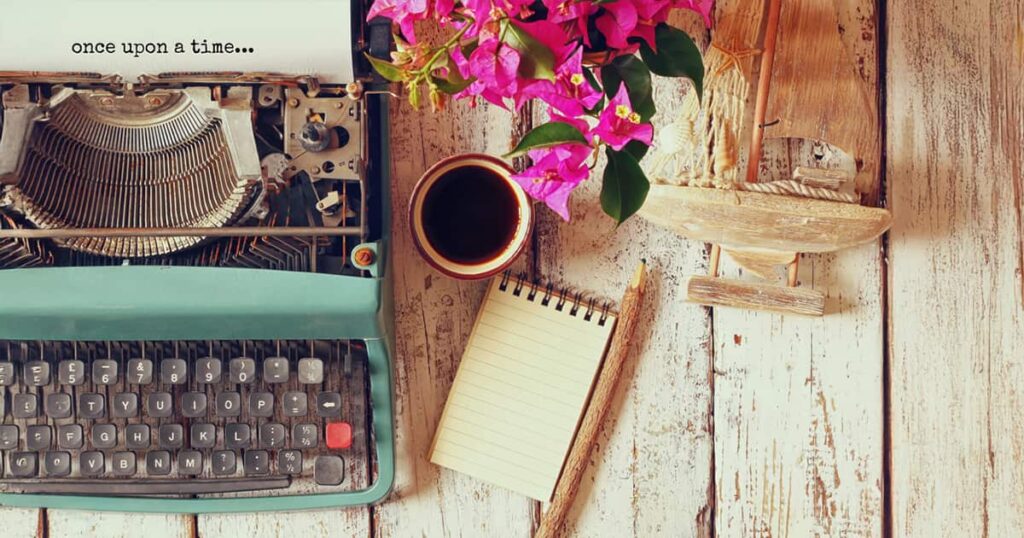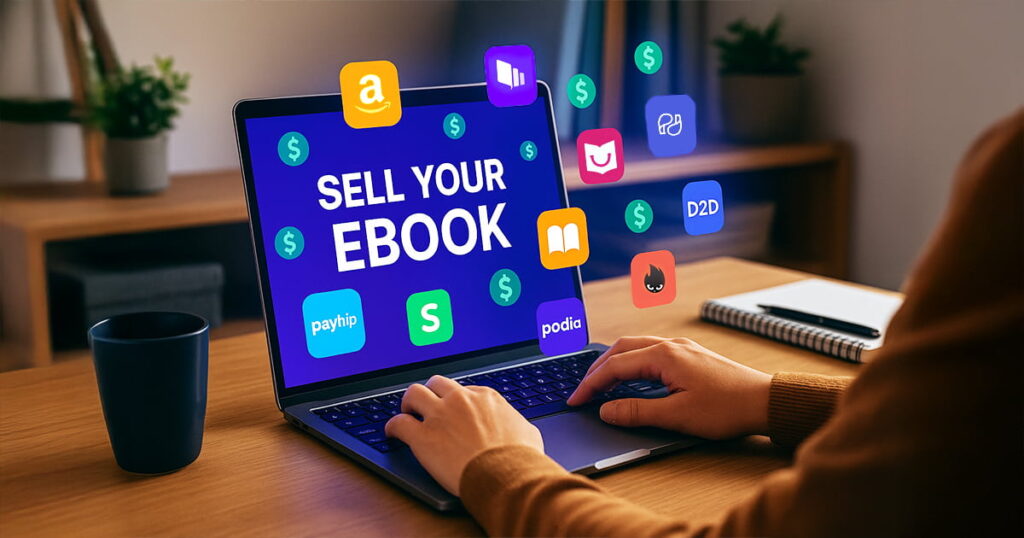The Best 12 Gamification Software to Motivate Your Students in 2025
One of the most exciting aspects of modern education is the new elearning technologies that emerge every day. Concepts like gamification have turned into a popular choice for higher student engagement in class.
Today, you can easily apply gamification strategies in your classroom. Not only will your students love you for it, but their performance can improve in ways you might not have expected.
To help you achieve this goal, we’re going to show you some of the best gamification software available today. You’ll find great options for the best tools to use in your classroom and remotely.

In this article:
What Is Gamification?
Gamification means applying game elements—like rewards for completing certain tasks—to everyday activities, including work or studying. In education, for example, you can gamify a math test by offering rewards for each correct answer. Another way you can gamify your lessons is by adding elements such as digital science experiments to your lectures.
If you want to know more about gamifying elearning material, you can read our article on the best gamification strategies for elearning.
The Best Gamification Software in 2025
Now, let’s explore a few of the best elearning platforms and tools that can gamify the learning experience for students. You’ll find in the following list a variety of tools you can use to gamify different aspects of your students’ learning experience.
1. Kotobee Author
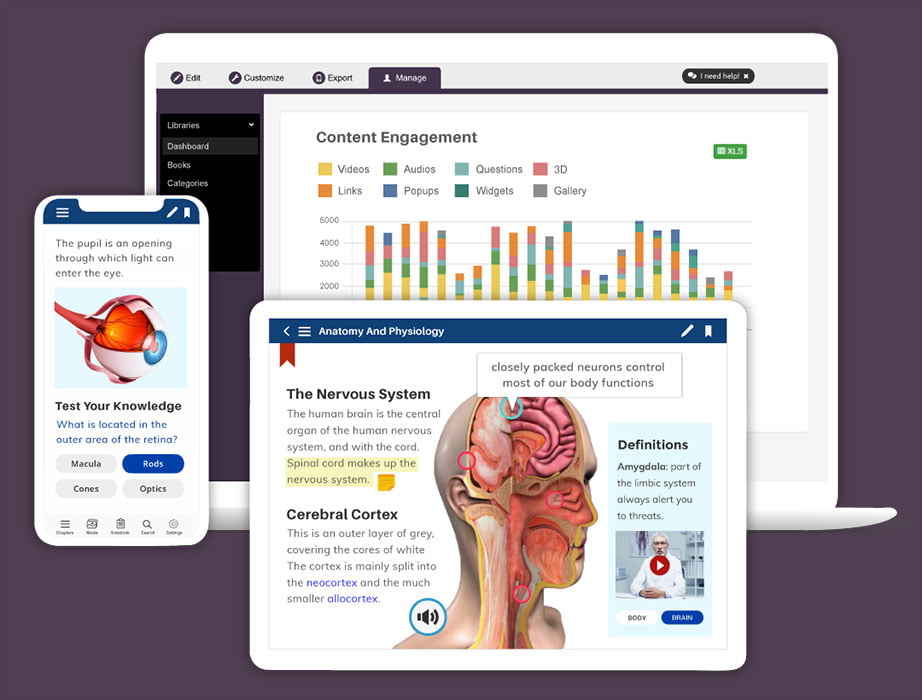
Our first entry is Kotobee Author, a powerful ebook creation software that supports all kinds of dynamic features. This cutting-edge program allows you to craft engaging and fun ebooks for students of all ages.
What’s more, you can use any of the available book apps and games or add your own interactive widgets to your ebook. This way, you’ll be able to customize your lessons according to your students’ needs.
Pros: Kotobee Author offers several interactive features, including mini-apps and games, AI content generation, and multimedia content.
Cons: You must export your ebook in EPUB format or as a web/mobile app to make use of these interactive features.
Pricing: To get started with Kotobee, you can sign up for a free lifetime license. For more advanced features, you can choose from 3 lifetime licenses: the Basic license at $150, the Premium license at $300, and the Institutional license at $2000. To find the right payment plan for your needs, you can check out Kotobee Author’s pricing page.
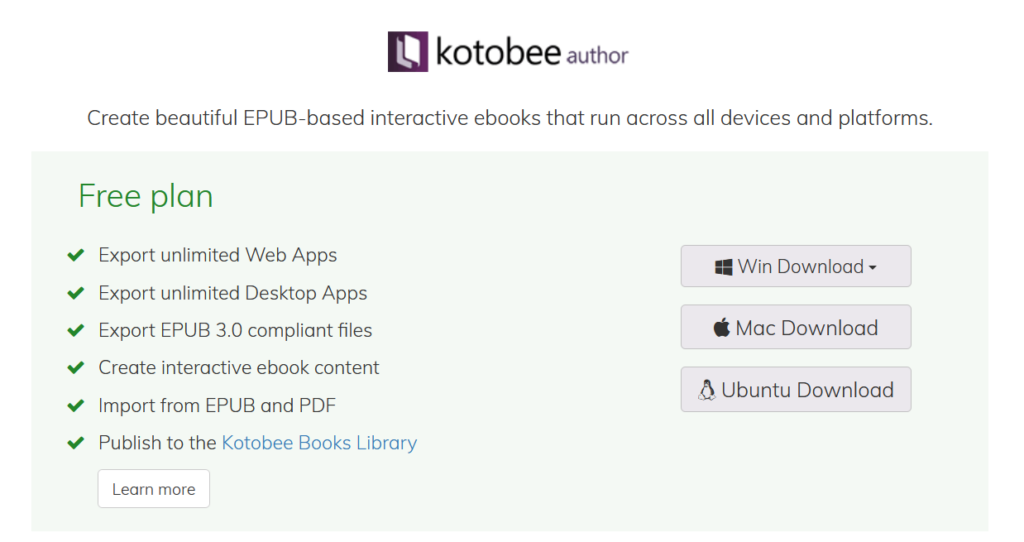
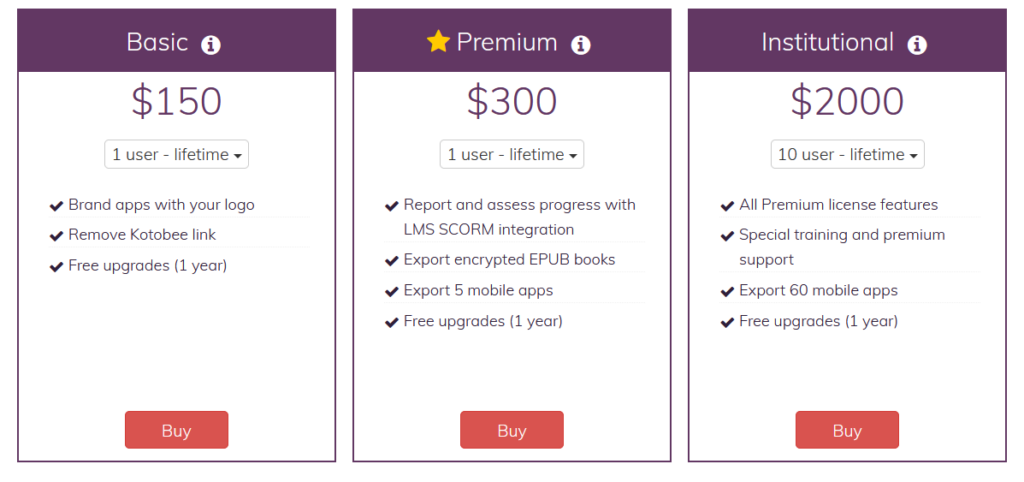
2. ST Math
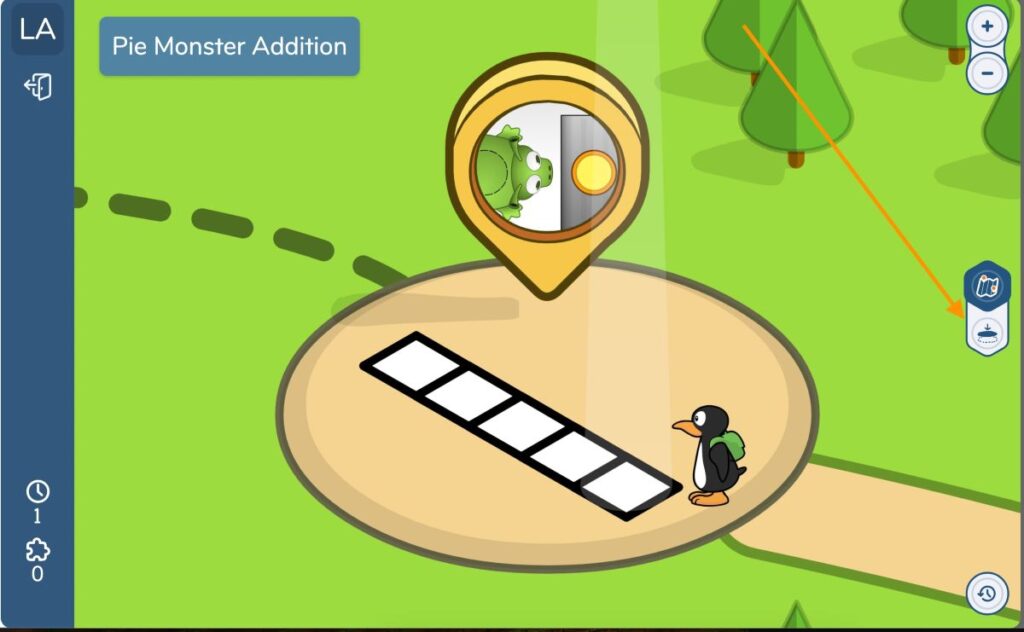
If you need a math program that can supplement your lessons, ST Math can be a great choice. Designed for children from ages four to fourteen, this gamified learning platform uses the PreK-8 framework to teach core math concepts to students.
What makes ST Math unique is its approach to teaching. The program introduces new concepts using images instead of text-based explanations. Through this approach, students connect the visuals with mathematical terms and symbols. Once they test their new knowledge, they then receive detailed feedback on their answers to minimize future mistakes. Thus, they are strongly encouraged to master the foundational lessons first before proceeding to the next one.
Pros: ST Math is designed for students to master the learning material, so they make progress by fully understanding the lesson and learning to avoid making mistakes.
Cons: Due to the level-based design of this software, it may take some students much longer to complete a course than others.
Pricing: To get a quote and know the prices of ST Math, you can contact their sales team.
3. Breakout EDU
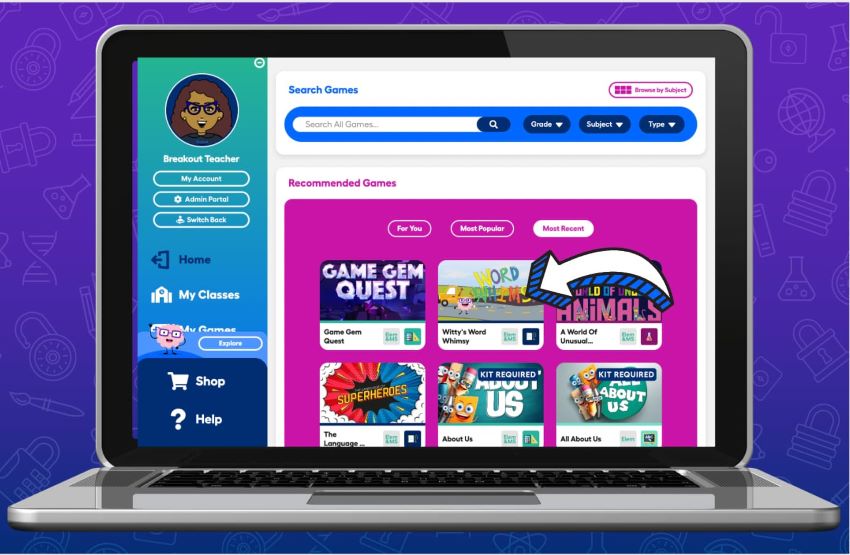
For a truly gamified classroom experience, look no further than Breakout EDU. This platform contains well-crafted activities for all kinds of courses and programs, which can come in digital or physical form via breakout kits.
Breakout EDU offers kits for various school subjects, professional skills, and personal development. Moreover, each of the available activities included within these kits can help your students develop problem-solving and collaboration skills.
Pros: The Breakout EDU community is very active, so teachers and students can easily find any support they might need.
Cons: Setting up physical breakout kits can be time-consuming.
Pricing: For individual classrooms, you can purchase a digital subscription starting at $99/year or add a physical breakout kit for a starting price of $199/year. If you want to know more about these plans, you can visit Breakout EDU’s pricing page.
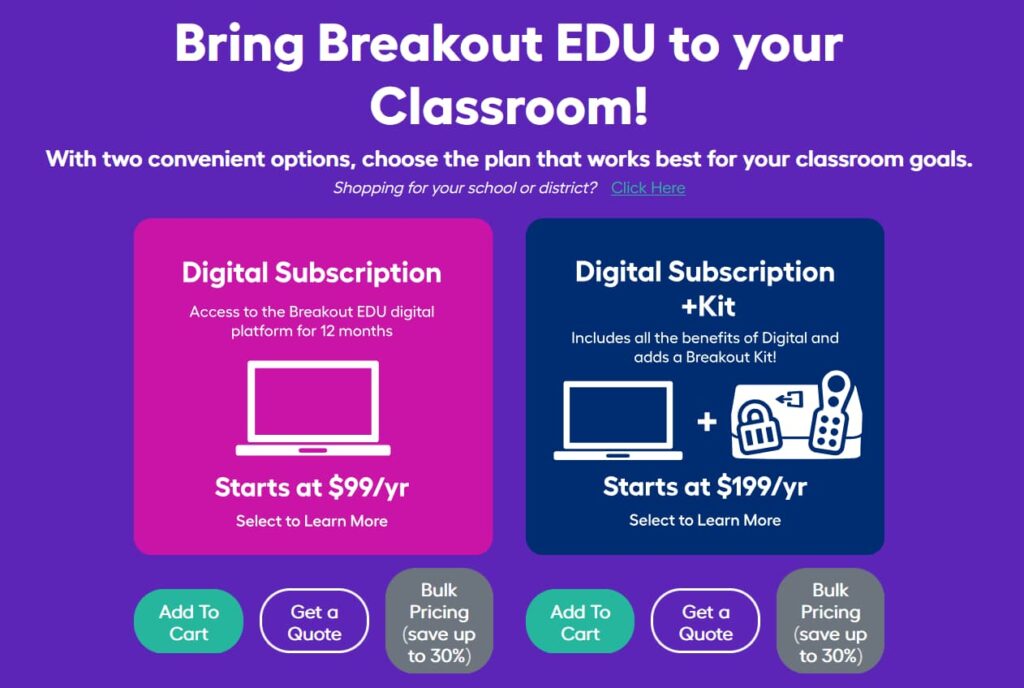
4. Edpuzzle
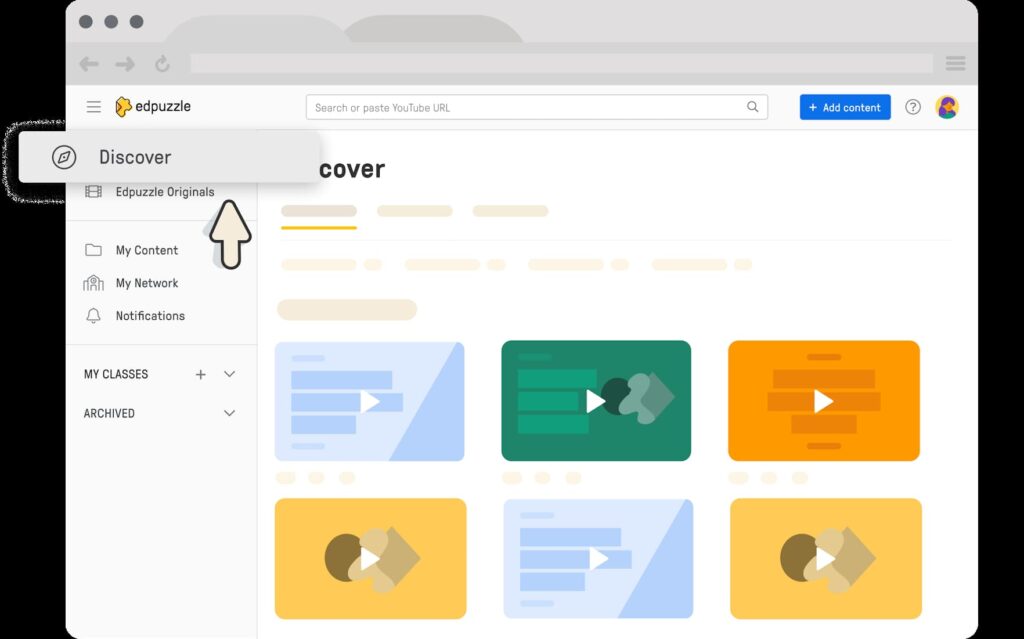
Having been on the market for a long time, Edpuzzle continues to add innovative features that make learning more fun. As it focuses on video content, Edpuzzle allows you to convert regular YouTube videos into well-rounded interactive lessons. Alternatively, you can choose from a wide selection of pre-made interactive videos about various subjects.
To create an engaging lesson using Edpuzzle, you can add several types of questions mid-video, like multiple-choice or essay questions. Then, you can analyze your students’ answers at the end of the lesson using their analytics tool.
Pros: Edpuzzle removes YouTube ads from videos and allows you to trim out any content you don’t need.
Cons: The public catalog of videos is disorganized, so searching for the right video might take a lot of time.
Pricing: There are two standard Edpuzzle plans: the free Basic plan, and the Pro Teacher plan that costs $13.5/month. If you need a custom plan for your school, you can request a quote. You’ll find more details on Edpuzzle’s pricing page.
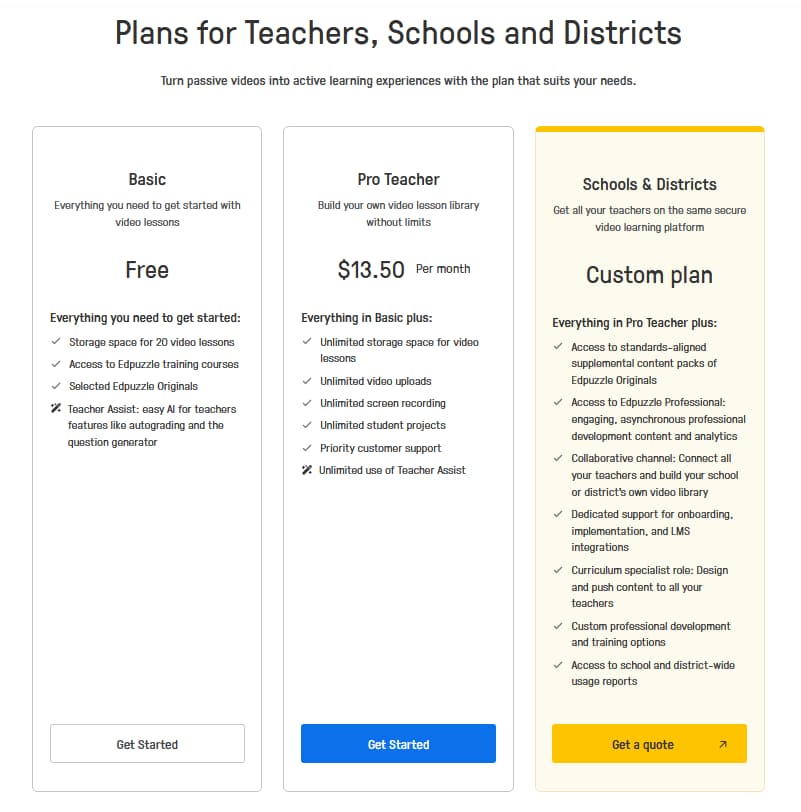
5. Prodigy
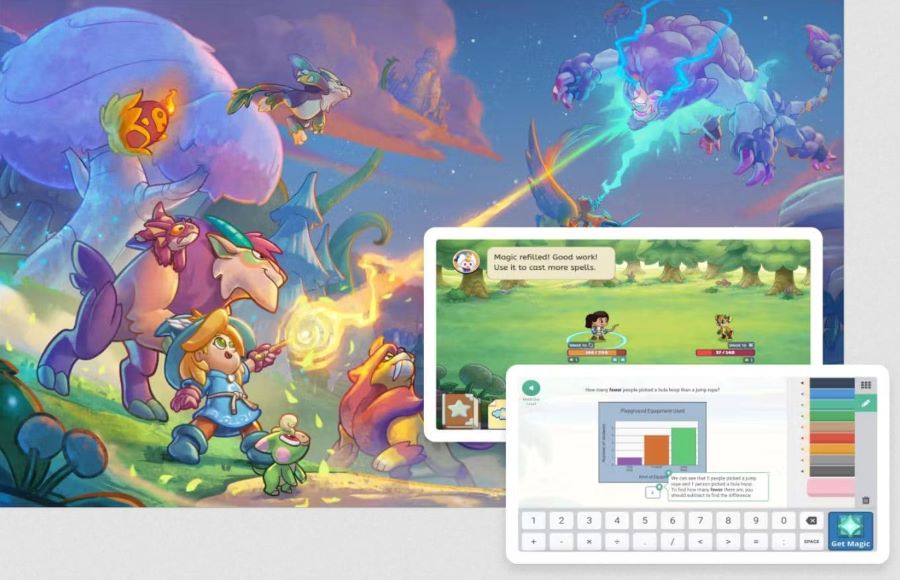
Prodigy is a popular educational platform that uses gamification to teach students English and Math. Following a role-playing game (RPG) format, the games captivate students from the first grade all the way to the eighth grade while teaching them the fundamentals of both subjects.
Prodigy offers two engaging and educational games: Prodigy Math and Prodigy English, both with different content and play styles. As your students answer the questions you set for them, you can track their progress and gain insights into their understanding of the subjects.
Pros: Prodigy is a great supplemental tool for math and English lessons because it doesn’t require any lesson planning or adjustments.
Cons: The games’ storylines are not integrated well with the educational puzzles, so students may feel confused about the story or lose interest in the game.
Pricing: Prodigy is free for educators. However, parents can pay for optional memberships for their children. These memberships start at $6.25/month ($74.95 annually), $8.33/month ($99.95 annually), and $11.25/month ($134.95 annually). If you need more information, you can find out the details on their pricing page.
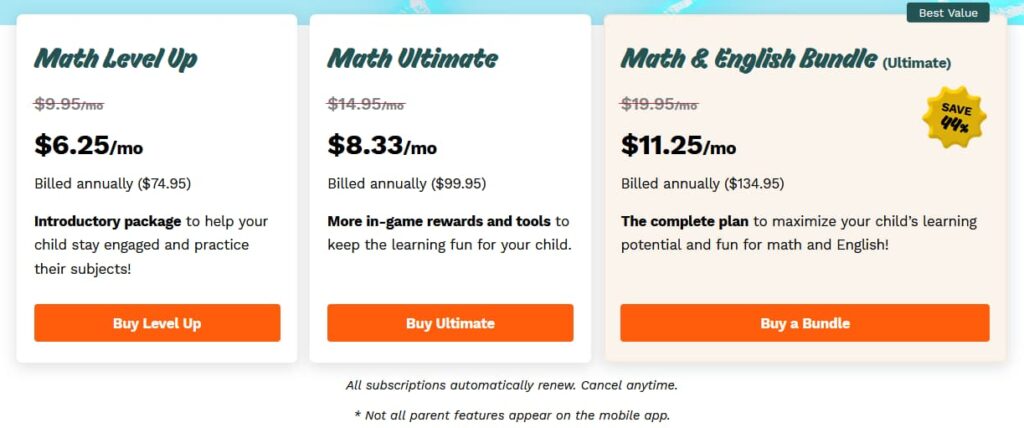
6. ClassPoint
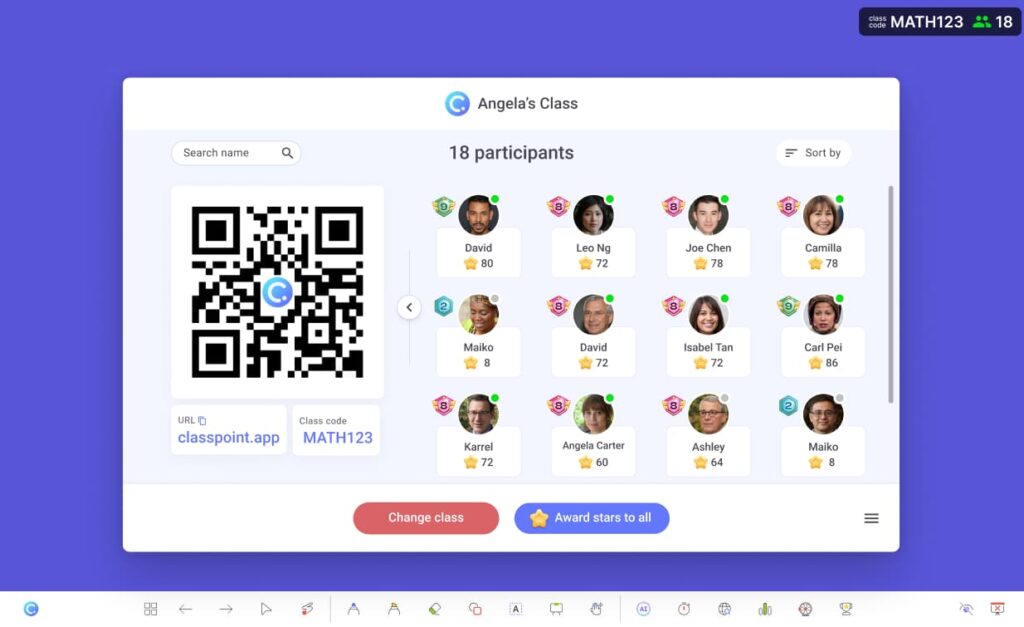
If your lessons rely on Microsoft PowerPoint, then ClassPoint can be a great choice for you. It’s a PowerPoint add-on that lets you insert interactive questions, quizzes, and other gamification tools to make your lessons more engaging.
With ClassPoint, you have access to all the features you need for conducting your lessons inside PowerPoint. All you have to do is set up your interactive ClassPoint presentation and reward system. Then, students can join the ClassPoint presentation through the mobile app to answer quizzes and compete for the highest scores on the leaderboard.
Pros: ClassPoint has lots of gamification elements as well as class management features, like rewarding students for correct answers and locking classes from unauthorized access.
Cons: It only works with PowerPoint; you cannot use ClassPoint with Google Slides unless you convert your presentation to a PowerPoint file.
Pricing: You can choose either the free Basic plan or the Pro plan, which is priced at $8/month ($96 annually) and comes with additional features. For enterprise pricing, you can contact ClassPoint’s sales team.
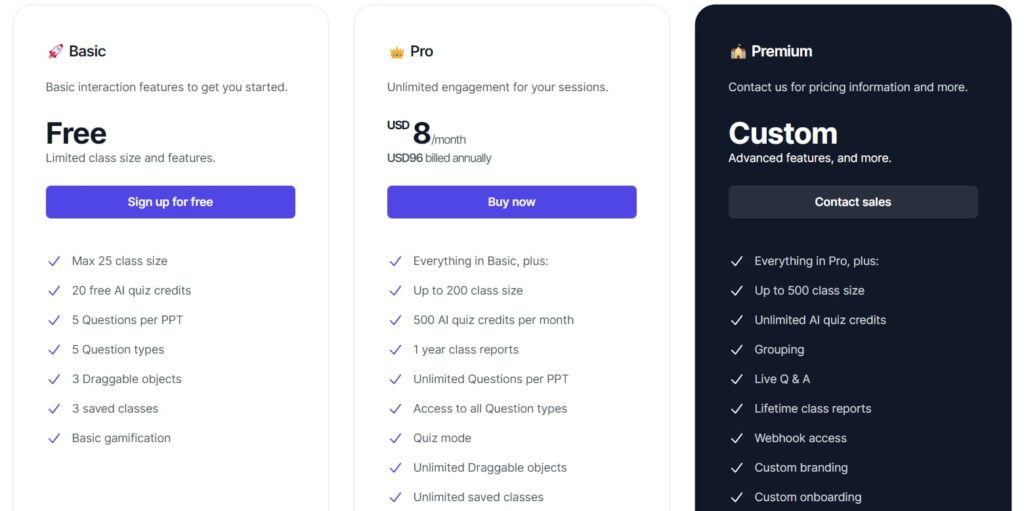
7. GimKit

GimKit is a quiz-building platform that students can play to test their knowledge of the subject you are teaching. You can either create game sessions for them, or you can let them make their own games and use them as self-assessments.
With its multiple game modes and reward systems, students are motivated to achieve the highest scores. Once they earn in-game money, they can exchange it for extra power-ups or items for their player avatars.
Pros: GimKit’s punishment and reward system can teach students important concepts like resource management.
Cons: Younger children might struggle with the learning curve of using this platform because of its complex features and multiple game modes.
Pricing: Besides the free version, GimKit has two pricing models: the Department plan for 11 up to 20 teachers (priced at $650) and the School plan for every teacher at your school (priced at $1,000). You can learn more information by visiting their pricing page.
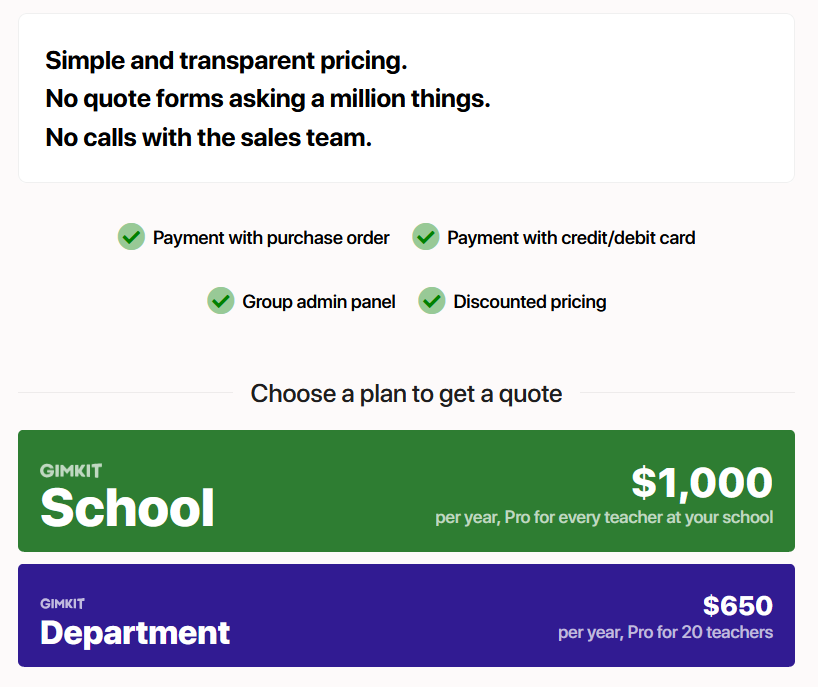
8. Duolingo
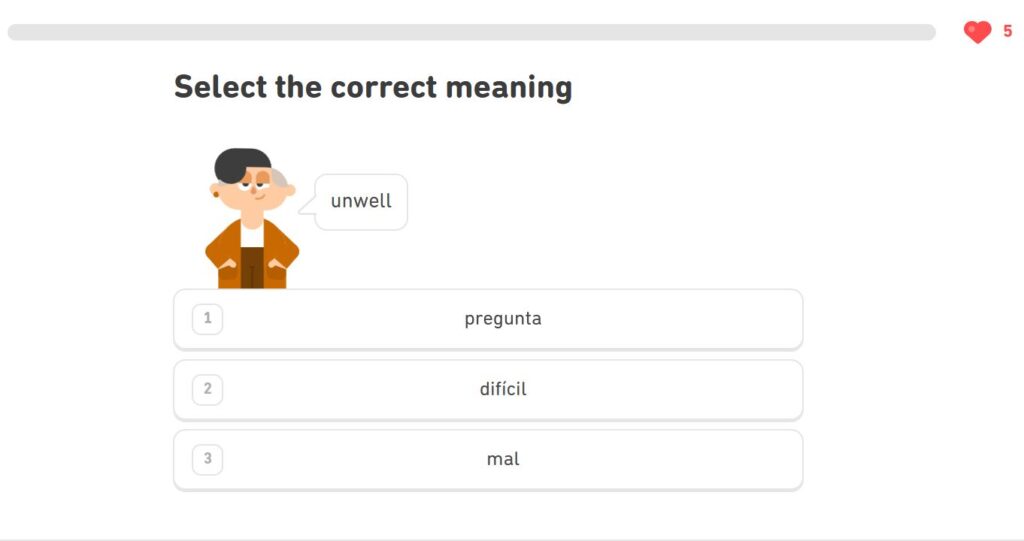
Known for its large selection of courses, Duolingo is a popular language-learning platform that relies on gamification. No matter the language your students are learning, they will find plenty of grammar, vocabulary, and speaking exercises on Duolingo.
What’s most convenient about this app is its habit-focused design. All lessons are bite-sized, so students only have to take five minutes a day to complete one or two modules. Plus, they get more points for using the app several days in a row.
Pros: Duolingo’s scoring system is made up of leagues, which can motivate students to practice more and achieve higher scores.
Cons: Duolingo’s courses are not detailed enough to effectively teach complex languages, like Japanese and Arabic.
Pricing: Duolingo is 100% free for schools!
9. Blooket
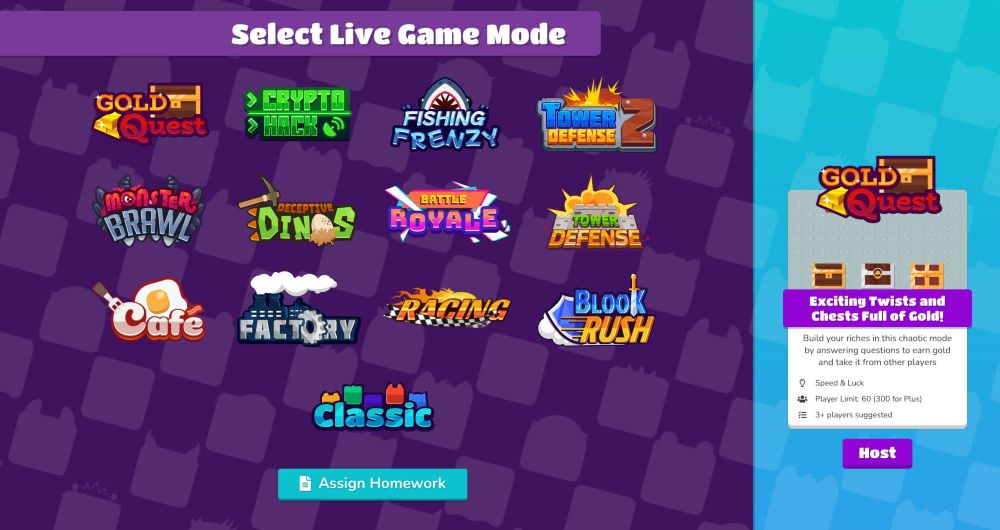
Blooket seamlessly combines the benefits of flashcards for memory enhancement with the excitement of immersive educational games. It gives students the chance to quiz themselves in a fun yet effective way.
Besides the cute characters and colorful, user-friendly interface, Blooket also offers several game modes to choose from. Each of these modes challenges students differently, which helps make your lessons fun and teach your students new skills at the same time.
Pros: Blooket saves all quiz answers so both you and your students can analyze the results at any time.
Cons: You cannot edit question sets made by other users.
Pricing: Blooket offers a free plan, but if you need more features, you can subscribe to one of their paid plans. You can choose from the Plus plan for $4.99/month ($59.88 annually) or the Plus Flex plan for $9.99/month.

10. Anki
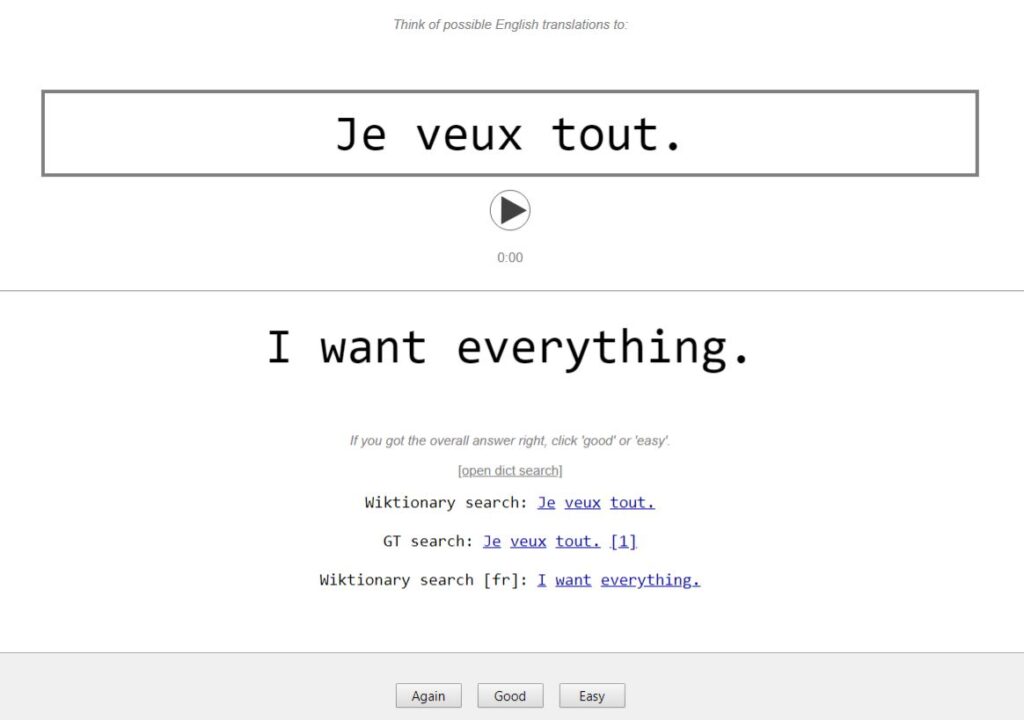
Anki is a highly customizable flashcard program that allows users to create their own decks. It allows them to learn new concepts and review old ones using a flashcard system that’s based on spaced repetition. What makes this software special is that it is an open-source platform; this means anyone can access the source code and modify it to meet their educational needs.
Besides the potential to customize individual cards, Anki also comes with “difficulty” levels that control how often students see a specific card. For example, answering a new flashcard with “Good” may hide the card for a day before testing them on it. On the other hand, answering “Again” may show the card again in the middle of a session so they don’t have time to forget it. Note that all of these features can be adjusted manually as well.
Pros: Anki is open source, highly customizable, and relies on spaced repetition, which has been proven to strengthen memory.
Cons: The process of creating a deck from scratch is not very intuitive.
Pricing: The desktop program and Android port are free. However, the IOS version costs $24.99.
11. Quizlet

Another well-known flashcard app is Quizlet, which is best suited for independent studying. Just like Anki, students can create their own flashcards, download pre-made sets, or combine both approaches.
If they need to, students can use AI to summarize their detailed course notes and ask for clarification of difficult concepts. Furthermore, Quizlet also uses spaced repetition to strengthen students’ memory and turn long study sessions into fun quizzes.
Pros: Quizlet is very simple and intuitive to use with an accessible user interface.
Cons: Most of the AI and flashcard customization tools are locked behind a paywall.
Pricing: If you want access to the specialized AI tools, you can subscribe to Quizlet Plus for $35.99/year ($2.99/month). You can visit their pricing page for more details.

12. Forest
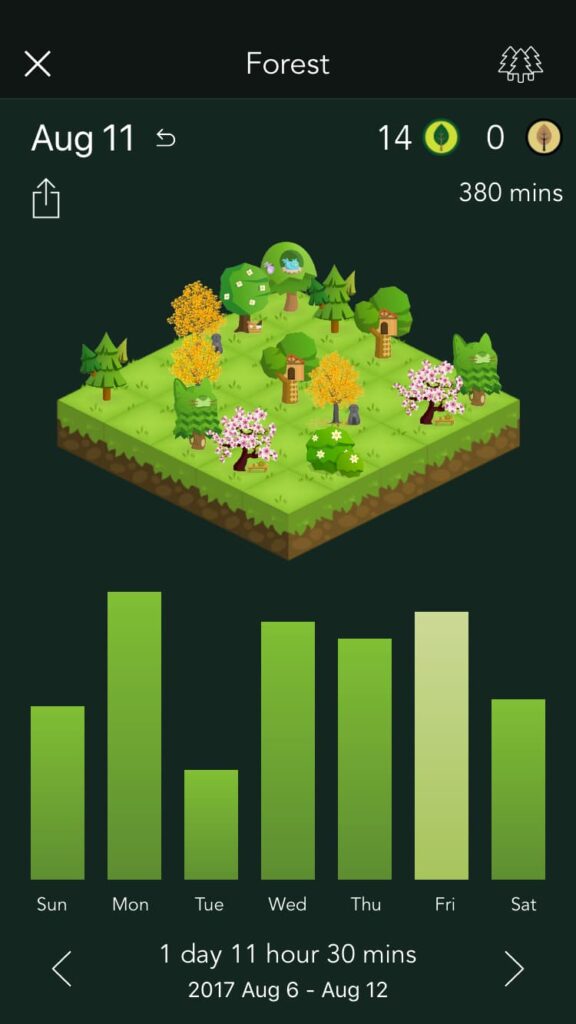
Last but by no means least, Forest is a web extension and mobile app that turns productivity sessions into a race against the clock. It’s based on blocking out twenty-five minutes (one Pomodoro) to sit down and study/work without distractions.
Built on a more idle gamification experience, Forest prevents your students from visiting other websites or apps by threatening to kill their newly planted virtual tree. Alongside serving as a good motivator for studying, this feature also gives users credits through which they can contribute to a global tree-planting effort.
Pros: Every completed productivity session gives users credits, which they can use to donate to the Trees for the Future charity.
Cons: You can easily whitelist distracting websites and apps, which defeats the purpose of the program.
Pricing: The app is free on Android but costs $3.99 on IOS.
Final Thoughts
As a learning method, gamification has been proven to engage students and raise their confidence. So, why not use the tools above to make your lesson format more exciting for them? You may find surprising results.
Also, feel free to tell us your opinions about the software on our list. Or, if you have any, give us some recommendations!
.
Read More
7 Engaging Elearning Gamification Strategies
Game-Based Learning: What It Is, and How to Apply It
How to Use Virtual Reality in Education and Training (+6 Real World Applications)