The Beginner’s Guide to Ebook Formats
Nowadays, there is a dizzying array of ebook format choices that makes writers and technology enthusiasts alike wonder which formats to use, if not all of them for good measure. But once we dive deeper, you’ll find that ebook formats are a lot simpler than you might have expected.
So, here is an essential guide to the best ebook formats. As we go along, we will point out the advantages of each file type, and you’ll start to get a clearer idea of what each format offers. By the end of this article, you’ll be able to differentiate between ebook formats and choose the best one for your ebook.
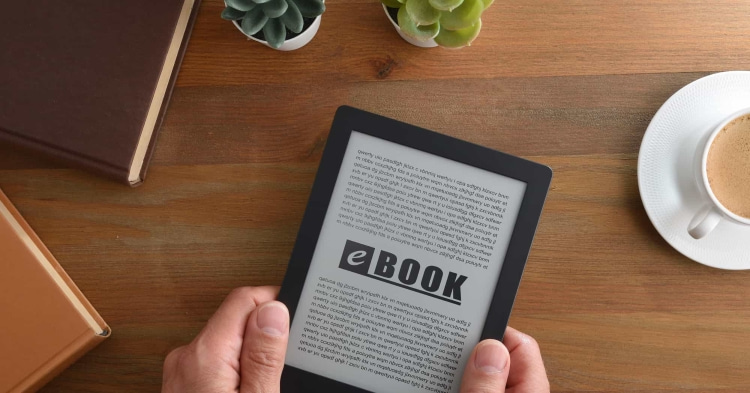
Everything You Need to Know About Ebooks
Once upon a time, ebooks used to only be digital copies of print books. However, that definition has evolved over time. Today, ebooks are so much more than what they used to be. They can include text, images, videos, and even interactive elements like animations, 3d images, and ebook widgets. This can lead to some confusion about the true nature of modern ebooks, so let’s quickly go over the basics and clear things up.
What Is an Ebook?
An ebook is a digital version of a book that can be read on electronic devices, such as computers, tablets, and phones. Some ebooks are just like reading from a paperback—there aren’t any advanced settings or hidden features. In others, authors have added content that you can interact with directly inside the ebook. These files are called interactive ebooks.
With an interactive ebook, you can find all kinds of extra content that can enhance the reading experience. Some of that material can be simple and straightforward, such as:
- A video that plays when you click on it.
- An image that you can zoom in and out of.
- A link that opens in an embedded window.
As fun as these features may be in an ebook, they aren’t enough to transform a static ebook into an interactive adventure. So, developers have been using programming languages like HTML5 and JavaScript to create advanced widgets for ebooks. Here are some examples of these interactive features:
- Animations and 3D models.
- Questions and quizzes with instant feedback.
- Games like chess and crosswords.
- Educational mini-apps such as calculators, flashcards, and others.
- Social media (live tweets or real-time Instagram galleries).
Kotobee has a variety of mini-apps that are useful for different book genres; whether it’s a novel or a second-grade textbook, you will find a mini-app that will transform your ebook, making it much more engaging.
Important Read: What Is an Interactive Ebook? Everything You Need to Know.
How Many Ways Can You Export an Ebook?
Once you finish preparing your manuscript, the next step is to export it. But which format works best for your needs? After all, there are quite a few export options to choose from. Let’s go over some of them and how they’re most commonly used.
- Standard ebook file formats: When exporting an ebook, you usually choose one of the most popular ebook file formats, such as PDF or EPUB. Once the file is ready, you can then use an ebook reader to open it and read the ebook. This simple export option is used by most authors.
- Ebook apps (HTML5): With an ebook app, your ebook is converted into a standalone app so that you don’t need an ebook reader to open it. That way, readers can download your ebook and start reading immediately. Additionally, exporting your ebook as an app means you can customize it the same way you would a regular application. There are three different types of ebook apps: web apps, desktop apps, and mobile apps.
- Ebook libraries: Ebook libraries are apps that contain several ebooks in addition to library management features. They are perfect for institutions and writers with a collection of ebooks, digital textbooks, or magazines.
What Is an Ebook File Format?
When you export your ebook, you have to think about the file format you want to use. Each file type offers unique features and benefits, from higher accessibility across different devices to flexible text flow and interactive widget support.
Before getting into the details of the different formats, please keep the following three questions in mind:
- How interactive do I want my ebook to be?
- Do I need DRM? (DRM lets you manage who has the right to access your digital content, in this case, your ebook.)
- On which devices do I want my readers to be able to read my ebook?
The format of your ebook will determine the types and extent of interactive content you can incorporate, as well as the layout of the pages. Your ebook creation software will also affect your layout and format options. Most platforms support limited layout and format options.
If you’re really hesitant, consider using ebook creation software, like Kotobee Author, that allows you to export to multiple formats. Even after you’ve exported your ebook as a PDF, you can go back into Kotobee Author, add interactive content, and export it as an EPUB or ebook app.
With that said, let’s start exploring the different types of ebook file formats in more detail.
The simplest and most common format of the lot is the PDF. While it’s possible to add multimedia, it’s generally not recommended as the file size will end up too large. DRM is nonexistent as the only real option you have is to put a password on the file.
Its advantage, however, lies in its popularity and ease of use. PDF readers are readily available for computers and mobile devices, and most e-reader devices are able to open PDF files. So, if you want to distribute an easily accessible ebook without interactive content, PDFs are the best option for you.
EPUB
The EPUB format has been updated, and the old EPUB2 is finding its way out of the scene as the EPUB3 dominates. Using Kotobee Author, you can export EPUB3 and encrypted EPUB3 files.
EPUB2
Similar to PDFs, EPUB2 does not support interactive media and content. EPUBs do not inherently have a DRM; however, most ebook stores do. So, if you will be selling your ebook through one of the giants like Barnes & Noble or Kobo Writing Life, your ebook will be protected for the most part. Unfortunately, DRM cracks for major retailers have been increasing in popularity.
EPUBs lead ebook market sales, by far. Like PDFs, EPUB readers are readily available for computers and mobile devices. Moreover, most e-reader devices are able to open EPUB files. So, if you want to sell your ebook without interactive content, EPUB2 will get the job done for you.
EPUB3
EPUB3 is the latest EPUB file format. Unlike PDF, EPUB3 supports all levels of interactive content, even book widgets and apps, in addition to DRM and optimized media files. This format can handle complex layouts, making it ideal for visually rich ebooks such as comics, magazines, and textbooks.
Encrypted EPUB
If you want to limit access to your EPUB3 file, you can export the ebook as an encrypted EPUB for which you can set a password. For users to be able to open your encrypted EPUB, they’ll have to use a dedicated e-reader called Kotobee Reader (available on desktop and mobile devices). Any attempts to open the ebook in other e-readers will fail.
To create this format, open Kotobee Author, then navigate to the export window, simply assign a password in the “Encrypted EPUB” box, then click “Create.”
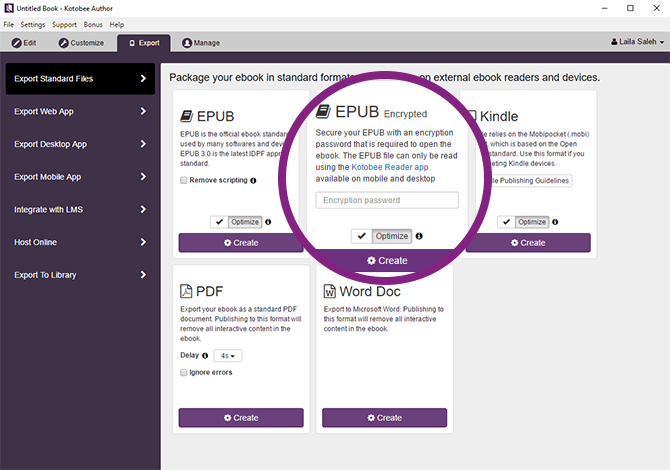
MOBI
MOBI is the go-to format for Kindle users as it’s the best way to create interactive ebooks for Kindle. It can be opened and read on computers and mobile devices with the Kindle app, and, of course, on Kindle devices. Moreover, MOBI uses Amazon DRM, which is designed to protect your ebook from piracy.
As for interactive content, MOBI only supports multimedia files, unlike EPUB. Moreover, you can only create fixed ebook layouts in this format.
Ebook Apps
All ebook apps provide the same features. They all support the highest level of interactive content, in addition to branding and customization options. The major differences lie in the behind-the-scenes technicalities that will allow your ebook to be opened in a web browser, on a computer desktop, or on a phone or tablet.
Web Apps
If you want your books to be read online in internet browsers, then web apps are what you’re looking for. Because they run in the browser, they can be viewed on any computer or mobile device. You will need to have a website to host the web app. If you do not have your own website, don’t worry, because Kotobee provides hosting services.
Desktop Apps
If you want your readers to run your ebook app as a program on their computers, then this is the option for you. If you’re creating your app in Kotobee then you’ll have the option to export it to different versions for Windows and MacOS.
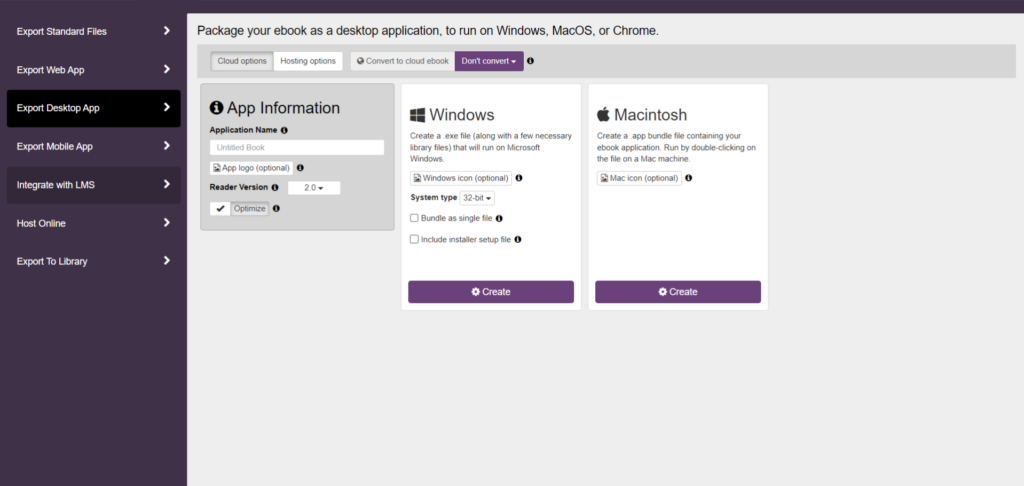
Mobile Apps
With a mobile ebook app, your readers can access your ebook anytime without the need for an internet connection. Plus, it’s much easier to integrate interactive content into a mobile app than a regular ebook. So if you want your ebook app to be downloaded from the App Store for iOS or the Google Play Store for Android, then export it as a mobile app.
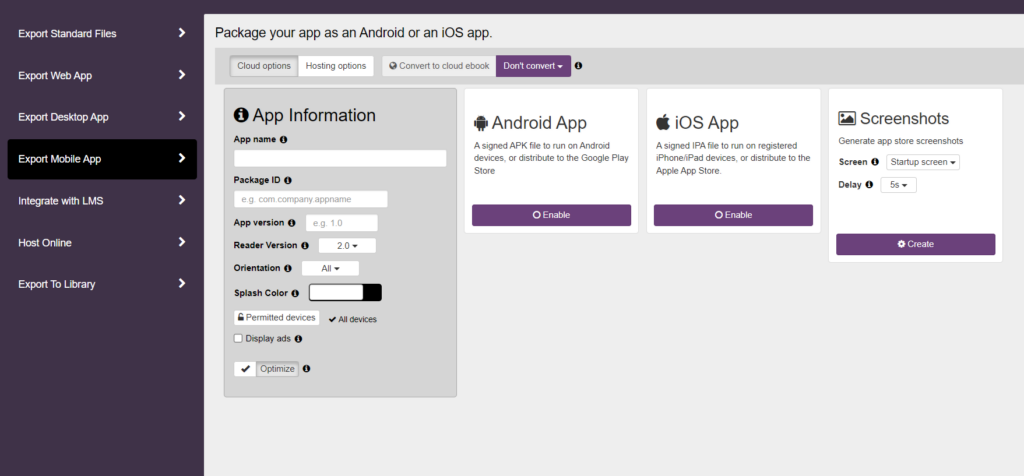
Ebook Libraries
As an author, you might have many ebooks that need to be published or hosted in one place. With an ebook library, you can easily compile them in one bundle for readers to enjoy. All you need to do is select the books you want to add to the library then export it as a web, desktop, or mobile app.
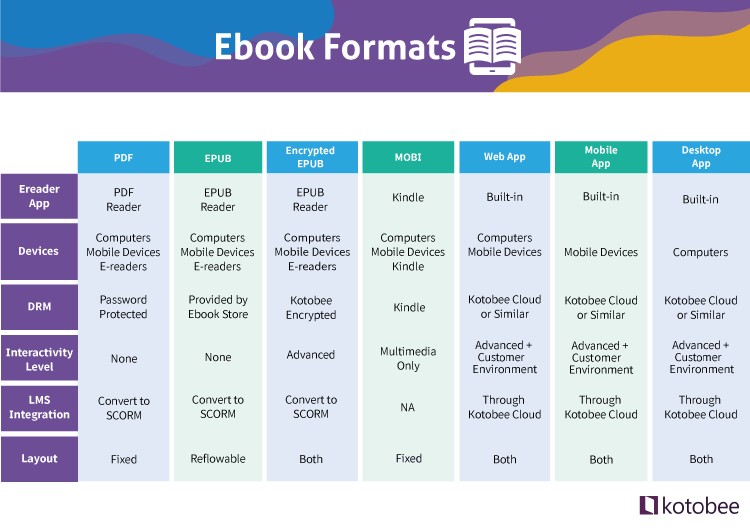
How to Choose the Best Format for Your Ebook?
The file format of your ebook will determine the kinds and extent of interactive content you can incorporate in your ebook as well as the layout of the pages. Your ebook creation software will also affect your layout and format options. Most platforms support limited layout options and export formats. Some require you to pick your format and layout style before you start creating your ebook. So, you will want to know which format to use before you begin.
If you’re not sure which formats to choose, consider using ebook creation software, like Kotobee Author, that allows you to export to multiple formats. Even after you’ve exported a PDF, you can go back into Kotobee Author, add interactive content, and export it as an EPUB or ebook app
That said, if there’s a chance you will only export your ebook to certain platforms, like Kindle, try to decide early on. After all, some platforms don’t support interactive content or even design-rich, fixed layouts.
Here’s a list of the best use cases for each format to help you choose:
- PDF: PDF comes in handy when you need to make your ebook as accessible as possible, but it only supports fixed layouts.
- EPUB: EPUB is your best option for a blend between interactivity and convenience as more publishers are starting to support it.
- MOBI: If you intend to publish on Amazon only, then export your ebook in MOBI for maximum compatibility.
Ebook apps: Export your ebook as an app for full control over your ebook’s contents and interactive feature support. With this option, your ebook becomes a standalone app that can be opened without the need for an e-reader, unlike the other formats.
Final Thoughts
Before you begin creating your ebook or ebook app, spend a little time deciding how you want to distribute your ebook. Depending on your chosen publishing platforms, you might need to choose specific ebook formats. Each format serves a specific purpose, and some are more versatile than others.
If you have any questions, then comment below, and we’ll do our best to help you.
.
Read More
How to Create an Interactive Ebook: A Step-by-Step Guide
Why You Should Convert Your Ebooks into Audiobooks
7 Free Ways to Promote Your Book


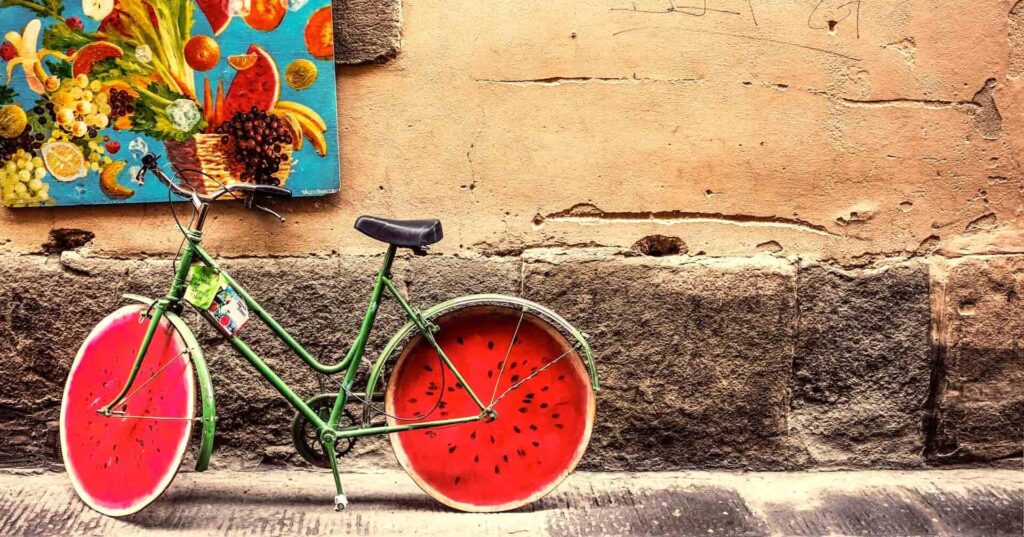
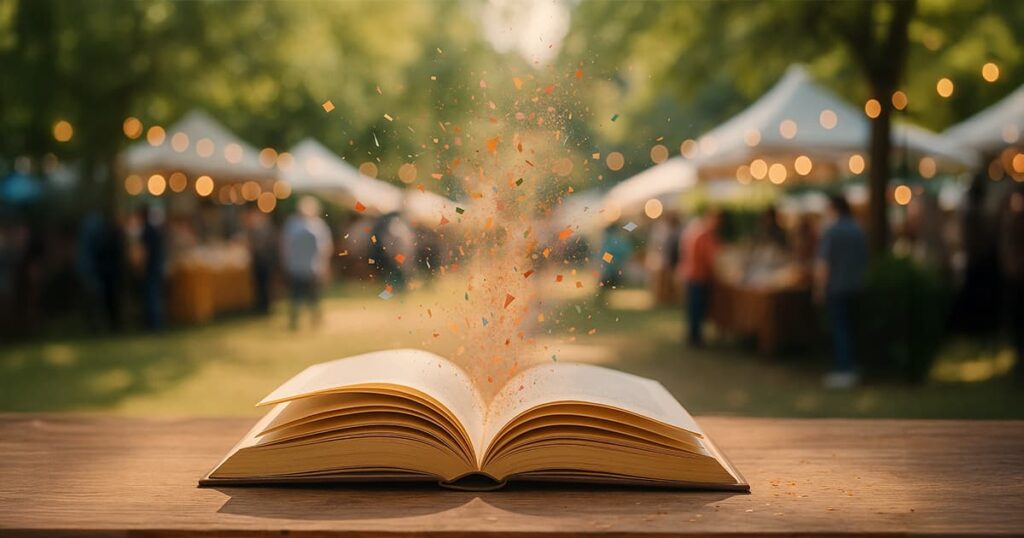













Chukwudozie nwokike
July 8, 2024The only thing I can say now after reading the above is that it is God that has located Kotobee for me because everything I desire for my eBook, Kotobee has it. Thank you the creators of Kotobee!