What Is an Interactive Ebook? Everything You Need to Know
Everything in the world keeps evolving, and that includes ebooks. Although they were originally created as PDF or Kindle files which readers can download and read at any time, they can now contain interactive elements that make the reading process much more engaging and entertaining. This can be especially effective in many industries, such as education and training.
Not only that, interactive ebooks actually have many other benefits and the process of creating them is quite easy. So let’s take a look at all there is to know about interactive ebooks.
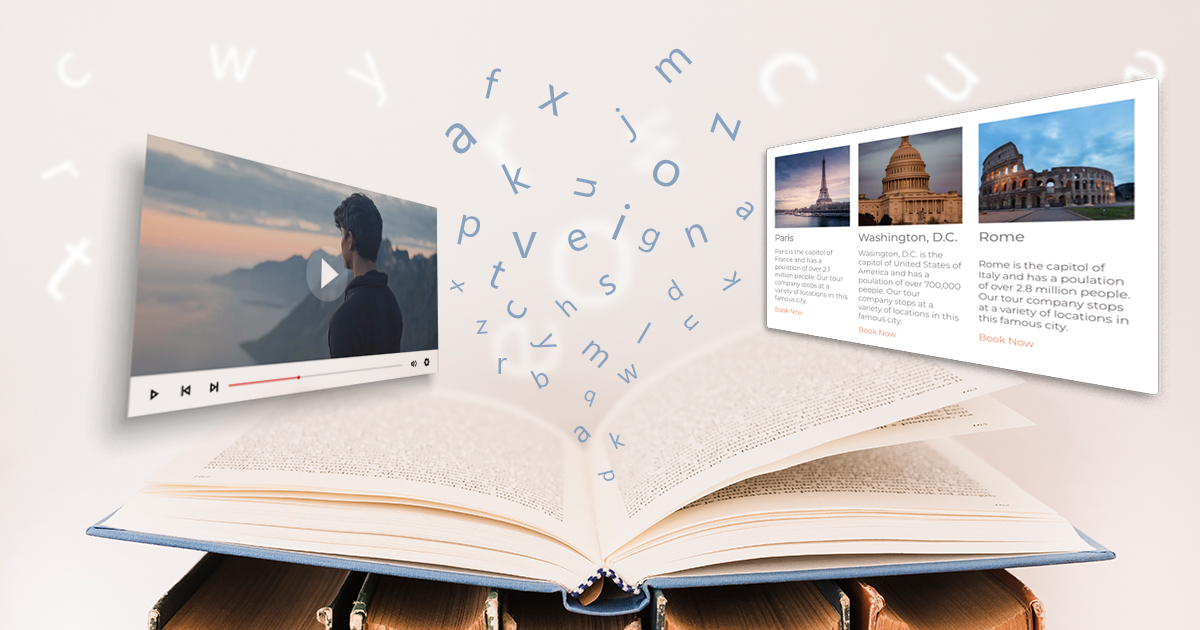
What is an Ebook? And How Does It Work?
Let’s start with the basics. According to Merriam Webstar Dictionary, an ebook is “a book composed in or converted to digital format for display on a computer screen or handheld device.”
This means that ebooks are digital files that have different formats and layouts. And, unlike printed books, they could be interactive and include digital elements, such as links, image galleries, and interactive quizzes.
Ebooks work by being displayed on digital screens, whether it is a computer, laptop, mobile phone, tablet, or an ebook reader (such as Kindle devices).
What Are the Advantages of Ebooks?
Before we dig deeper into the technicalities of ebooks, let’s examine the many advantages that they have.
- Easy to carry around: If you have a smart device, be it a mobile phone, tablet, or e-reader, then you can easily download thousands of books and carry them with you wherever you go
- Environmental friendly: The ability to read and distribute an endless number of copies without destroying the environment makes ebooks a perfect alternative to educating and providing readers with information.
- Interactivity: Being able to add interactive elements for readers to engage with makes ebooks much more engaging and better suited for delivering information.
- Have a “read aloud” option: This option makes ebooks perfect for accessibility. So if you’re in a situation where you can’t read directly from your device, you can simply plug in your headphones and enjoy listening to the ebook at any time.
- Affordability: Ebooks come with much lower costs when compared to printed books. This makes it more scalable–i.e. can be easily distributed and accessed anywhere–without having to worry about the cost of printing. This also makes it more affordable for purchasing.
- Better readability: Another feature that ebooks have that makes them better for readability is the customizable font, page view, and reflowable format. This means that readers can increase or decrease the font to their liking, and view the pages of the book in landscape or portrait mode. The reflowable format also makes the page size adjustable to the size of the device you’re using to view the ebook.
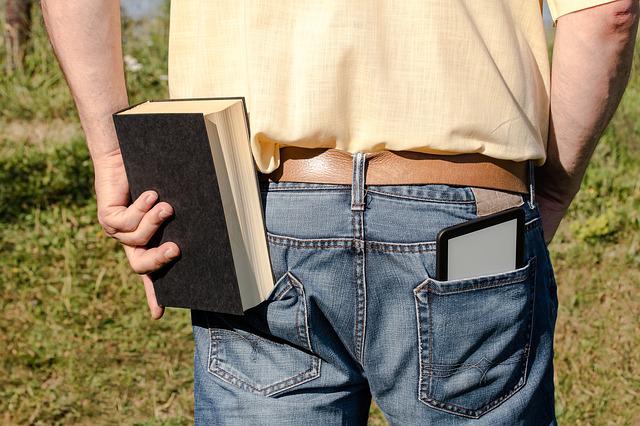
Ebook Types (Static vs Interactive)
There are two types of ebooks: static and interactive. The static ebooks are just like the traditional, paper books, just in a digital format. Even though they might contain some clickable tables of content and links, they don’t allow for any other forms of interactivity. Usually, this type of ebook comes in PDF format.
Now you might be wondering, if the static ebook can contain clickable content, then what is an interactive ebook exactly? Well, the simple definition is that it is an ebook with several interactive elements. It is not about having text and images alone; instead, this type of ebook can contain videos, text-to-speech, or book apps.
What Makes a Great Interactive Ebook?
For an ebook to be successful, there are certain features it has to include. Luckily, you might be familiar with some of them as they also exist in paper books, while others are only unique to ebooks.
1. A Unique Book Cover
Even though one shouldn’t judge a book by its cover, having an eye-catching cover makes all the difference. It gives the reader a first impression of your ebook as it gives them a general feeling of what it is about. Here’s a guide on how to create the perfect ebook cover.
2. Engaging Content
Words do a great job of activating one’s imagination, but making use of the interactive elements of ebooks surely takes them to the next level. Whether you decide to use links, book apps, or videos, your content needs to give your reader new experiences and justify the time they put into reading your ebook.
3. Table of Contents
Your readers need to be able to easily navigate your ebook with a click of a button. Having a well-crafted clickable table of contents gives your ebook a structure and makes your readers’ lives easier.
4. Reflowable Layout
Choosing a reflowable layout when formatting your ebook makes the images and text responsive. This means that their positioning on the page depends on the dimensions of the screen, the orientation, and the text size.
5. DRM Protection
Writers should have their ebooks protected, and one way to do that is by using DRM. In addition to copyright laws, Digital Rights Management (DRM) adds a form of digital content protection, which is set out by booksellers. This is done beside the traditional copyright laws to secure your intellectual rights.
If you are in the process of creating an ebook and want some inspiration, you can head to Kotobee to view some great interactive ebook examples.

Ebook Formats
Another aspect of ebooks that you should know about is their different formats, and which to use. Deciding which format is the right one for your ebook depends on many aspects, such as the level of interactivity, layout, the app used to open the ebook file, the ebook retailer where you want to sell your ebook, DRM, and the device the ebook will be read on.
Here are the main ebook formats that exist today:
- PDF: This is the simplest type of ebook format, with a fixed layout. It is less advanced in terms of supporting interactive content; the only interactive content you can add in PDF files is links. But the good news is that it can be opened on all digital devices, from mobile phones to computers and tablets. All you need is a PDF reader app to view it. As for content protection, the best it can do is have a password.
- EPUB: EPUBs are currently the most popular ebook format. They support both layouts, fixed and reflowable, which makes them compatible with various reading devices. In addition to that, EPUBs support all forms of interactive content, from simple links to the more advanced book apps.
- MOBI: This type of format is special for Amazon’s e-reader “Kindle”. It can only be opened on Kindle software, and it can be viewed on devices that have the Kindle app, such as computers, mobile phones, and Kindle devices. But unlike EPUB, MOBI supports only multimedia content and reflowable layouts.
Ebook Layouts
There are two types of ebook layouts: fixed and reflowable. And when you start to create an ebook, you are faced with an important question, and that is: which one should your ebook have? Well, it depends on some factors such as the content of your ebook, the number of visuals inside the ebook, and whom you’re creating it for.
Fixed Layout
Think of fixed layouts as a digital lock on the placement of the content inside your ebook. This makes the ebook like a printed book, with everything in its place, no matter what the screen size is. It’s best for ebooks that are heavy on images, like comic books or cookbooks.
Reflowable Layout
This is a more flexible type of layout. It is perfect for books that are text-heavy. Instead of being fixed in a certain place, the content is rather floating. The position of the content depends on multiple factors:
- The size of the screen;
- The orientation of the screen (horizontal, vertical); and
- The changes the reader does to the text size.
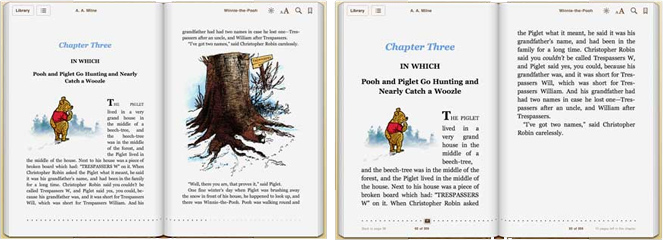
How to Make an Ebook And Add Interactive Elements?
You can get your ebook done with a few easy steps. Here’s what you have to do:
- Prepare the content of your ebook. This includes the text, images, videos, audio, animation, etc.
- Design your book for your target audience, starting with the book cover, then choosing the ebook layout.
- Decide which ebook creator software to use (more on that in the next section).
- Format your ebook in the ebook creation software.
- Choose the ebook format–depending on how interactive your ebook is, the devices you expect your readers to read it on, and where you are going to publish it–then hit export.
- Finally, chose the publishing platform that best meets your needs and publish your ebook there.
For the full guide on how to create interactive ebooks, make sure to check the article on our blog.
Ebook Creators
Now that you know everything about ebooks, it is time to pick the perfect ebook software that meets your needs. To make things easier for you, we’ve put a list of ebook creation software with their features to choose from.
Kotobee

Kotobee Author is an award-winning interactive book creator and editor. It allows you to add interactive elements, choose your ebook format and layout, integrate with LMS, and style your book with your brand theme and logo. It also comes with a free version that has many great features.
Scrivener

This ebook creator is special for fiction writers, academics, and journalists who need a functional word processor. It helps authors organize their thoughts and easily get back to them. It is also tailor-made for long manuscripts, with various formatting and organizing features.
Pages
Pages is a great option for Apple users who are looking for a free book creator. It has many templates to choose from, and allows for adding multimedia elements. Moreover, if there’s a group project that needs real-time collaboration, Pages lets different users work on the same document simultaneously.
Kindle Create

If you’re planning on publishing on Kindle only, then Kindle Create is a good software to use. It is free, has many themes, and allows you to add images and links to your text. The downside is that it exports the book in two formats that can be used on Kindle only.
FlippingBook

You can use this software to create a digital interactive ebook for your business or to share stories with your audience. It also allows you to share your book both online (using links) and offline (using QR codes). Moreover, you can track who viewed your ebook and how much they’ve read, FlippingBook provides sales and marketing document tracking.
Google Documents
Last but not least, there is the simple, easy-to-use, and free Google Docs. Although it isn’t an interactive ebook publishing software in the traditional sense, you can still create an ebook and export it as an epub through this platform.
Get Started with Your Interactive Ebook
Now after reading everything you need to know about ebooks, their benefits, and how to create them, it is time to make your own with Kotobee, and add all the unique features that will make your readers hooked on your book. You can also talk to one of our experts to help you with anything you might need.
.
Read More
The Simple Guide to Prewriting Your Ebook











