Sell Books on WordPress with the WooCommerce Plugin
While the sea of sales methods is vast, today we’ll be discussing what WooCommerce plugins for WordPress can bring to the table and what role they can play in helping you monetize your ebooks. The virtual world within the internet has made the buying and selling experience a much easier one for any product out there, ranging from tangible to intangible ones. And with the increase of book conversions to electronic form, that’s one intangible product that’s hitting it big in the virtual market, so it’s always a great thing to find different ways to profit out of it.
This post is a part of our ‘How to sell your ebooks’ series. We started with Everything You Need to Know About Aggregators. Then moved on to the nitty-gritty of Direct Sales with Major Ebook Retailers. In our last post How to Sell Your Ebook Today, we shared with you some of the quick ways writers are selling their ebooks, from set-up to sales in one day. Today we’re bringing you details on how to start selling your ebook today on your WordPress blog or site with the help of the WooCommerce Plugin.
WordPress Plugins
If you already have a WordPress site, then you’re probably already familiar with plugins.
To make sure we’re all on the same page, plugins are tools that you can add to your WordPress blog to expand its functionality and possible features. The most notable thing about these plugins is that there’s really no limit to how you can customize your WordPress blog with their help. Their wide range of features allows you full creative control when it comes to what features will better serve you, from something as basic as filtering out spam comments to something as complex as blog insights, analytics and figuring out conversion rate optimization.
No matter what you’re going for with your blog, there’s definitely a plugin out there that will help you make it better.
WooCommerce
WooCommerce is one of the leading eCommerce WordPress plugins. It helps you set up an online store right on your blog or website.
WooCommerce is your virtual storefront on your WordPress site or blog. It customizes how your products are displayed, helps optimize how your products can be searched and filtered, and properly maintains your customers’ shopping carts. The payments are handled by the best payment gateways, like PayPal and Stripe.
Essentially, the plugin makes it easier for readers to view all the items and products in your shop and to buy them straight from your WordPress blog or site.
How does WooCommerce work?
Because WooCommerce is a free plugin for WordPress, you will first need to have a WordPress site, then you can start setting up shop. Generally, you can have WooCommerce set up and running in one afternoon. Here are all the major steps to set up a WooCommerce store.
- You’ll first need to have a self-hosted site. If you don’t have one already, WooCommerce has partnerships with hosting services.
- Install WordPress. Some hosting services provide one-click WordPress installation. If your hosting service doesn’t, don’t worry installation only takes five minutes.
- The fun part comes next. Pick a theme. You can use your own theme or pick one of the many free WooCommerce themes. So, have fun.
- Install the free WooCommerce plugin in WordPress.
- The WooCommerce Wizard will help you quickly and easily set up your pages, currency, shipping, taxes, and payments.
- Add your products.
- The fun part comes next. Pick a theme. You can use your own theme or pick one of the many free WooCommerce themes. So, have fun.
- Finally, extend WooCommerce capabilities with extensions like payment gateways and accounting tools. Add plugins do more for your shoppers and yourself, like social sharing, contact forms, and of course the Kotobee Plugin to give your customers instant access to your cloud books or library once purchased.
Kotobee Plugin
With the Kotobee plugin, you can give your WordPress blog the added advantage of being able to sell your cloud ebooks and libraries through WooCommerce and Memberful. We’ll be tackling Memberful and what it brings to the table in an upcoming article.
The Kotobee plugin will basically help you link your cloud ebooks or libraries to your WooCommerce products.
Kotobee’s seamless integration means your readers will purchase books and start reading immediately. Even if your reader purchases just one book from your library, access will only be given to that one book. You can grant access for categories, roles, books, or your whole library.
You can choose to have access granted immediately or to send an activation email that includes a password for your customers to access the cloud ebook or library.
How to Sell Your Ebooks Through the Kotobee Plugin
As for integrating your Kotobee books and libraries with your WooCommerce store, that’s probably the simplest part. In just three easy steps, your books will be ready to go.
- Download the Kotobee Plugin,
- Install and set it up on your WordPress blog, and
- Integrate it with your WooCommerce store and start selling!
You can head to Integrate with WooCommerce for more detailed instructions.
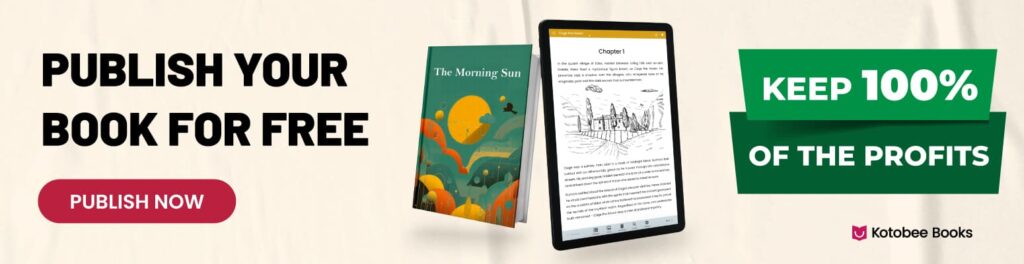
Conclusion
WordPress plugins help you make the most of your blog in various ways. Naturally, no one can say no to money coming right off your blog or site. If you’ve been having trouble finding ways to sell your ebook, this is one easy way you should be taking advantage of right now. So, what’s keeping you?
Read these posts.
Turn Your Blog into an Ebook in Minutes













Gerardo
July 29, 2021Thank you for the info! 🙂