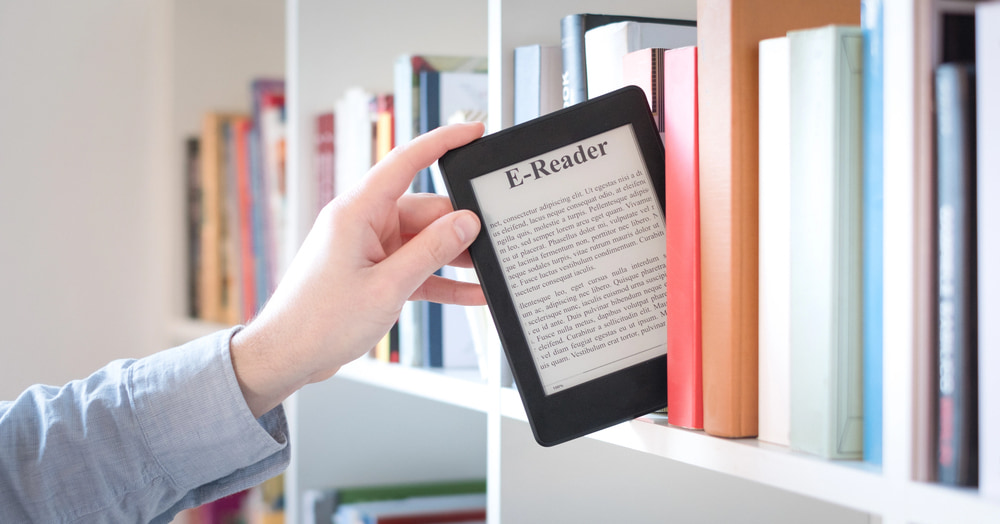The Author’s Essential Guide to Pinterest
As writers, we often find ourselves at a loss over how to get our work out there. Making use of social media is one way to make things happen. But which platforms would serve as good outlets for your creativity? While Tumblr and Facebook might seem like the most obvious choices, in this case, Pinterest is actually another contender. In fact, many writers say it’s both a really effective and professional way to approach a new audience with their work.

Whether you are involved in online promotion, the actual writing, or just want to share your opinions and ideas, there’s always a way to find that golden balance. You no longer have to keep on searching for the right platform. Pinterest has a lot to offer you as an author, and we’ll tell you why.
Can Pinterest provide what you need? Let’s talk numbers.
How much traffic can be attracted through Pinterest?
While Pinterest is known to help share images, the platform has upgraded its features since then. It now started supporting both videos and text content. Not only that, in order to increase traffic, Pinterest allowed the use of square images instead of the vertical oblong images it had initially started out with.
The platform generates 80% of its traffic through its own mobile app. The main emphasis is made on integration with other social networks, landing pages, websites, Etsy shops. It also supports programs that create and duplicate posts on Instagram so that users can simultaneously set up two traffic channels: Pinterest and Google.
Pinterest uses tags and hashtags which are convenient for customers, they make it possible to create boards with their products and to generate other interesting content for their audience. Using the 80/20 principle can apply here, where a Pinterest author should pin 80% of other people’s content and 20% of their own. So for every post you pin, you should save four pins from others. That’s how you can build your own foundation with refined content, find your audience, and find out what’s commonly shared within your chosen niche. It also helps you get acquainted with other pinners by liking, saving, and commenting on their pins.
What are Pinterest’s major marketing tools?
Pinterest is promoted when purchases are made rather than an increase in the number of followers. Which is why, thanks to its account settings, you can generate traffic to your own website or landing page through your Pinterest account. That can be done by integrating it with other social network sites.
Setting up cross-links and writing keywords allows Google to index your content. In fact, Pinterest is already used as a search engine pari passu with Google in many countries. The platform’s analytical service collects statistics from the moment the business account is created and provides comprehensive information to adapt the material for a specific target group. It provides:
- statistics on the audience and their interest in the published content;
- the number of profile visitors in a specific period of time;
- the audience’s demographics (country/city, gender, current topics of interest);
- click-through analysis from pins and conversion rates from the Pinterest-account to a website;
- actions on each pin (the number of post openings, clicked tags, saves on other boards);
- followers’ interests.
Why should authors use Pinterest?
1. Increased traffic
Unlike Facebook or Twitter, Pinterest is a long-runner in the traffic generating marathon. Basically, what that means is that it’s a top referrer that can send hundreds of visitors to your posts per day. Even if you take a break for a month and stop posting, you can still get 25.000 to 35.000 views from your 1-month old pins. It’s as if they come alive on their own. This surely leaves other similar platforms behind and fills your pockets with plenty of readers. Not all of them will stick around though, but this is already up to you and the quality of your content. Your readers need a good reason to stay, so give it to them. For instance, a clear and attractive blog and an easy sign up to your mailing list is a good idea.
Tip: plenty of traffic comes from DIY and food pins.
2. No direct interactions
Pinterest is not about connecting and chatting with people, which makes it more business-oriented and saves your time. If you stop interacting on Twitter and Facebook, people might drop you and turn away. But when it comes to Pinterest, nobody really cares if you leave comments or engage. You just get on the site, pin, and leave. That’s it. Unlike with Facebook, even if you pin 30 things in 5 minutes, that won’t ruin your reader’s home feed as Pinterest uses another algorithm. But if you are seeking collaboration here, you better check other platforms – the good thing is, you can choose from over 150 of them.
3. Optimized search features
This enhanced feature helps you find awesome pins (and shows your pins to others) through certain keywords. Some even use Pinterest instead of Google to search.
Tip. Do well on Pinterest and Google will appreciate that with its high rankings.
4. Integrated buy buttons
While still in the development stage, this feature is available for a few chosen brands. But sooner or later all your followers will be able to buy directly from Pinterest through the buttons integrated onto pins. If you are into fashion or home decor and notice something you like or want to buy, you can get to it using Shop the Look Pins. A global selling option is on its way and isn’t that a great reason and inspiration to head on to Pinterest?
How do you make the most out of your pins?
1. Come up with attention-grabbing headlines for your blog and pins.
Headlines play an important role in making people read your work. So, a gripping headline is always the right way to get more comments and repins.
Placing an eye-catching text on the pin will increase the click-through rate, not just the saves. The goal here is to bring users to your website because that’s where you will get them interested in a particular post, blog, or a newsletter sign-up. That’s where you will build a relationship. It will make it easy for your reader to share it on Instagram or Facebook.
2. Get the right image size.
Though square images are allowed, vertical ones are still preferred. The general recommendation on the sizes is 600 x 900 or 736 x 1102 (Canva size) pixels. In fact, the height can vary, if it is too stretched, Pinterest will crop it.
You can even just add an image to an article with a headline.
Here are the ideal Image sizes for different networks:
- 1280 x 720 for Google+, YouTube, Twitter, Facebook, LinkedIn, PowerPoint (at the top);
- 600 x 900 for Pinterest (at the bottom);
- 900×900 for Instagram.
If your post will contain several images, think about making a collage.
Conclusion
Like most online platforms, Pinterest is constantly being improved and updated. Recently it has even introduced video pins, carousel Pins, a new design for the Pinterest Analytics dashboard, catalogs and much more. With all of that potential, don’t you think it’s time for you to start using this rather nifty platform? It’s really not so difficult, all you need to do to sign up is create a profile, fill your boards and add pins with appropriate keywords. Try, experiment, and keep your eyes on the results, they’ll help you stay on track of what works for you and what doesn’t.
Read more here.
21+ Awesome Tips for Successful Ebook Marketing [Infographic]
Checklist for Promoting Ebooks on Social Media in 2019
8 Top Writing Communities You Should Join and Why