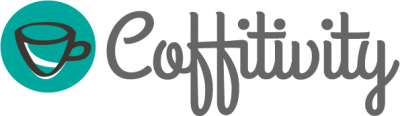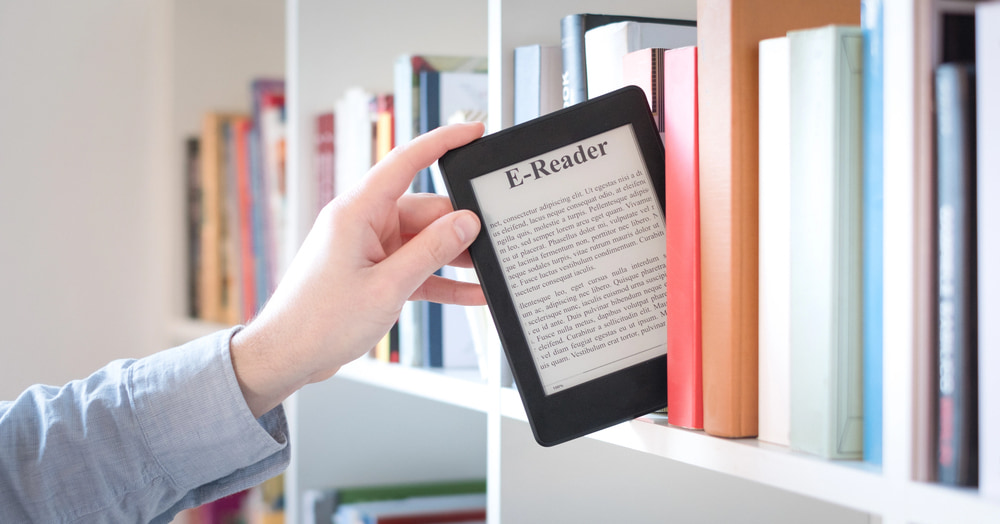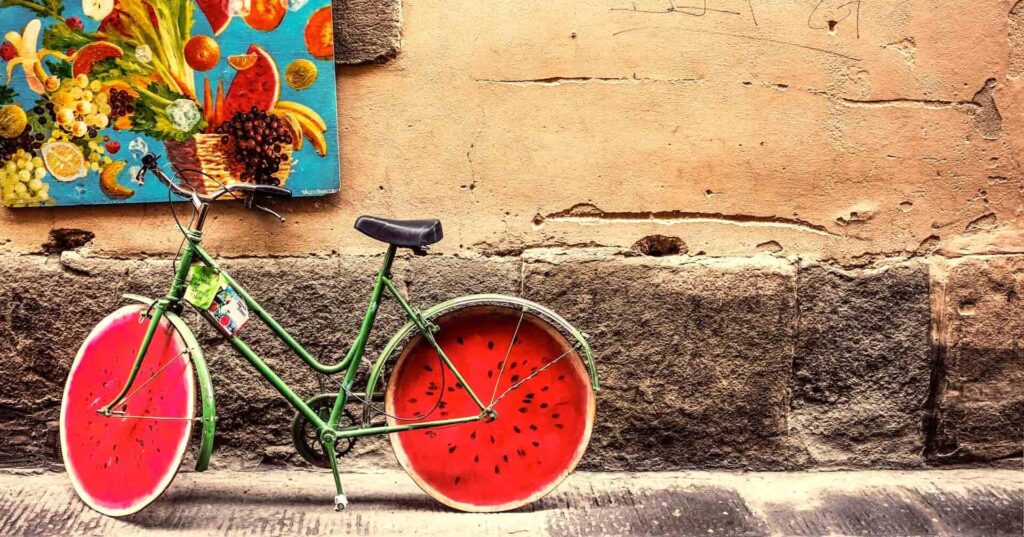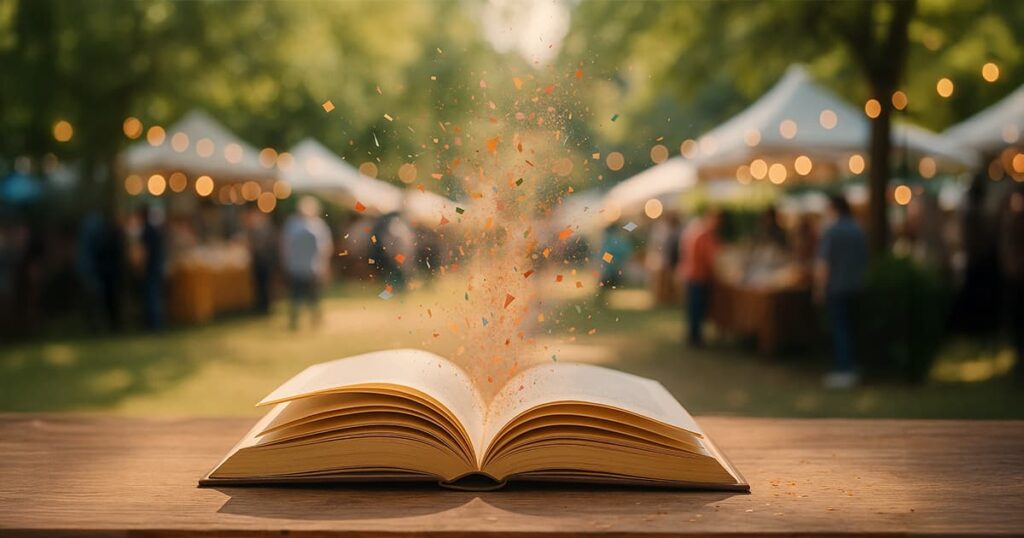10+ Tools to Help with Creating Interactive Ebooks
Since ebooks have been introduced to the market, they have been known to ease access for readers everywhere. Books, from every genre, became available right at the fingertips of the reader. This ease has given books the capability to be mobile and gave the readers access to the books everywhere; a blessing that bookworms have learned to appreciate.
On the other hand, it has given authors an easier method to publish their books. It has drastically eased the process of publication. With the process being that simplified, authors still need tools to help them out with writing, editing and publishing their work in order to present in the best way possible.

Considering you’ve chosen your writing software, we’ve combined a list of possible tools that could help writers while they embark on the wonderful journey of writing and publishing interactive ebooks. And since ebooks are not just about the story line or the text, there are several websites and tools for all the other aspects that need to be considered.
Visual libraries

Any ebook category, besides text-based novels, would need a variety of visual images to spruce the content up a bit. While there are several paid options, such as Shutterstock, there’s also a number of websites that provide countless photographs, vectors and visual aids for free.
Pixabay boasts of its ‘over a million stunning photos, illustrations, and videos’. All their images are free, even for commercial use, with no attributions required.
Freepik helps you find free vectors, photos, illustrations and PSD files that you can use in your ebooks as well as in web, banners, presentations, magazines, ads, etc.
Flaticon is the largest database of free icons available in PNG, SVG, EPS, PSD and BASE 64 formats. They currently provide more than 600,000 vector icons grouped in 11,000+ packs
Image manipulation

Since ebooks mostly depend on visuals, most of them contain images. While some of us are lucky that they’re good with words and images, most of us are just good with either. However, this should never be a setback. Here are some websites that could help with image manipulation.
PhotoScape’s main concept is ‘Easy and Fun’. This downloadable software can help you edit your pictures or manipulate your images in a fun, easy way. You can add text to the pictures, frame them or even add stickers; PhotoScape can offer all of that and more.
FastStone is free of charge software can help you organize and view your pictures easily. It can also convert images from one format to another as well as giving the user basic editing tools.
One of the most popular open source photo editors on the web is GIMP. It earned its reputation as it is considered to have most of Photoshop’s features but simplified and also for free.
Video and GIF editors

Videos are also a great way to keep the reader engaged but it is not the only way. With the trend of GIFS (Graphics Interchange Format), many authors like to integrate them into their interactive ebooks. They give text an interesting twist and can definitely catch the reader’s eyes and keep them engaged.
Filmora is simple video editing tool that can help the author create simple, short videos without the complications of other software that make the process seem almost impossible.
SSuite Gif Animator
When it comes to GIFS, SSuite Gif Animator is one of the most user-friendly websites. Authors can download it for free and create as much GIFS as desired.
Inspiration, focus, and productivity

Writing comes naturally to the authors behind the ebooks but sometimes, just sometimes, they may experience a few problems. These problems range from a writer’s block, to lack of inspiration, or even lack of focus. There are, luckily, a few websites and tools that might help authors with these glitches.
Hubspot Composer provides writers with a new and innovative collaborative interface for writers to create great content. One of the main features is being able to leave comments for your colleagues and actually have conversations within the draft you’re working on.
If you’re one of the people that need a certain level of background noise to be able to write, Coffitivity is your app. It provides background sounds of a Cafeteria that will help you focus and be more productive when it comes to your writing.
Tomato Timer
Sometimes, writers tend to lose track of time. Tomato Timer is a fun, interactive timer that you can set to your own schedule. It even allows you to add short or long breaks as you write.
Editing and proofreading
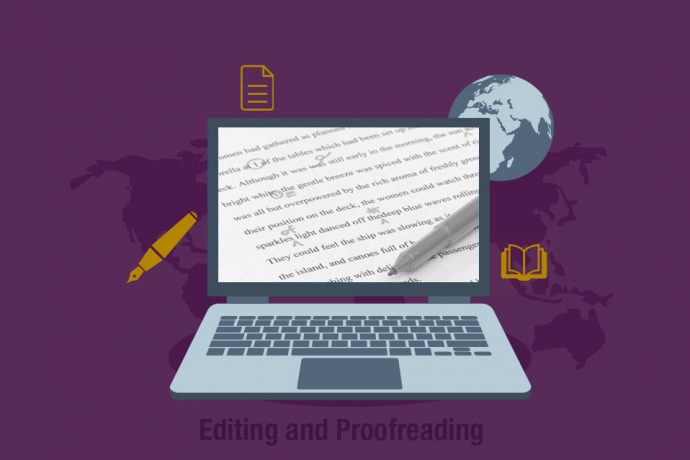
If writing has its challenges, then editing has its own as well. After the writing process, authors usually face the monster that is the editing process. Luckily, there are a few websites that can truly help out with that part.
AutoCrit is a very simple online manuscript editing tool that helps the author with putting the book together and ensuring the absence of grammar or punctuation mistakes.
If the previous option was not comfortable for the user, After the Deadline is another option. It also provides an editing tool that might also be helpful when it comes to spelling, styling, or grammar checking.
Grammarly also provides online editing and spell checking. It is very user-friendly and is completely free!
Publishing an ebook can definitely be a challenge, yet, with tools like these, authors’ lives have become way easier. With new websites and apps being introduced every day, things are looking much brighter for digital publishing.
Do you use a tool off this list? Let us know what it is and what it’s for.
You might also like:
Book Widgets: Everything You Need to Know
The Ebook Author’s Guide To Images
Turn Your Book into an Ebook App in Minutes