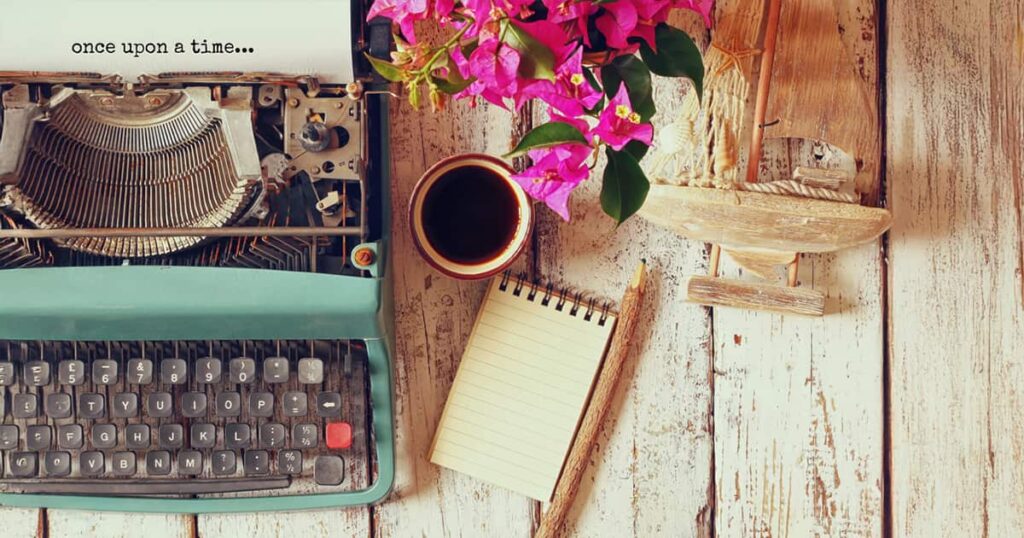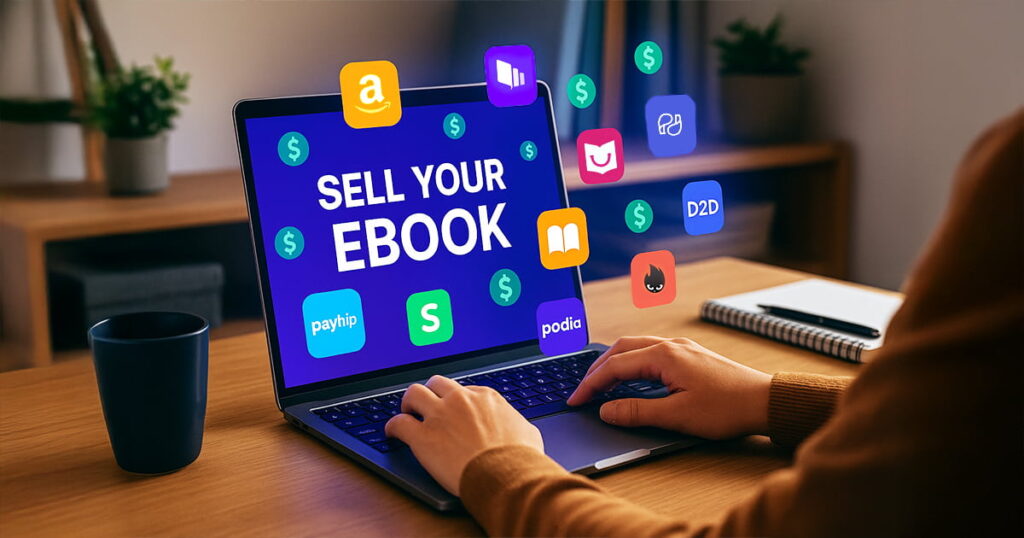Turn Your Book into an Ebook App in Minutes
As more authors enjoy the autonomy and increased profit margin of self-publishing, ebook apps are beginning to be the go-to ebook option for many writers. Ebook apps are powerhouses next to the old standard ebook formats. With more features and more customization options, authors and readers alike are loving them. In some cases, an ebook app is overkill or won’t achieve the writer’s goals.

If you still haven’t decided if ebook apps are the right option for you, then check out The Ebook Formats Explained for Beginners. You’ll find a breakdown of all the features of standard ebook formats and ebook apps, so you can decide which is best for you and your ebook.
Today, we’ll briefly explain what ebooks apps have to offer, how to quickly make them, and in the end, we’ll give you some tips on how to sell them.
Ebook Apps
Ebook apps are simply ebooks that can be distributed as an app. The app comes with the e-reader seamlessly embedded and customized by you.
Having your ebook inside an app means you can personalize the reading environment and can control extra features, like
- Branding
- Google Analytics
- Social Media Sharing
- Text-to-Speech
- Wikipedia/Google searches
Just like other apps, they can run on computers and mobile devices:
- Web Apps run inside internet browsers.
- Desktop Apps run on computers.
- Mobile Apps run on mobile devices, like phones and tablets.
Let’s look into the particulars of each format.
Web ebook apps
Web apps are designed to run inside internet browsers. Writers and companies who want their readers to read their books online opt for web apps. Although the majority have websites, a few who focus on social media and do not have websites host their ebooks with Kotobee, so their readers can enjoy the app on any browser.
Desktop ebook apps
Desktop apps can be downloaded and run on computers. Kotobee creates ebook apps for Macbooks, Windows, and Chromebooks. Desktop apps are mostly used for textbooks and corporate in-house documents, handbooks, or guidelines.
Mobile ebook apps
Mobile apps are by far the most popular option whether textbooks, children’s stories, or recipe books. They can be downloaded for Androids from the Play Store, or for iPhones on the Appstore , or for Windows phones from the Windows Phone Store. We’ll go into how to sell them in a minute, first let’s recap and learn how to make ebook apps.
Ebook libraries
Ebook libraries (or digital bookshelves as they’re sometimes called) are simply ebook apps with several (or many) books in them, plus additional design and management features.
| Web App | Desktop App | Mobile Apps | Library Apps | |
| Operating System |    |    |      | |
| Devices | ||||
| DRM | 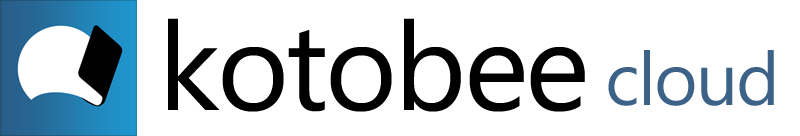 | 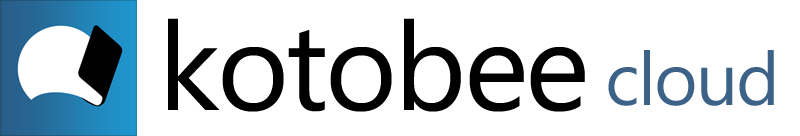 | 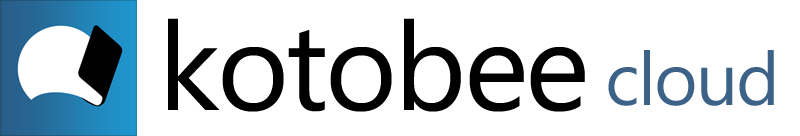 | ✔ |
| Interactive Content | ✔ | ✔ | ✔ | ✔ |
| Custom Environment | ✔ | ✔ | ✔ | ✔ |
| LMS Integration | 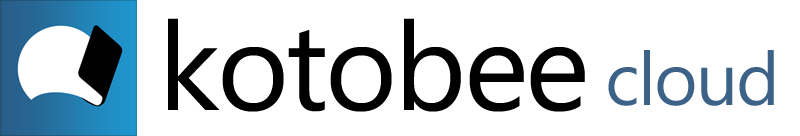 | 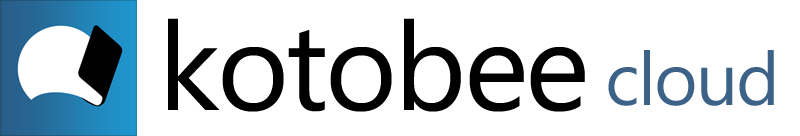 | 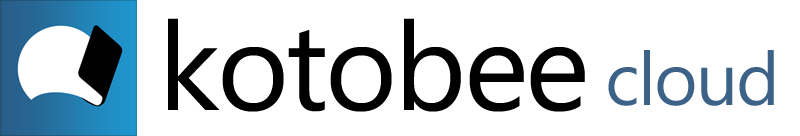 | ✔ |
| Sales Outlets |    |    |     
 | 
     |
How to Make Ebook Apps
We’ll show you how to do it in Kotobee Author, because we think it’s the best authoring tool with the most export options. If you haven’t already, then add interactive content to your ebook. Go wild with this and have fun.
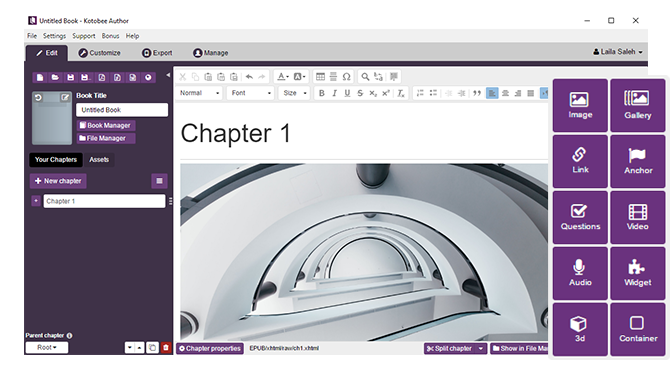
Before you export your ebook app, take a moment to personalize your ebook app. The branding, interface and text-to-speech language, the Google/Wikipedia search permissions, add your Google Analytics tracking number, among many other options.
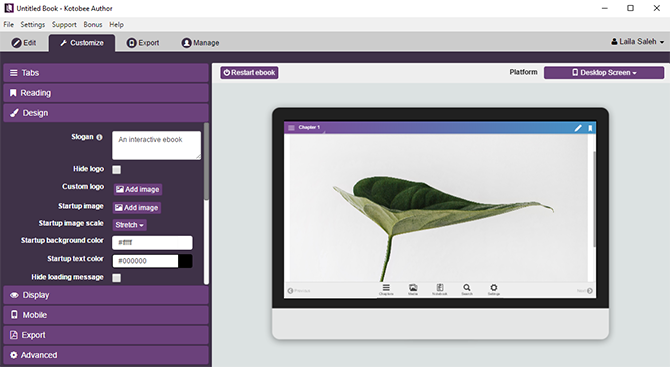
Once you’re done customizing your app, all you’ll have to do is head to the export window, scroll down to the format you want and follow the instructions to begin exporting. Some formats require a little extra work, so if you’d like a hand, then head over to our support center.
Here’s how simple it is to export a little desktop app.
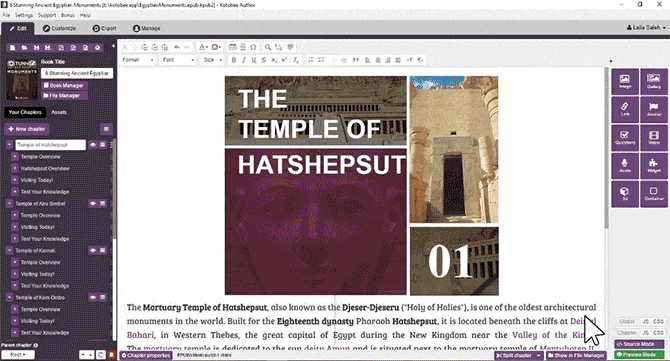
Where and How to Sell Ebook Apps
The best thing about ebook apps is that you can start selling them and making money faster than with traditional ebook retailers. Ebook apps on their own do not include digital rights management (DRM), to prevent piracy, so you’ll want a cloud subscription. Read more about selling your ebooks using cloud ebooks.
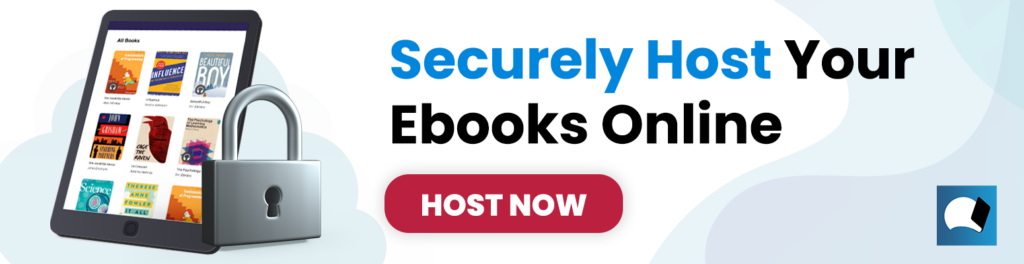
Sell on the Google Play Store and Apple App Store
If you’re selling mobile apps, then most likely you’ll be heading to these two stores. Both stores charge fees and take a share of your revenue.
| Google Play Store | Apple App Store | |
| Fees | One-time $25 | Annually $100 |
| Revenue Share | 30% | 30% |
For detailed instructions see the support articles in our knowledge base.
Export an Android App to the Google Play Store
Export an iOS App to the App Store
Sell on your WordPress site or blog
With the Kotobee WordPress Plugin, you can start collecting payments with WooCommerce (good for one-time payments) or Memberful (good for subscriptions). To maintain user access control, you’ll need to subscribe to the Kotobee Cloud or Kotobee Library. The advantage of selling your ebooks directly from your WordPress site is that you don’t have to pay a revenue share to a third party retailer.
Sell on other systems or websites
If you don’t have a WordPress site, you can sell from your site or blog using our Developer API. You’ll also need to subscribe to the Kotobee Cloud or Kotobee Library to maintain user access control.
Conclusion
And there you have it, the basics of ebook apps, how to make them, and how to sell them. They afford you branding and customization options, and open new sales markets and opportunities for you to sell your ebooks, and make money from them.
Read these posts.
How to Create an Interactive Ebook: A Step-by-Step Guide
How to Add a Feedback Form to Your Ebook
Free Resources for Every Step in Making an Ebook