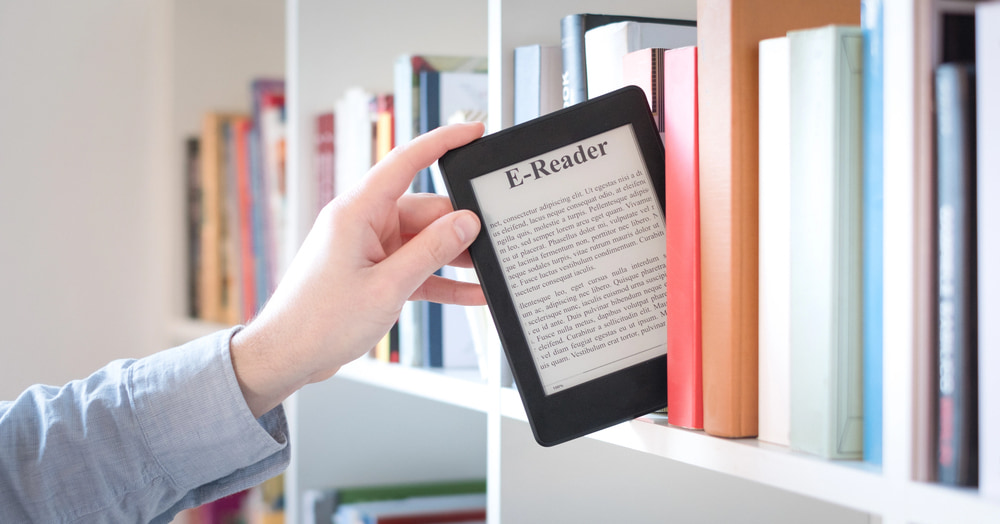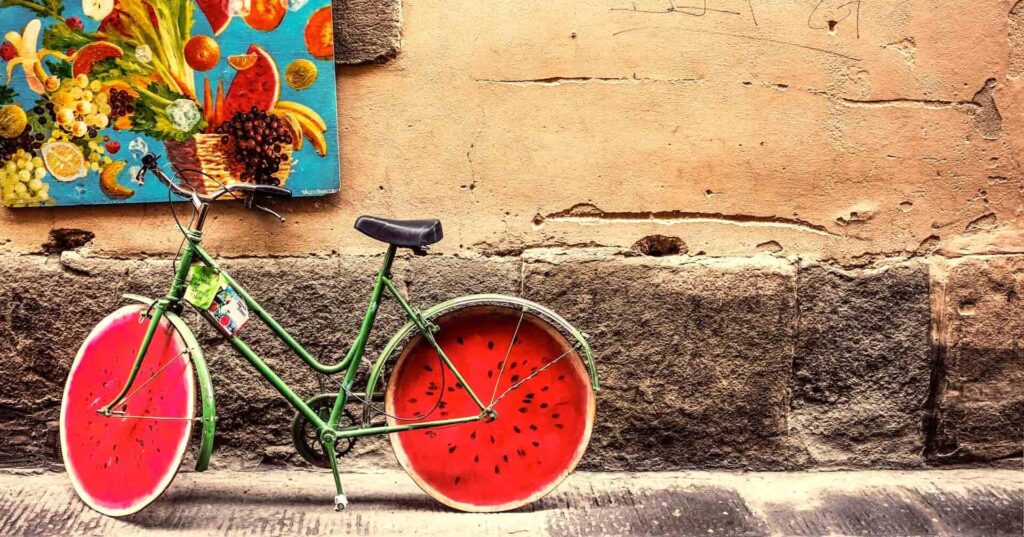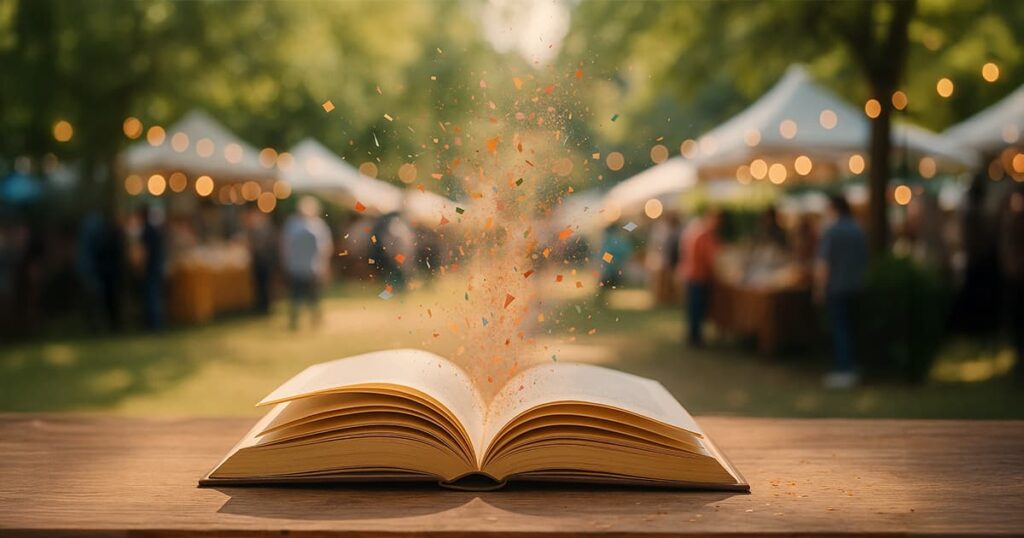Announcement: Introducing the Kotobee Reader App
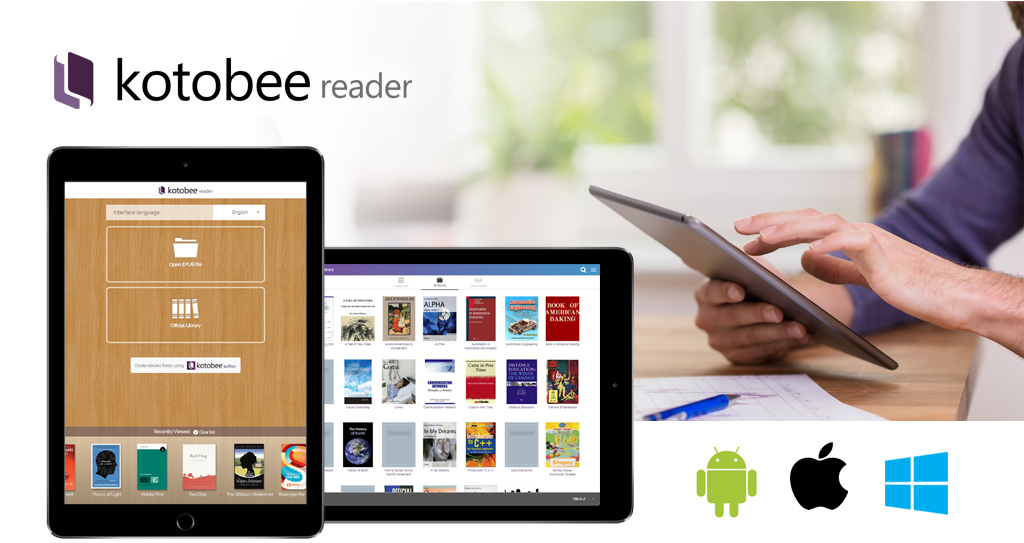 The Kotobee Reader app is the latest ebook reading app available on the app stores. Now your users will be able to read your interactive ebooks conveniently on their personal devices and laptops. Kotobee Reader opens ebooks created using Kotobee Author or any other EPUB-authoring software. The app supports reading EPUB and KPUB2 (Kotobee Author format) file extensions.
The Kotobee Reader app is the latest ebook reading app available on the app stores. Now your users will be able to read your interactive ebooks conveniently on their personal devices and laptops. Kotobee Reader opens ebooks created using Kotobee Author or any other EPUB-authoring software. The app supports reading EPUB and KPUB2 (Kotobee Author format) file extensions.
Kotobee Reader gives access to the Kotobee official shared library, where anyone can upload an ebook for free. Access any ebook you wish from this library, or upload your own through Kotobee Author.
The Kotobee Reader app is available on Google’s Play Store, Apple’s App Store, Windows Desktop, and Macintosh Desktop.
For the latest updates in Kotobee Reader, head to Meet the Long-Awaited Kotobee v1.5.
What’s in it for me as an author/publisher?
There are now two economic ways for you in Kotobee Author to distribute your interactive ebooks to Android and iPad/iPhone without having to pay for a native app license.
- Simply export an EPUB file (for free) and send it to your readers by email, DropBox, Google Drive, or any other way you like! Your readers can open it in Kotobee Reader by simply clicking on it.
- Directly upload your ebook to Kotobee’s official shared library (for free as well). Kotobee Reader users are able to access the entire library and read any ebook through it.
Why not just use any other ebook reader?
Two reasons!
- Kotobee Reader provides special support and compatibility with interactive ebooks created using Kotobee Author.
- Kotobee Reader provides you with a set of reading tools built for your convenience:
– Note-taking: Add notes to words and paragraphs, and access them later
– Highlighting: Mark important sentences with different color highlights
– Bookmarking: Bookmark multiple pages at different locations
– Aggregate annotations: Aggregate your notes, highlights, and bookmarks, into a PDF
– Search: Search inside the chapter or the entire book
– Multiple languages: Use one of more than 16 different languages
– Copy to clipboard: Copy any text to your clipboard, to use in external programs
– Text-to-speech: Let the reader speak out any text you choose
– Google lookup: Search definitions and explanations directly with a click
More information about Kotobee Reader can be found here: https://www.kotobee.com/products/reader
You can download the apps from the following links
![]() Read more.
Read more.
Meet the Long-Awaited Kotobee v1.5
The Beginner’s Guide to Ebook Formats
Free Resources for Every Step in Making an Ebook