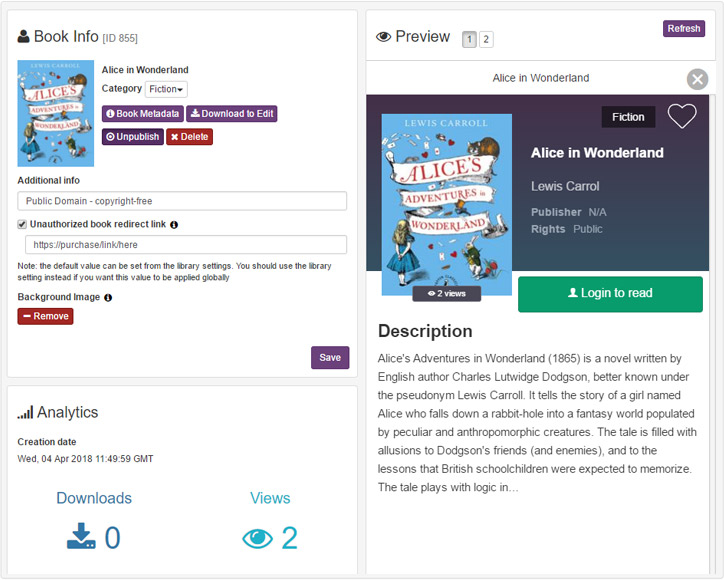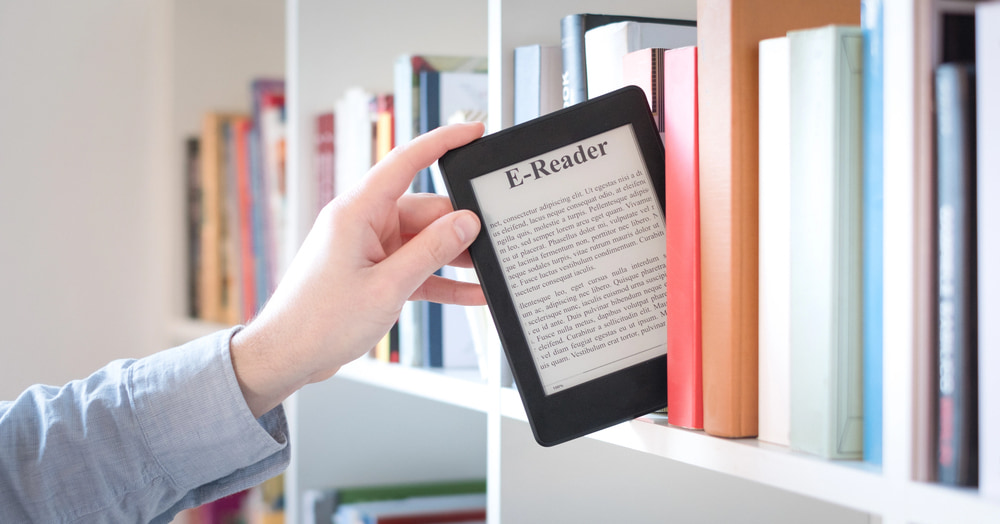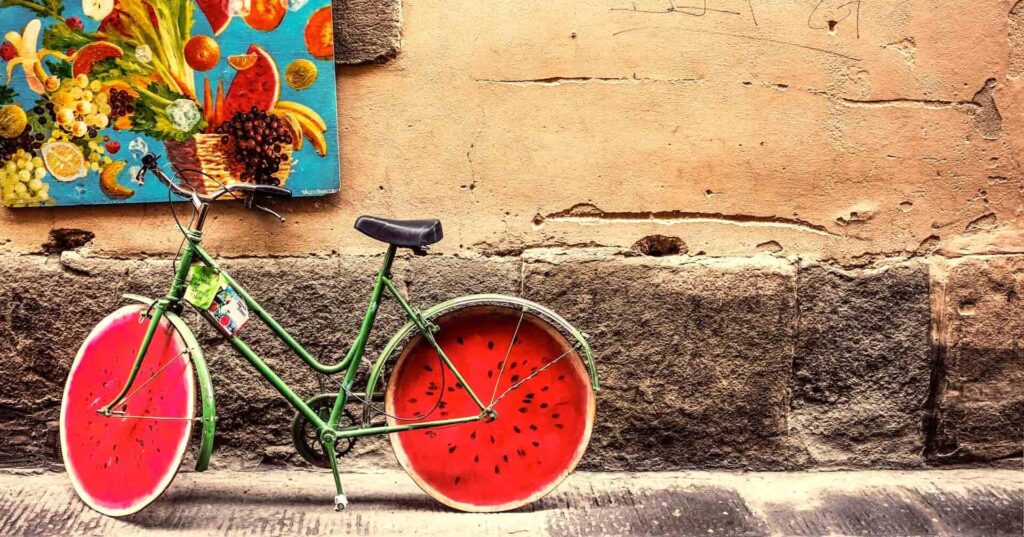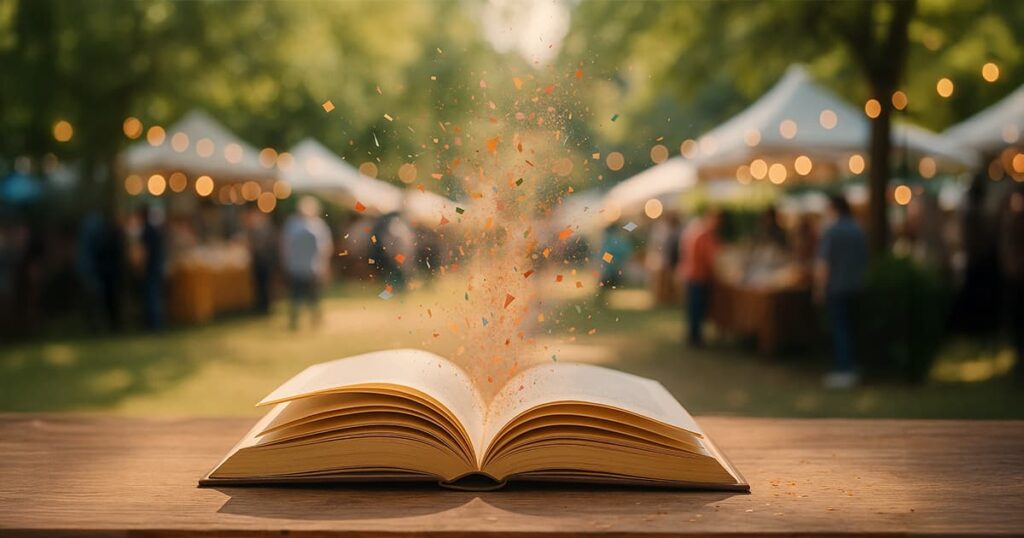Feature List for Kotobee v1.4.0
This post is outdated. For the latest release, go to Meet the Long-Awaited Kotobee v1.5.
We’re proud to announce the long-awaited release of v1.4.0 of Kotobee, which includes new features for Kotobee Author, Library, and Cloud. Let’s take a look at how these new features will add to your future projects. Each feature is categorized under its own product – you won’t need to go through the entire list if the other products aren’t of any interest to you.
Kotobee Author
More options for Questions
1. Along with an explanation for the correct answer, you may now add a reference link which will introduce a new “Learn more” button to navigate the reader to that resource. This way you can ensure your students are getting the greatest value from your questions.
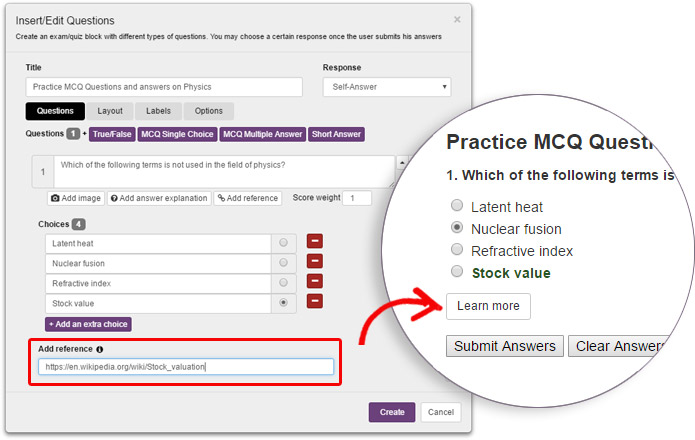
2. If for any reason, you accidentally close the Questions dialog by hitting the Escape key, your questions data is all preserved in place and will be displayed the next time you click on the Questions button.
3. For that extra mile of perfection, you may now customize any labels used for buttons or messages inside each question set. This feature is only available for Kotobee Author Premium.
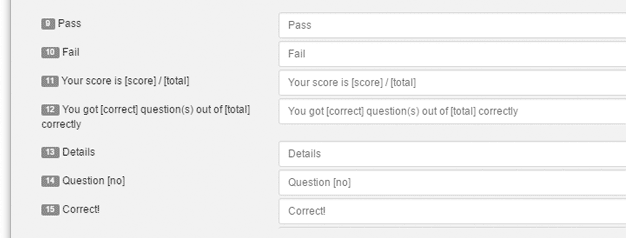
Images
1. You may now paste images directly from Photoshop, Paint, or your favorite graphic editor. Your image will be converted immediately into a PNG image.
2. After you have inserted an image, you may double-click on it again to replace it, while pertaining its placement and sizing.
3. You may now set an ALT attribute (alternative text in case your image fails to load) through Kotobee Author.
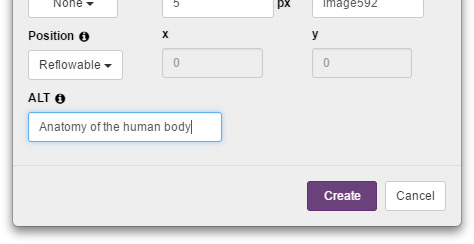
Customization
1. Through a new Tabs panel, you may create your own tabs that will appear in the bottom tab bar of your ebook app. This applies to ebook apps exported for web, desktop, mobile, or SCORM. There are currently 4 different actions that can be triggered through those custom tabs: opening an external link, jumping to a chapter location, showing a popup message, or playing an audio file. This feature is available only for Kotobee Author Basic and above.
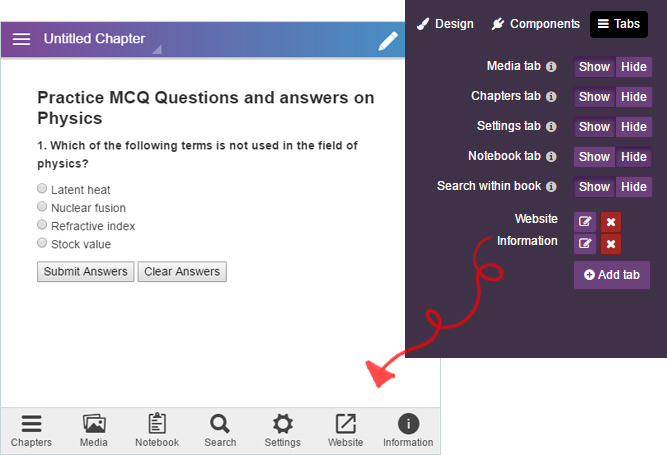
2. Your CSS-based background will now apply across the entire reading area, including the edge margins. Previously the margins used to be preserved (in white) as a backdrop for notes and bookmarks.
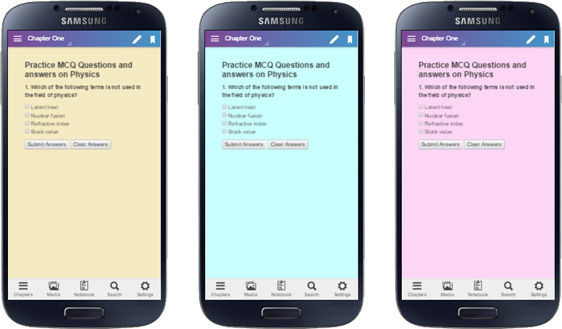
Account
As initial progress towards GDPR compliance (to be complete within the following 2 weeks) there is full transparency for everything we have on record for you. Ultimately, you may request to delete everything we have on record for you – hopefully you would never have to reach such a decision!
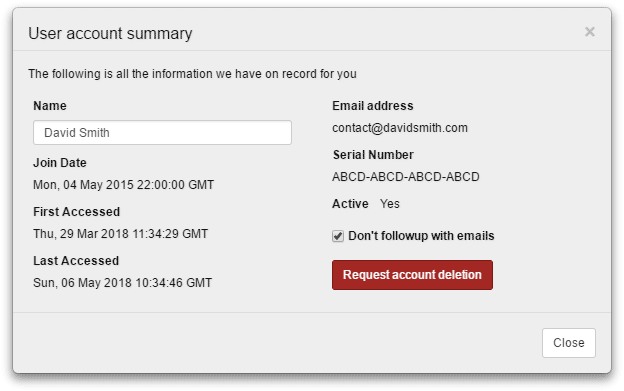
Kotobee Library
User dashboard
Experience a much cleaner and self-intuitive interface managing your library users. Apply bulk actions to your users through multiple selection. View a dashboard for each user containing all the relevant information and actions for that user.
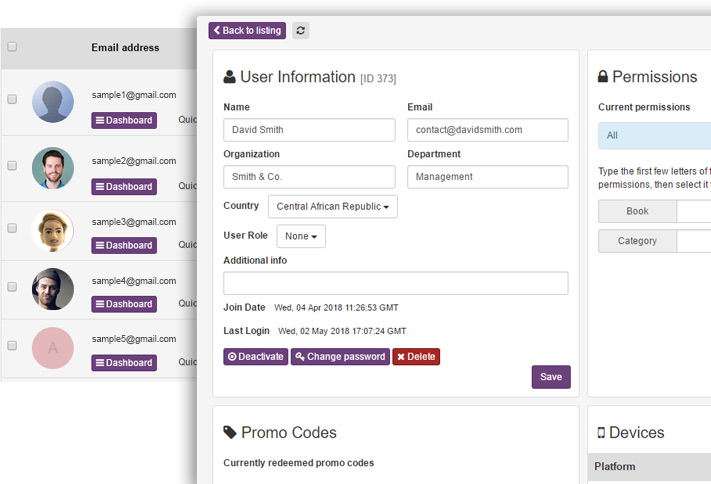
New fields have been introduced since v1.3.14: user organization, department, country, user role, and additional info. All these new fields may be set individually for each user, or through bulk actions, or through our developer API.
Massive opportunities with promo codes
Previously promo codes were used as a login alternative to email. While this behavior still persists, you may now additionally use promo codes as access codes that unlock certain book permissions to an already registered user. This means while a user is logged in, he may use (i.e. redeem) different promo codes that will add further permissions to his account.
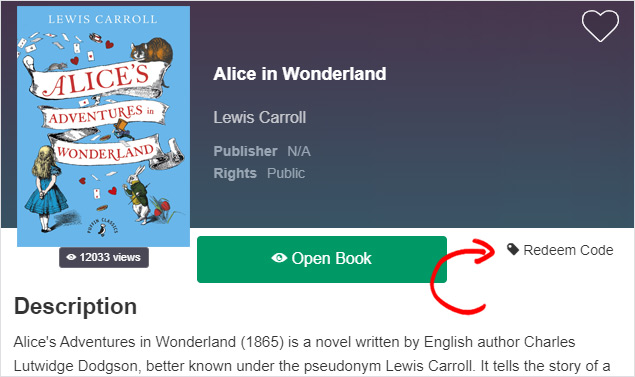
Here are different available options for you:
- Set a promo code to expire after using once, or to be used unlimited number of times.
- Select where you’d like to show the promo code redeem button in your app.
- View which promo codes were redeemed by each user, and from which locations.
- Apply a promo code to a certain user through Kotobee Author.
These options may be overridden for individual promo codes.
So how can you capitalize on that? You can base your entire business model around promo codes. The ideal model to use would be to allow free self-registration into your library, then sell pre-created promo codes through your website, that would just upgrade the user’s account. The great thing is that you don’t need to have any information on your user beforehand – all you’ll need to do is provide him with a code.
User roles
User roles allow you to create classes of users with different sets of permissions. It simplifies the process of repeatedly assigning known permissions to users, by simply setting their user role. Once you create a user, simply assign the user role to him. An optional Default Role allows you to automatically set a user role to newly registered users.
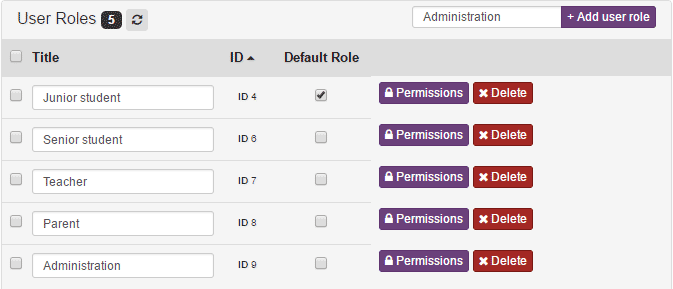
You can assign user roles to users individually, or to multiple-selected users through bulk actions, or through the developer API.
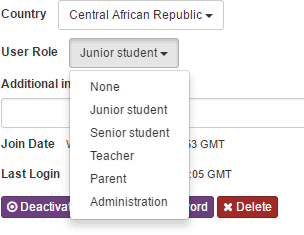
Book dashboard
A new book dashboard has been introduced in v1.4.0 to apply all your book actions as well as see a live preview of your book information panel.
New book settings
Each book comes with its own design/functional configuration. This means that you can adjust the interface and app behavior when a particular book is opened.
Some newly introduced settings:
- Unauthorized book redirect link. If the reader does not have access to this book, he will be redirected to a URL of your choice, which by common sense should be your online store to purchase access to that book. This settings exists globally for the library, but now you can refine it at the book level.
- Background image. This image will act like a cover image for the book when displayed in the book information panel. Each book can have its own cover image. Few examples:
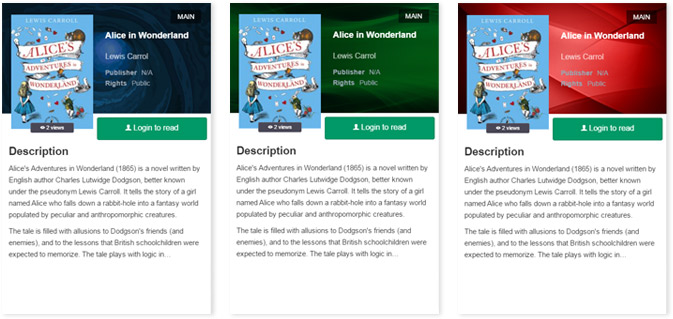
Kotobee Cloud
Since Kotobee Cloud is a miniature version of Kotobee Library, most of the updates you’ll see here have already been mentioned under Kotobee Library.
User dashboard
Experience a much cleaner and self-intuitive interface managing your cloud ebook users. Have your users’ avatars pulled automatically from their Google+ profiles. Apply bulk actions to your users through multiple selection, and view a dashboard for each user containing all the relevant information and actions for that user. New fields have been introduced since v1.3.14: user organization, department, country, user role, and additional info. All these new fields may be set individually for each user, or through bulk actions, or through our developer API.
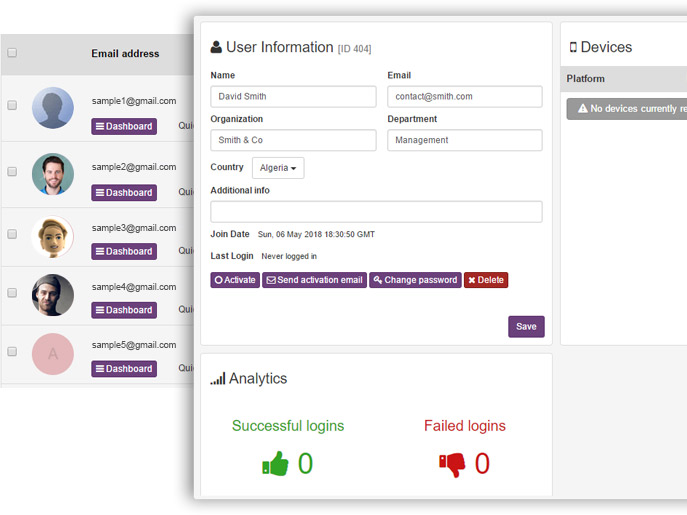
That’s all for v1.4.0
If you need further elaboration for any of these features, don’t hesitate to contact us. So what are you waiting for? Go ahead and upgrade to v1.4.0 from https://www.kotobee.com/products/author/versions
If you have any feature requests for the next release, feel free to share them at our Feature Requests Forum. Good luck!
Read more.
Book Widgets: Everything You Need to Know
Ebook Formats Explained for Beginners
How to Edit EPUB Books Manually