How to Turn Your Blog Posts into an Ebook in Minutes
Building a reputable, helpful blog is an amazing achievement—and also a great investment. But you don’t have to stop there. In fact, you can take that success one step further by converting your blog articles into an ebook.
With the right tools, the process can be completed in minutes rather than hours. By the end, you’ll have a professional, well-crafted ebook ready to share with your audience, sell online, or offer as a free download to grow your email list. Read on to discover why and how to turn your blog posts into an ebook.

Why Convert Your Blog Posts into an Ebook?
This conversion process might seem like an unlikely investment, but the results can be worth the effort. Besides, the perks of a well-designed ebook cannot be overlooked when it comes to drawing readers’ attention.
Let’s look at some of the key benefits you can gain from combining your blog articles into one ebook:
- Making content navigation easier: Condensing your articles into one piece of content can help your readers find certain information much faster. They will be able to find the content they need without having to browse the blog.
- Repurposing older articles: When taking articles from your blog, you’ll likely also make use of older content. This gives you the chance to revive those old articles and make more use of them.
- Allowing offline access to your blog content: Ebooks are usually read offline. So, by converting your articles to an ebook, you can make your content much more accessible and convenient to read.
- Increasing leads and conversion rates: When you provide your audience with a free ebook, it usually takes the form of a lead magnet. As a result, you’re collecting your readers’ email addresses, which you can then send promotional emails or newsletters to.
4 Steps to Turn Your Blog into an Ebook Using Kotobee
With the help of four easy steps, you can import the blog posts you want and organize them however you like in the ebook. In case you don’t have Kotobee Author already on your computer, sign up for a free license from the Kotobee website homepage. After that, simply make a list of all the posts you want to use, then follow the instructions below.
1. Open Kotobee Author. When the welcome screen pops up, click on Import, then Import Blog or Website.

2. Fill in the blog URL. There are additional settings if you’re interested, like splitting the page into subchapters. The default setting will automatically import everything on the page and put it in your ebook. If your HTML files are on your computer, you can just drag and drop them into Kotobee.
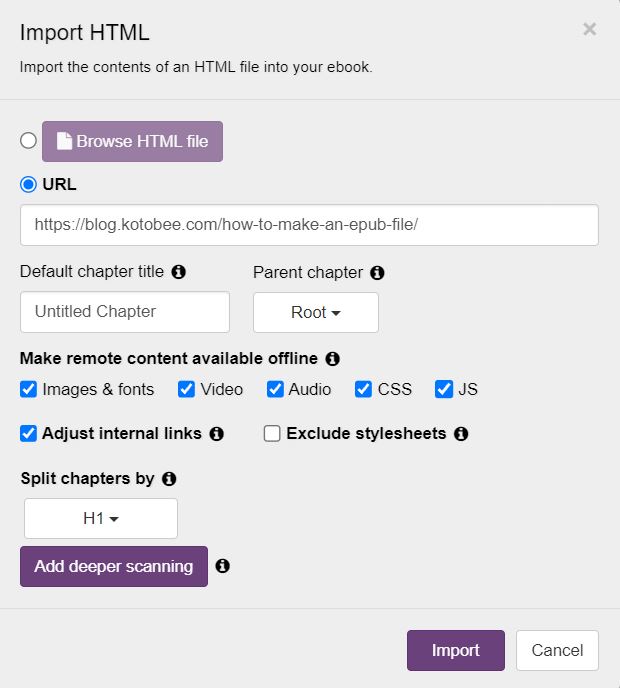
3. Click Import and wait for the process to complete. Depending on the page’s content, this may take some time. Once finished, your article will appear as a separate chapter in your ebook.
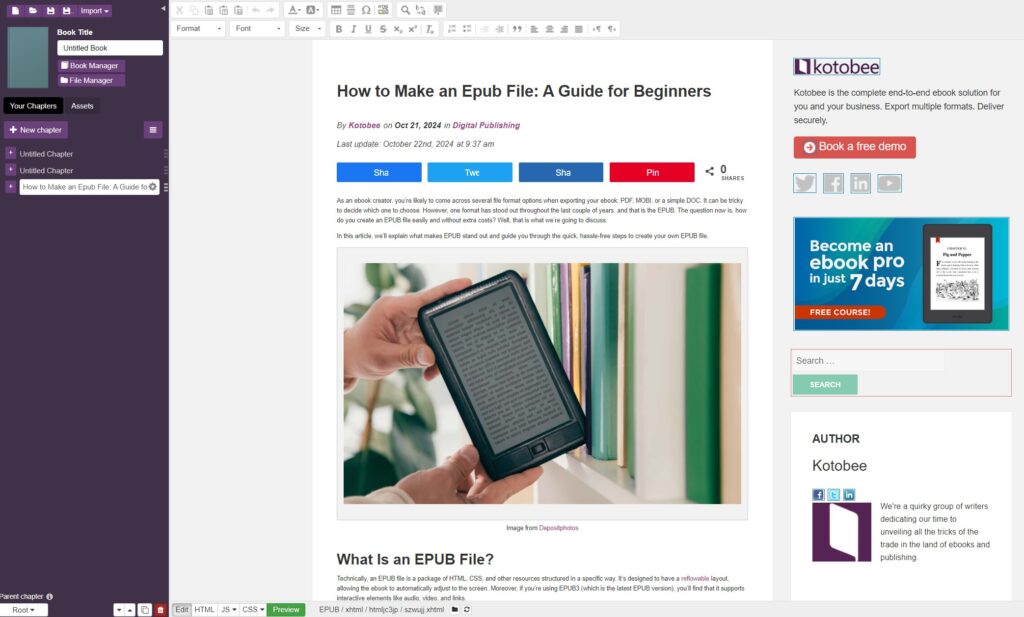
4. After importing your articles, make sure to format them so that each one looks more like an ebook chapter than a blog post. You can also add multimedia and interactive content to make the ebook more engaging for your readers!
5. To export your ebook, go to the Export tab and select any of the options that fit your needs. You can choose from standard ebook file formats, such as PDF and EPUB, or desktop, web, and mobile apps if you’d like the ebook to be a standalone app.
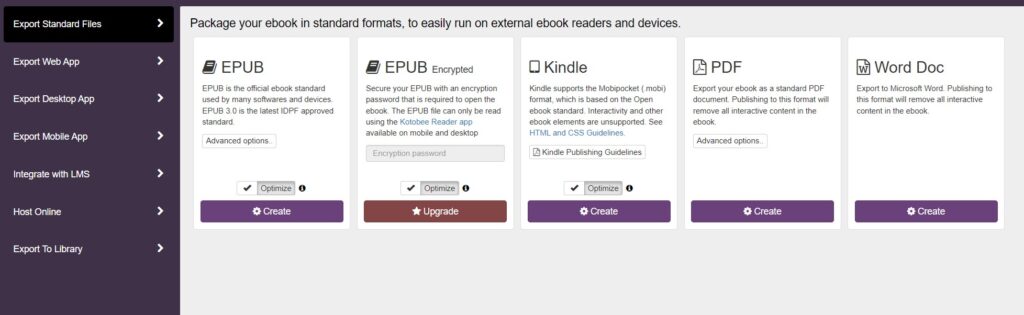
For a more detailed tutorial, check out the link below:
Final Thoughts
Converting your blog into an ebook is a great next step for self-promotion, and for you to boast about. It’s an easy process and can do wonders for your writing and widen your audience. Plus, you can repurpose the ebook however you like!
Do you have any questions about the conversion process? Let us know in the comments section below and we’ll do our best to help.
.
Read More
Turn Your Book into an Ebook App in Minutes
How to Write an Ebook for Free (with 30+ Resources)
Sell Books on WordPress with the WooCommerce Plugin



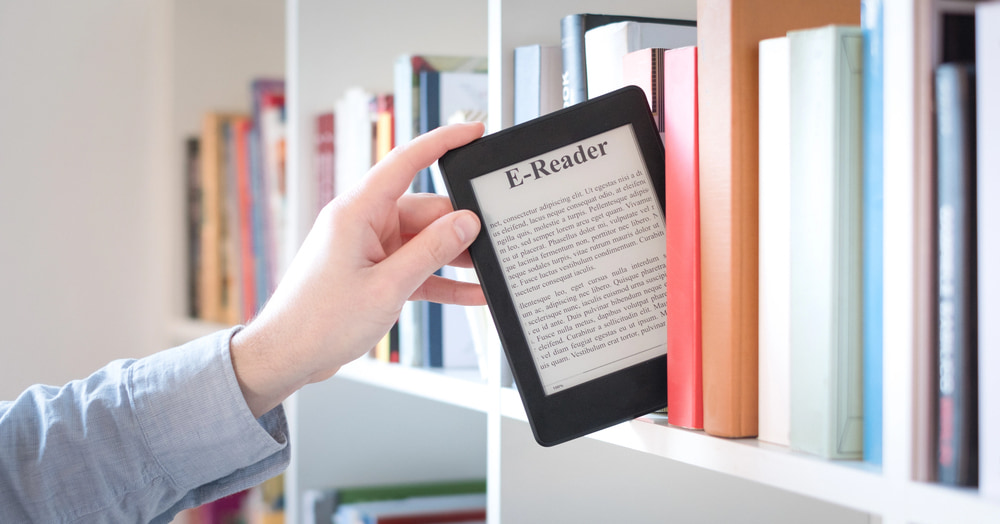
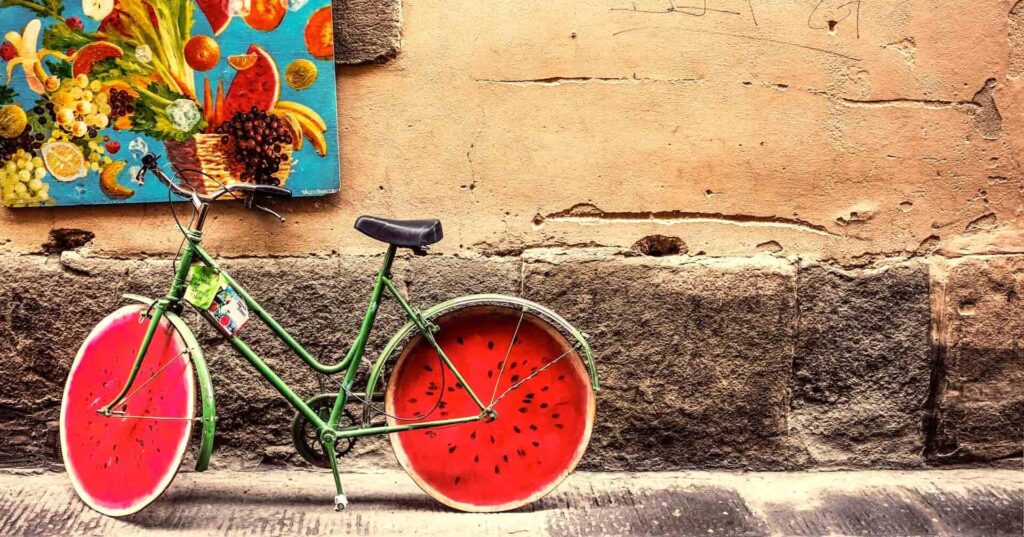












Maria Velniceriu
May 8, 2023Thank you for this amazing resource. Is very important to expand a blog reach through ebooks too. Some people prefer reading ebook/books, rather than blog posts, therefore, I think every website owner should look into this lucrative business.
Kotobee
May 30, 2023Hi Maria! We’re glad you found the resource helpful!
Expanding your blog reach through ebooks is valuable. Some prefer reading ebooks/books over blog posts, so it’s worth considering. It caters to different preferences and can be a lucrative business move.
Jadie
October 26, 2023I read your helpful article, downloaded the app, and watched the tutorial. I’d like to do a test publication with it to be sure it works, but I’m a little uncertain as to whether this app is actually free. I am not interested in working with a trial or paid software. Is there a limited number of ebooks or apps one can publish with this platform for free, for instance? I would appreciate your clarification on pricing for use of Kotobee Author. Thanks.
Kotobee
October 31, 2023Hi Jadie, thank you for taking the time to read our article and for trying out Kotobee Author! To clarify, Kotobee Author does offer a free version that allows you to create and publish ebooks at no cost. There is no limitation on the number of ebooks you can publish using our free plan. To know more about what you can do with the free plan, please visit this page: https://support.kotobee.com/en/support/solutions/articles/8000074570-kotobee-free-license
Bike Walk Bake Books
March 15, 2025What happens to the text from the pages on your end once we’ve created the ebook? I’m not interested in having my writing fed into an AI system or otherwise used by someone else.
Kotobee
April 7, 2025Hello there!
Your ebook is a file that you can publish however you want on any platform you want; it’s your property, and we don’t have any hold of any content created by our users.