What Is SCORM? And How to Create a SCORM File?
If you are in the EdTech field, then you may come across different acronyms without necessarily knowing what they mean. One of the widely used acronyms in the elearning world is SCORM, which is a must-have for many course creators who want to integrate their learning materials into different elearning software and track their learners’ progress.
So if you are one of those creators, it’s important to have a clear understanding of the answers to the following questions: What is SCORM? And how can you create a SCORM package to use in your LMS? And that’s what we will help you understand in this article.
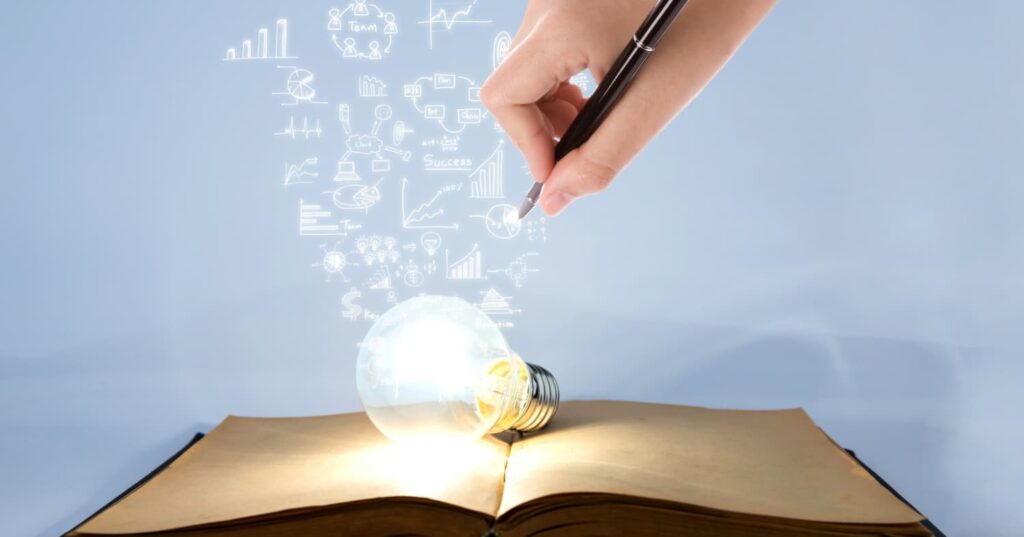
What Is SCORM?
SCORM stands for Sharable Content Object Reference Model. It is a set of technical standards that enables educators and course creators to share their elearning materials across different platforms and elearning software products (e.g. LMSs). It also enables them to track their learners’ progress as they view and interact with these courses. In other words, it defines how to package and deliver elearning courses.
A common analogy that can help you understand SCORM better is thinking of it as a USB port (Universal Serial Bus). Almost all modern devices have a standard USB port so you don’t have to use a different port for every device. By having such standardization, different companies can create devices that work well together through this USB.
The same goes for the elearning industry; SCORM-compliant elearning content can be viewed on any SCORM-compliant LMS. This makes it easy for educators and course creators to share their content with learners, regardless of the learning platform they’re using.
What Are the Different Versions of SCORM?
First created in 2000, SCORM has had a few updates since then. But there are only two versions that are still used today. The first is known as SCORM 1.2, which is widely used and supported by many LMSs.
The second is SCORM 2004, which is the most recent version; it addressed a few issues that existed in the previous version such as lack of sequencing and navigation. It allowed course creators to add rules about how learners may navigate between different parts of the course. For example, the course creator can say that the learner has to finish all the lessons before taking the final test, or that the learner has to go back to a previous lesson if they get a question wrong.
How Does SCORM Work?
SCORM works with learning management platforms through its two main components: content packaging and data exchange in Run-Time (which is the period when the elearning platform is running on a computer system).
Content packaging refers to how a piece of content is delivered. At the core of this package, there is a file named “imsmanifest” embedded in it. This file has all the information needed by the LMS to import and launch content without human help. Data exchange, on the other hand, is how the content communicates with the LMS while it is running and vice versa such as sending and receiving data about the learner’s progress, score, and completion status.
What Is a SCORM Package?
A SCORM package (also known as SCORM course or SCORM module) is a collection of files that are packaged together to create one course that is defined by SCORM standards. This package includes all the necessary files to run the course, such as the JavaScript, HTML pages, and multimedia files. To create such a package, the course creator has to use a SCORM-compliant authoring tool and then upload it to an LMS that is also SCORM-compliant.
What Is SCORM Compliance?
SCORM compliance means that an elearning software solution (an LMS) or a piece of online learning content (or course) can work with other SCORM-compliant systems. So if your course is SCORM compliant, you can upload it to any LMS system that is also SCORM compliant.
What Gets Tracked in a SCORM Course?
One of the many benefits of SCORM is allowing educators to measure the effectiveness of the learning materials. This can be done by tracking several elearning factors, including the following:
- Completion status: Whether or not a learner has completed the course.
- Progress measure: How much of the course the learner has completed.
- Score: The learner’s score on any quiz or test he has taken in the course.
- Session time and total time spent: The amount of time that the learner has spent viewing and interacting with the course.
- Course status (pass or fail): Whether or not the learner has passed the lesson.
Benefits of Using SCORM
With its wide use in the elearning industry, one can’t help but wonder about the reason behind the popularity of SCORM. The main reason lies in the many benefits it offers, which can be summarized in the following:
- Compatibility (interoperability): Using SCORM facilitates the integration of elearning content into LMSs. If you are an educator who creates digital courses, you can make your content SCORM-compliant, which will allow you to use it in a variety of LMSs, as most of them are SCORM-compliant.
And if you are a software company that creates learning management systems (LMSs), your clients will want to import content from a variety of sources into those LMSs. SCORM makes this integration process seamless and simple. In turn, this can help you increase your user base. - Cost-effectiveness: Another benefit that SCORM provides is the ability to integrate courses into LMSs without the need for any additional tools. This makes the delivery of elearning content more efficient and cost-effective. In fact, it is said that using SCORM can reduce costs by up to 80%.
- Interactivity and engagement: One of the best things about SCORM is that it allows you to create engaging and interactive courses such as quizzes, simulations, games, and more, which can actively engage learners. To create such courses, you will need to use a course authoring tool that supports interactivity such as Kotobee Author.
- Easy editing: Having a SCORM-compliant course can make it much easier to change and adjust your learning content. The various SCORM authoring tools available allow you to quickly edit your content and update it right away, without disturbing the learning experience.
- Tracking learners’ progress: Many educators and trainers need to measure the effectiveness of their training material, and that’s where SCORM comes in. It makes it easier for them to track different data within the courses. This data could include test and quiz results, page views and duration, and learner progress.
Challenges of Using SCORM
While there are many benefits to using SCORM, we can’t overlook the challenges that may come with it. Being aware of such downside can help us make better use of it and understand its limitations. So let’s take a look at the following disadvantages of SCORM:
- No real-time data: The synchronization of data between the course and LMS is usually done periodically. This can mean that there might not be real-time tracking of learners’ interaction with the learning materials.
- Lack of offline usage: For the SCORM to record learners’ data, it needs an internet connection. That’s why offline usage and tracking can be a challenge when using SCORM courses.
- Limited mobile support: When it was first created, SCORM was made mainly for desktop computers. And while creating SCORM content for mobile learning isn’t impossible, it might require additional effort.
- Reporting limitations: The data that SCORM tracks and reports on may be limited; organizations that wish to track specific measurements could be faced with some challenges when using SCORM.
- Expensive authoring tools: To create SCORM-compliant courses, you might need to invest in an authoring tool, and some of them aren’t cheap and might require some training to be able to use them effectively.
What Are the Alternatives to SCORM?
Despite all the benefits we just discussed, some may still argue that SCORM is becoming irrelevant in today’s elearning space, especially since it first appeared about 20 years ago! Even though it was first created as a solution, many would say it is becoming more of an obstacle. To overcome this problem, some people started using other SCORM alternatives, such as:
- xAPI (Experience API): Also known as TinCan, this is a collection of standards that can perform the same functions of tracking and transferring data as SCORM but with more advanced features. The most notable benefit of xAPI over SCORM is its ability to track and utilize a broader range of learning data.
- AICC (Aviation Industry Computer-Based Training Committee): Even though this is a much older standard that predates SCORM, it is still used by some organizations in the aviation industry.
- LTI (Learning Tools Interoperability): This is an educational technology standard that enables different learning systems to communicate with one another in a single platform. For example, an instructor could use LTI to integrate a learning management system (LMS) with a video conferencing platform, allowing students to watch lectures and participate in discussions from anywhere in the world.
- IMS Common Cartridge: The goal of this standard is to allow content to be shared between different Learning Management Systems (LMSs). It does a similar job to SCORM in that it defines how to package learning content for delivery. But while Common Cartridge includes features that are suitable for classroom-based education, such as discussion board topics and question banks, it lacks some concepts that are more appropriate for online training, such as run-time data communication and sequencing.
- CMI-5 (Computer Managed Instruction): Designed to replace SCORM, this new standard is built on the xAPI specification. It provides a flexible and more modern approach to the delivery of elearning content and educational courses.
How to Create SCORM (Using Kotobee)
If you are looking for the simplest way to create a SCORM file, look no further than Kotobee Author. In just a few clicks, you can create SCORM-compliant content and integrate it directly into your LMS. Moreover, using this SCORM authoring tool, you can enrich your learning material with various interactive content, including games, quizzes, videos, and much more.
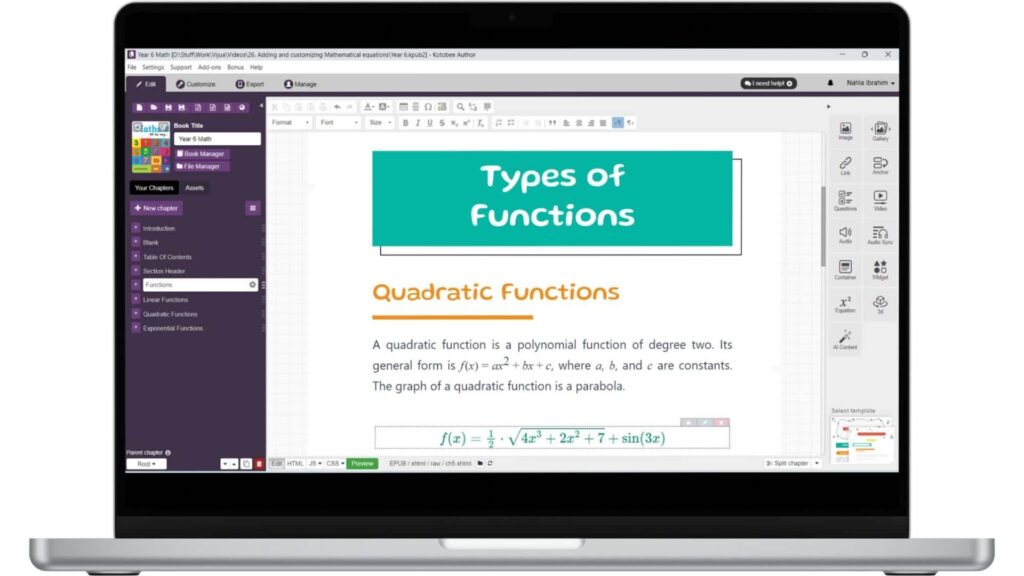
Here is all you have to do to create your SCORM file in a few easy steps:
- Download Kotobee Author and create a new account.
- Set the learning objectives that you want to track by clicking on the “Book Manager” button on the left panel.
- Start adding your elearning content and enrich it with interactive elements.
- After you’re done, click the export button, choose “Integrate with LMS”, select the SCORM version, and click “Create”.
Now that your SCORM course is ready, you can easily integrate it into your organization’s LMS and start tracking your learners’ progress.
Final Thoughts
Course creators in different fields need to be able to integrate their learning materials with different platforms and measure the effectiveness of these materials–and that’s where SCORM comes in. It allows you to track the progress of your learners and better understand their needs. And by making use of advanced authoring tools, such as Kotobee Author, you can easily achieve these goals and make the learning experience much more engaging and fun for your students.



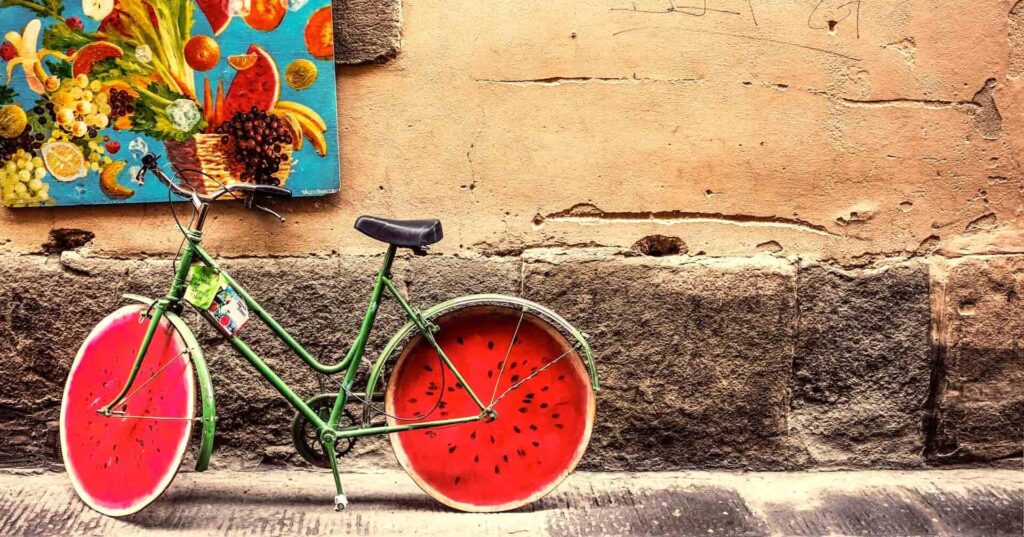
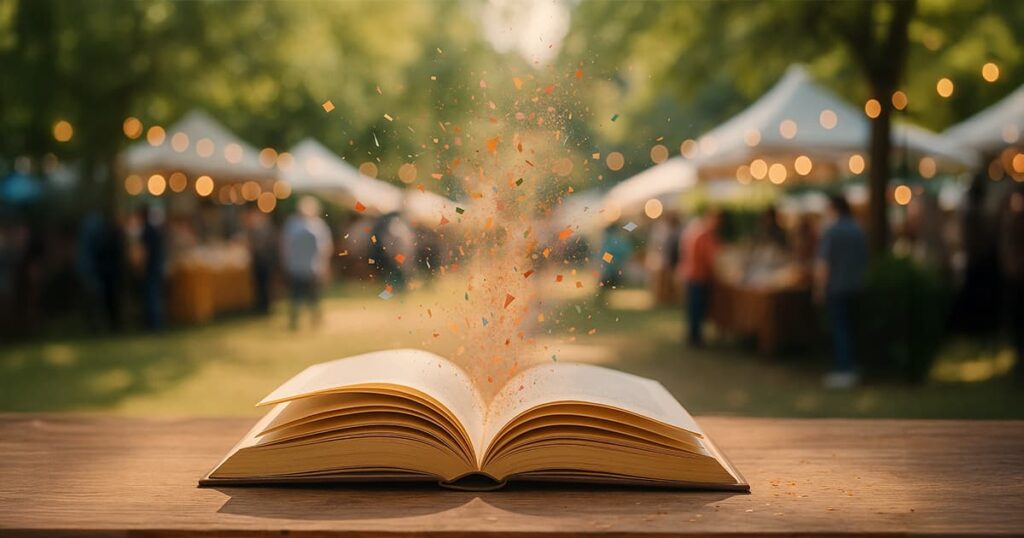













Block Blast
June 14, 2024It might be helpful to briefly mention other eLearning standards besides SCORM, like xAPI, to give the reader a broader perspective.
Kotobee
August 6, 2024Hello there!
We did mention other elearning standards in the “What Are the Alternatives to SCORM?” section in this article. Please let us know if you have any questions about any of these standards. 🙂
SpencerMoran12
February 20, 2025great post. Thank you