Great New Features in Kotobee Author v1.3.0
This post is outdated. For the latest release, go to Meet the Long-Awaited Kotobee v1.5.
Just days ago, our platform has been updated. The release of v1.3.0 is perhaps the biggest collection of new features released for Kotobee Author in one shot. This includes new features for Kotobee Author, Cloud, and Reader.

Besides all the bug fixes, and little fancy bells and whistles, here are the main additions you will find in this release. Excuse us for the long list!
HTML import
As you know, you can import PDF documents and basic Word documents from Kotobee Author. We’ve now added support for importing HTML documents.
Why is this a big deal?
- Unlike PDF, HTML maintains the reflowable nature of documents. This gives a greater advantage over importing PDFs.
- A lot of software (e.g. MS Office and OpenOffice products) can export to HTML.
- Easily turn websites into multi-chapter ebooks. Think of Wikipedia articles.
- You can import HTML along with any interactivity in it. This isn’t possible with PDF, since it’s a flat format.
- Awkwardly, for some particular PDF documents, if you save them as HTML they will turn reflowable again!
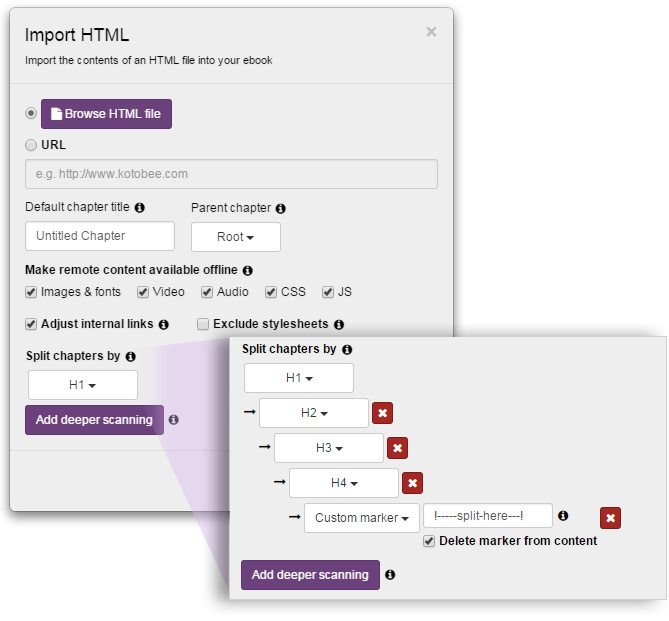
There are a number of useful options when importing an HTML source, such as pulling all the images, styles, and scripts to be available offline inside the ebook, or splitting chapters and subchapters according to a certain marker or tag. When an HTML source is turned into separate book chapters and subchapters, all the hyperlinks are correctly updated.
For details on all the available options, and instructions on usage, read our new support article: Importing HTML.
Mobile app improvements
If you are exporting your ebook as a mobile app, or to an ebook library available as an app, you are in for a treat. We’ve introduced a number of new features in addition to UI improvements that really will give you an edge over whatever’s out there.
1. Monetize with Google AdMob
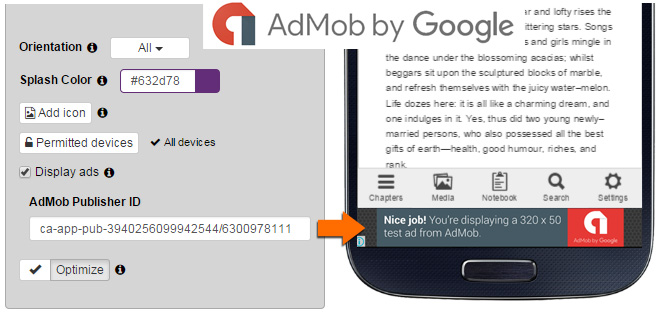 So you’ve previously tried to sell your apps on the stores, or provide them for free and sell user access via cloud ebooks. Maybe that worked. Maybe it didn’t. Here’s a new business model for you. Provide your apps along with their content entirely for free, and place ads inside. What better choice than a Google-backed ad provider like Google AdMob? Kotobee Author now allows you to enter a Google AdMob Publisher ID in the mobile app export screen. This way, you will attract more users with the “free” content, while getting paid by Google. This feature is supported for Android, iOS, and Windows Phone.
So you’ve previously tried to sell your apps on the stores, or provide them for free and sell user access via cloud ebooks. Maybe that worked. Maybe it didn’t. Here’s a new business model for you. Provide your apps along with their content entirely for free, and place ads inside. What better choice than a Google-backed ad provider like Google AdMob? Kotobee Author now allows you to enter a Google AdMob Publisher ID in the mobile app export screen. This way, you will attract more users with the “free” content, while getting paid by Google. This feature is supported for Android, iOS, and Windows Phone.
2. Further UI customization
We’ve added two new UI customizations for your convenience. Firstly, if your user is scrolling through the content downwards, the header and navigation buttons can optionally move out of the screen, giving a more comfortable reading area. This makes your ebook lean more and more towards a professional app. Both customization controls are available for libraries as well.
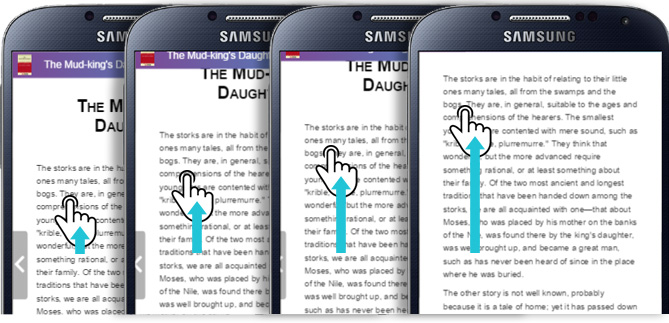
Firstly, you can now pick the color of the splash screen (previously purple) that displays just a few seconds before the app is fully loaded. To have both these customizations effective, you will need to re-generate your existing apps.
3. Create watermarked apps
You can now create mobile apps watermarked with the Kotobee logo without spending any credits. The intention is to provide a cost-free method of previewing the app on your own device (or your client’s device). This will ensure that your app is looking good and running as expected, before creating the actual app and spending a credit. This applies to library apps as well.
4. Saved app configurations
Our support team does receive quite a number of tickets from users who have either lost their keystore file or forgot their alias and/or password. These are essential if you are going to be releasing version updates of your app in the stores. To make it convenient for you, all the app configuration (including keystore, alias, password, etc) is now stored in your project file. So whenever you open your KPUB2 file, you will find all the app information automatically entered as before. Now to release a version update, all you need to do is just increment the version number. Your libraries will have their app configurations saved on the cloud.
Play audio on click
No more tweaking with JavaScript functions. Now you can easily add a link to some text or an image, just like adding a normal hyperlink. Instead of entering a URL to jump to, browse for an audio file to play. Remote audio URLs are supported too. The applications for this are countless. Just a few examples: listen to word definitions or pronunciations by clicking on them, or hear what an animal sounds like by clicking the picture. You get the idea.
Newcomer! Wikipedia lookup
When customizing your ebook with designs and components, you may now enable Wikipedia lookup. This will open a Wikipedia page relevant to the selected word/phrase inside a panel.

Rich text support in popup messages
One of the frequently requested features was support for rich text in popup messages. We took it a step further and enabled HTML altogether in popup messages. This means that your message can now have a bit more formatting details than the standard-looking text.
Table of contents customization
Every ebook reader displays the table of contents in its own way. But you may have chosen that the first chapter of your book is actually the table of contents. This feature has always been supported by Kotobee Author. Now we have given you an upper hand over this feature with customization.

You may now customize the table of contents chapter in several ways. You can choose the listing style (numeric, alphabet, roman) and also choose a different one for subchapters. You can also set the spacing between items on the list, and set a font size. Not enough? No problem. Simply put your own CSS!
To get into details, read our new support article: Table of contents.
Language customization
The ebook apps you create (despite web/mobile/desktop) are packed with 17 different interface languages for your users to choose from. As you probably already know, you may set the default language that will appear to the user. It has come to our attention that in some languages, there are different ways to say the exact same thing, depending on criteria like formality, etc. Even English; some of our users wanted to apply a more childish /friendly version of the language for their young readers. This isn’t limited to children, but each industry may prefer different wording. For example, instead of “Next chapter” some would prefer “Continue reading”, “Next page”, or “Carry on”.
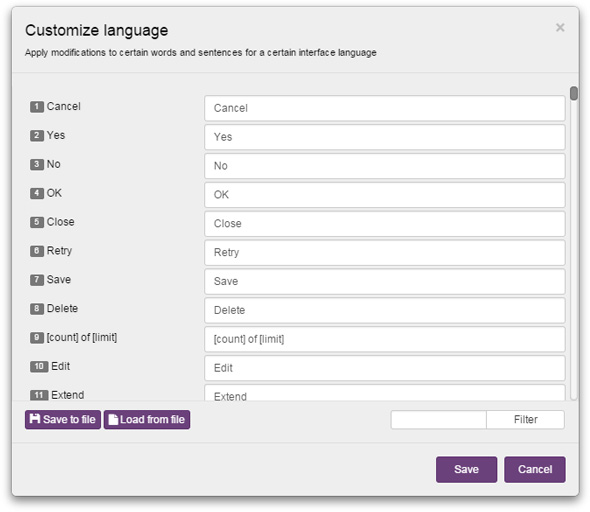
The language customization editor allows you to edit any translation for any language. Currently, it is for premium users only. With this feature, you can easily filter the words/phrases to find what you’re looking for and edit them. If your preferred language is not among the 17 provided languages, then you can customize your own language altogether. For more details and step-by-step instructions for using this feature, read our support article: Customizing language translations.
Library subcategories
A long-awaited feature: your library categories can now contain subcategories. The number of levels is unlimited – your subcategories can go as deep as you want.
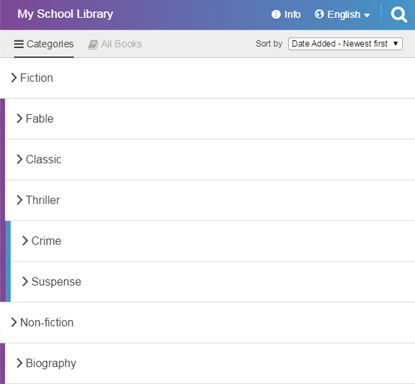
In-app technical support
A good way to wrap up this list is with the new technical support widget available in Kotobee Author. You do not need to go to our support website anymore to open support tickets. For your own convenience, you may do that now from inside Kotobee Author itself. Once you’ve logged in with your serial, click the “I need help!” button located at the top, and ask your question. You can even easily take a screenshot of your window using the camera icon.
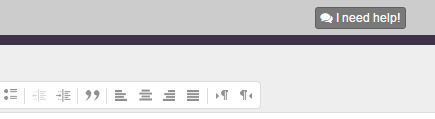
So what do you think? Is this really a fascinating release, or is it just us?
Go ahead and download Kotobee Author v1.3.0 from its product page.
More you might like:
45+ Free Resources for Writers and Self-Publishers
Turn Your Blog Posts into an Ebook in Minutes
Book Widgets: Everything You Need to Know
How to Create an Interactive Ebook: A Step-by-step Guide

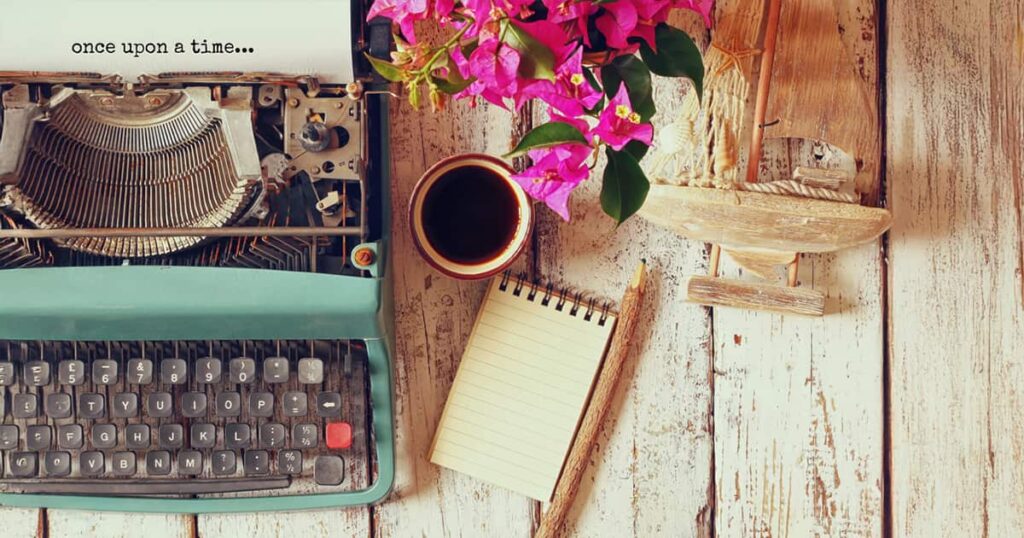

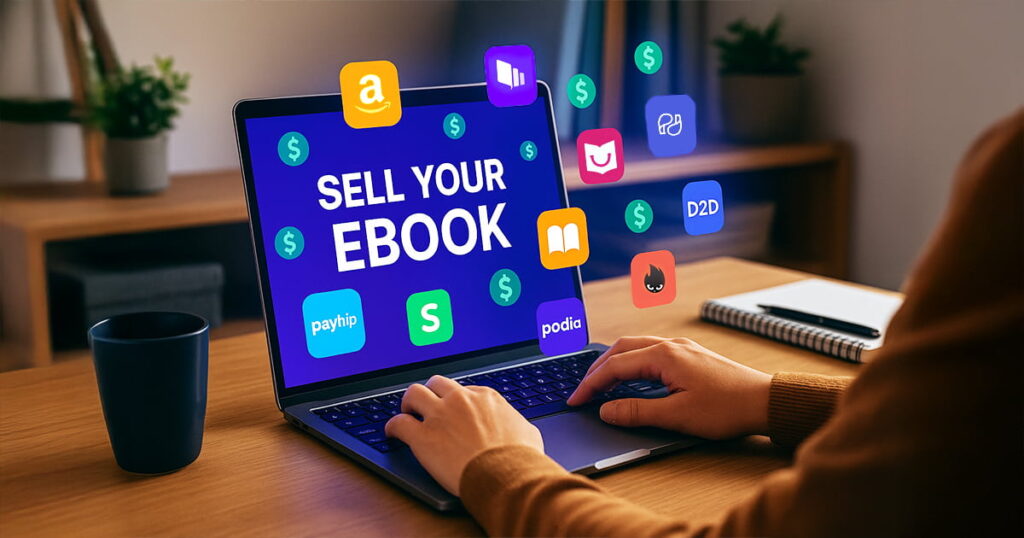












Uma
March 11, 2017https://uploads.disquscdn.com/images/6a5672756e806ba4b1b269c11cef3322d24155cd3c0fc6b5be62d24f1bb07619.png
Hi Kotobee! The new features look awesome — I am especially excited to use the HTML import function, but I am having trouble with download/processing time. Any pointers?
Kotobee
March 12, 2017Hi Uma. Can you please re-download the software from https://www.kotobee.com/products/author? We uploaded a new version – we discovered a bug actually so we updated the release. Try it and let us know 🙂
Uma
March 12, 2017Hi, it is still not working for me. I am not sure why, perhaps is it the type of html file. 🙁
Kotobee
March 13, 2017Can you send it to us at support@kotobee.com? Our support team will take a closer look at it.
Kotobee
March 13, 2017We’ve actually uploaded a new build. Can you please re-download Author from the website?