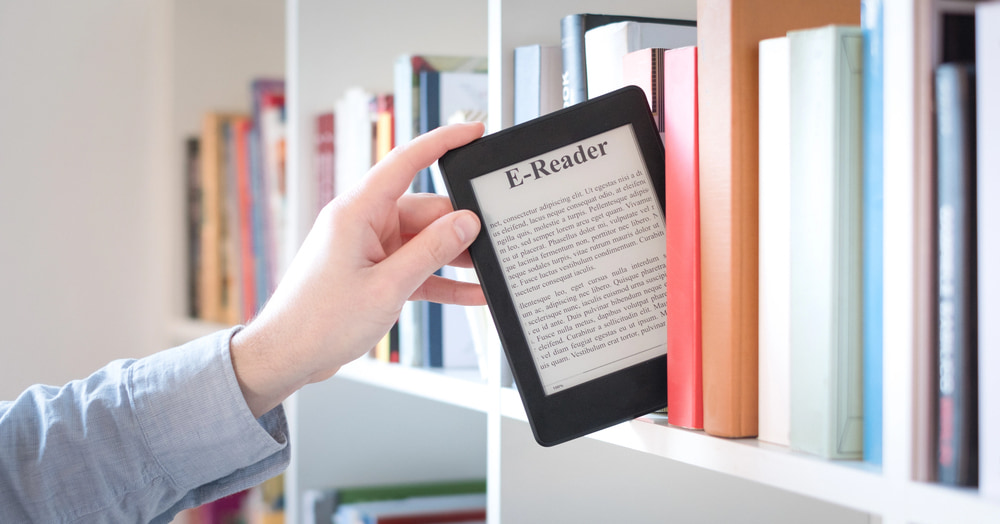Feature List for Kotobee Author v1.3.1
This post is outdated. For the latest release, go to Meet the Long-Awaited Kotobee v1.5.
We have just updated the Kotobee platform this afternoon to v1.3.1. Although this release was planned to focus on onboarding features for new users and give a more friendly first impression, it has evolved into much more than that. There is plenty of value in this release even if you’re an advanced user. The improvements range from analytics to mobile app exports, to library settings. Some features would be rather difficult to find unless explicitly pointed out. So let me first list and explain some of the obvious features, and proceed to the less-obvious ones.
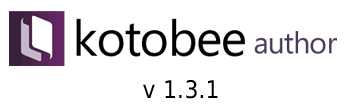
Google Analytics Support
Without dwelling too much on how awesome and useful Google Analytics is, you now have the capability to see analytics of everything happening inside your ebook. All you need to do is provide your Google Analytics ID inside Kotobee Author. Whenever a user opens your exported ebook app (web/desktop/mobile) the reader will signal events to Google Analytics describing what the user is going. You may know things such as:
- The date/time that a certain title was opened
- The name of the chapter navigated to
- Any video that was clicked for playing
- Any audio component that was clicked for playing
- Any interacted image that was clicked for animating
- Any image that was clicked to open in a media panel
- Any book widget that was opened
- Any self-assessment question component that was solved, along with the user’s answer report
For each of these events, you’ll be able to see plenty of details on the user (IP address, etc) and time of the event. We love Google Analytics’ real-time feature that shows you at this very moment who is viewing your book and which chapter they’re on.
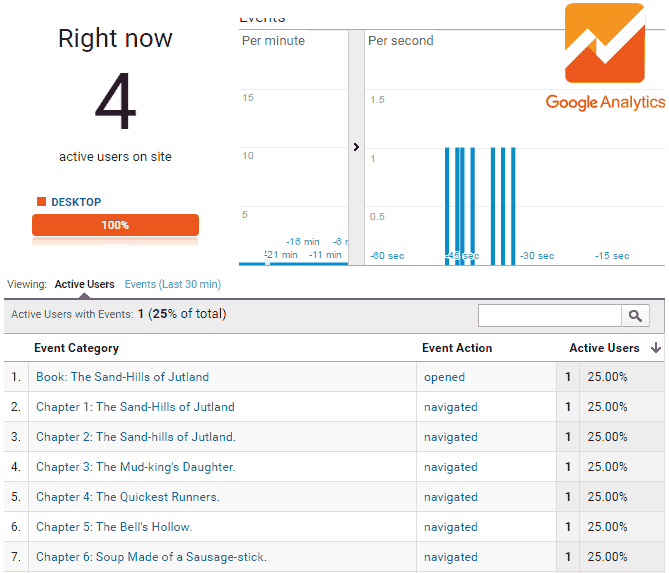
Because we find this to be extremely useful, we’ve written a step by step tutorial in our knowledge base to guide you through achieving the above.
Tutorial: Viewing ebook analytics using Google Analytics
Export Mobile App Screenshots
This is a feature you would never have guessed you needed. We understand the hassle you go through to generate all those different sized screenshots for the app stores – some screenshot specifications are extremely huge! For your convenience, you now have the capability of generating the appropriate screenshots of your app all with a single click. You may choose this to be a screenshot of your starting (loading) page containing your logo, or any specific chapter for your book. In the case of libraries, you have the option between the starting page, and the library (book selection) page.
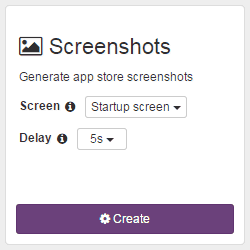
You will end up with a zipped file, containing a list of images, named appropriately, in both portrait and landscape forms.
Improved Mobile In-App Browsing
In exported mobile apps, once any external link is clicked, the device’s browser is used to open that link. This release gives you the option of choosing between the device’s browser, or a special in-app browser to open external links. What would you get out of this?
Well sometimes you would be linking to a certain URL that relies on advanced web technologies (e.g. WebGL) which may not be supported on your user’s default browser. Since the in-app browser is a modern browser, it would guarantee that all required web technologies are available and present.
Quick Tour Guide
If you’re already a Kotobee Author user, you are perhaps very familiar now with its interface. Many new users feel intimidated from the many different options appearing in front of them the first time they use any software.
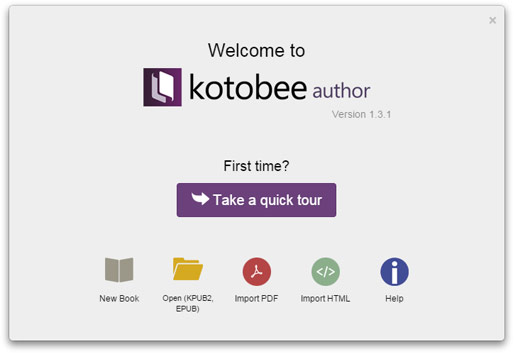
So we admit that we didn’t do a very good job in the past in welcoming new users and easing their path towards creating interactive ebooks. So we decided to implement a “quick tour” feature, to guide new users (or old ones) through the various stages of creating an ebook. Don’t forget the “I need help” button, which allows you to contact our support straight away from inside the software.
UI Improvements
Among the different UI improvements, you will notice straight away an improved welcome page, allowing you to select recently opened books by their covers. A nice touch we’ve done, is give you various tips on ebook creation, while you are waiting for Kotobee Author to load (just a few seconds).
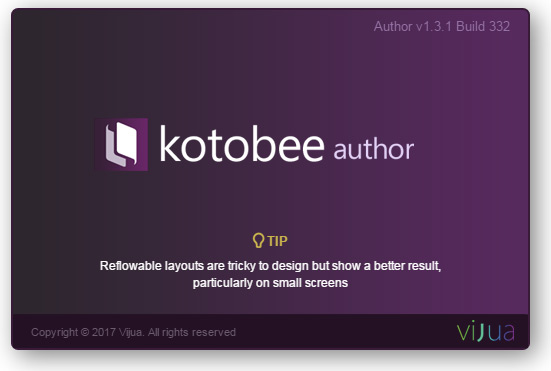
Naming Promo Codes
In case you aren’t a cloud ebook or library user, this feature isn’t for you. If you have been creating promo codes to give access to particular users to your ebook (or category of ebooks as in the case of libraries), you now have the option of renaming the promo code, something different than the randomly generated default code. So now you may create codes such as STUDENT_ACCESS12 or TEACHER_ACCESS8 or even SPECIALSUMMEROFFER.
New Promo Code API
There is already a User Integration API to remotely add, edit, and delete users from your cloud ebooks and libraries. We have extended this API to now also include promo code management. To know more, read API: Promo Code Management.
Library Features
We have developed our library system further with more features to give you more customization options. The library system is growing and if you haven’t done so already, we invite you to come onboard! The free Kotobee trial (register here) allows you to try out all library features for 30 days, as well as all other Kotobee Cloud features.
Here is an idea of some improvements:
Control library’s starting page
You may select the screen to display once the library app is loaded. Currently you have two options: the library (the current behaviour you know) and the categories (genre) list.
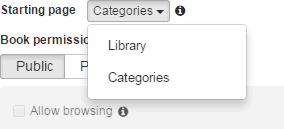
Subcategory visibility options
In the previous release, we supported subcategories for your libraries. In this release, we are giving you control over how to show them. The subcategories may be visible in the same list with their parent, or have its visibility toggled on and off once clicked, or show on a completely separate list (with a back button) once the parent category is clicked. This does not have to be a single behavior for the whole library, but you may choose a certain mode for each category.

Categories colorized for better organization
In your library, you may have a large number of categories and subcategory nestings that become hard to manage in Kotobee Author. To help you with that, we have now categorized your categories (pun intended) with different random colors so that in Kotobee Author you may easily recognize the categories that are on the same level/depth, along with their parent category.
Blank library aliases are now supported
In case you are not interested in having your library as a web app and want to prevent user access through a URL (even if it is a privately protected library) you can now remove the URL alias altogether. This will prevent any access to the library through the browser.
Go ahead and download Kotobee Author v1.3.1 from its product page.
And if you have any further ideas for improvements, feel free to just let us know.
You might also like:
Meet the Long-Awaited Kotobee v1.5
Book Widgets: Everything You Need to Know
Ebook Formats Explained for Beginners