[Free Ebook] The Ultimate Guide to Creating Interactive Ebooks
Interactive ebooks have been challenging the reading experience for years. By presenting a reading experience a notch above boring static documents such as PDFs, interactive ebooks have been utilized to immerse the reader in an experience full of dynamic content, particularly by educators. It’s been shown time and time again that learners learn better when they’re highly engaged. So educators have been fiddling with interactive ebooks; trying out animated content, 3D models, gamification, mobile learning and so on, in search of the ultimate ebook experience.

So what we’ve done is we gathered all the best advice we have, and all the information an interactive ebook enthusiast or an educator would need to deliver highly engaging and interactive content, and we’ve placed it all in ONE AWESOME GUIDE.
The beauty of this guide is that once you self-register using your email, you’ll have permanent access to this ebook and you’ll be able to open it from any device, anytime. Also, your bookmarks, annotations, and notes will be saved to your account, so you’ll retrieve them once you sign in from any device. Read on to learn how to access our Ultimate Ebook Guide for free!
Step 1:
Visit this URL: www.kotobee.com/ebook/guide
Step 2:
Click on “New Account”.
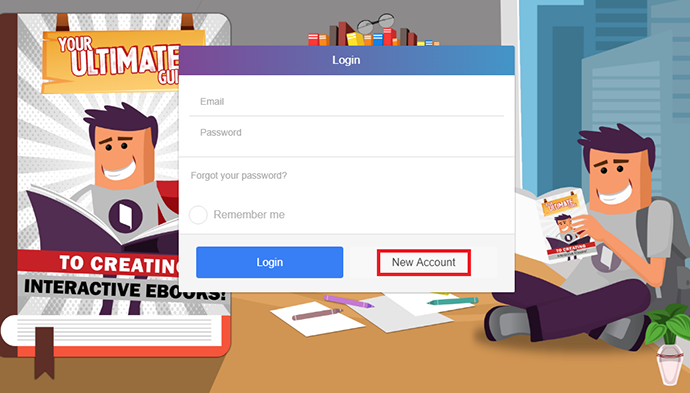
Step 3:
Enter your email twice to self-register.

Step 4:
Check your email, open the email received from Kotobee.
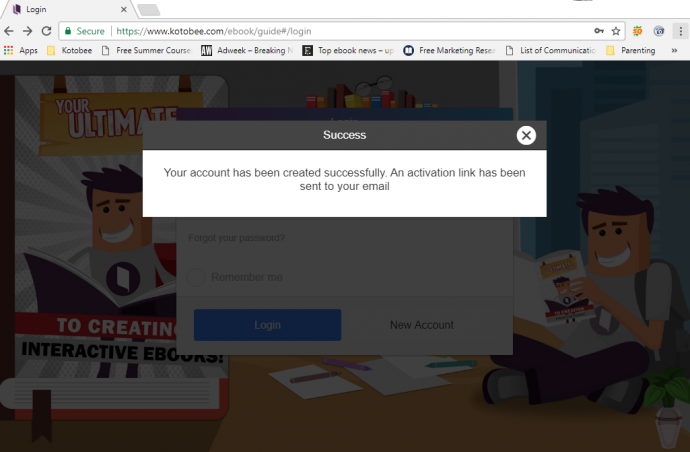
(It may be in the ‘Updates’ folder)
![]()
Step 5:
Click on the URL in the email to set your password.
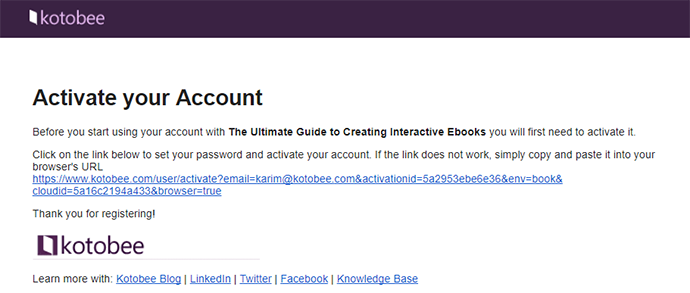
Step 6:
Choose a password, confirm it and click ‘Submit’.
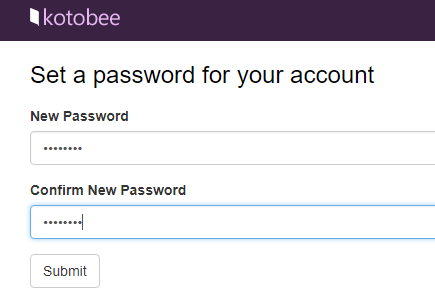
You’ll receive a confirmation message:
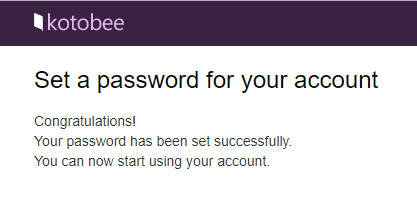
Step 7:
Return to the ebook’s permanent URL (www.kotobee.com/ebook/guide) and enter your email and password to login.
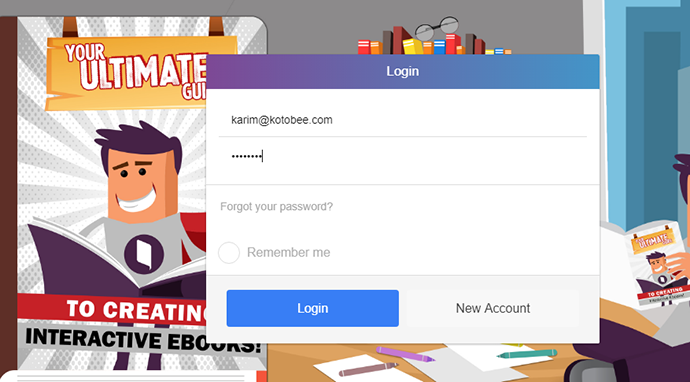
Additional navigation info
- Click on the book’s logo in the top-left corner to access the book’s description.
- Click on the chapter name in the top-left corner (or on ‘Chapters’ in the bottom-left to access the Table of Contents.
- ‘Media’ is where all the non-text content is saved. You can browse it from here.
- Click on the pencil in the top-right corner to take notes. Click on Notebook to access your notes.
- Search for any keyword or phrase by chapter or in the whole book by using the ‘Search’ function.
- Click on ‘Settings’ to access more interface settings regarding style, font size, etc.
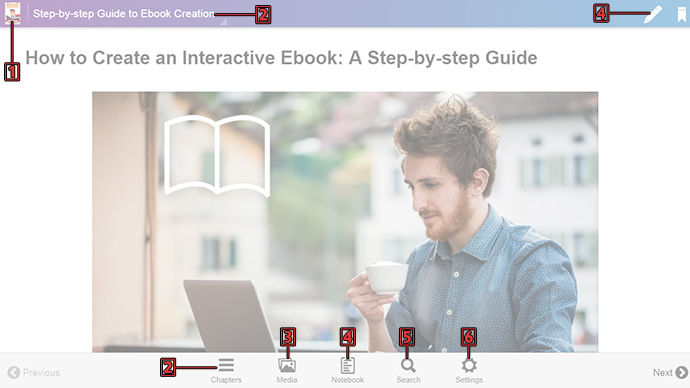
Would you prefer a PDF?
Simply click here to access and download the PDF version of the ebook. Just remember you won’t be enjoying any of the aforementioned features.
This ebook is a constant work-in-progress; keep checking it regularly to check for updates and new chapters. Also, do get in touch if you’d like to get involved further or if you think we should tackle a certain topic of interest.
Happy reading… and publishing!
Read more.
Ebook Formats Explained for Beginners
EPUB vs PDF: The Battle of the Formats
The Ebook Author’s Guide To Images



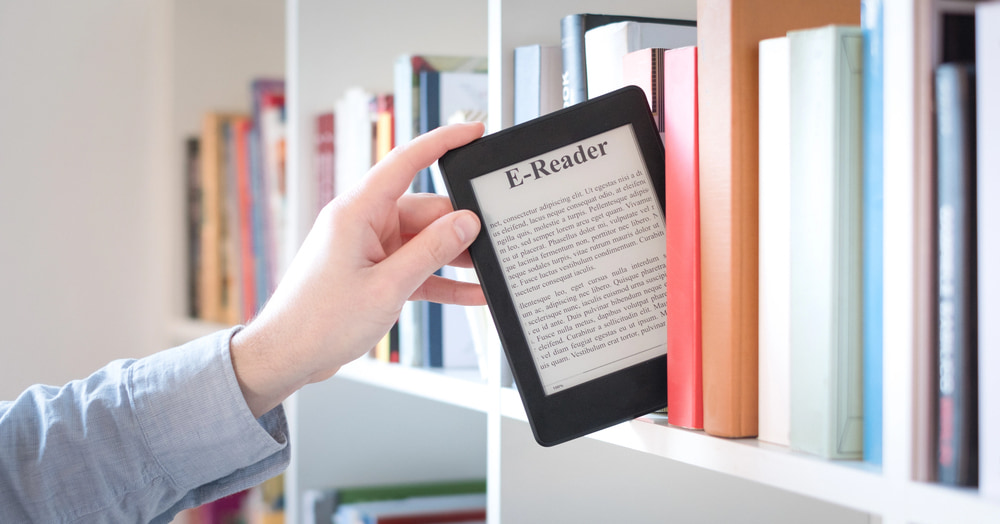












Scrid
December 8, 2017The pdf verionsion contains an error
Kotobee
December 11, 2017Thanks for pointing out the error, Scrid. This ebook is primarily designed to serve as a cloud book hosted online, in order to be accessible anywhere and to allow users to save their bookmarks and notes. It supports interactivity, webforms and was created using HTML.
The HTML code for the popup webform is what caused the errors in the PDF version, so we created a new one for you, also using the free version of Kotobee Author:
https://www.kotobee.com/accounts/blog/guide/UltimateEbookGuide.pdf
reussiteoisillon
December 8, 2017Error message when opening the PDF file:
“This page contains the following errors:
error on line 1 at column 1: start tag expected.
Below is a rendering of the page up to the first error.”
And the rest of the page is blank.
So, it’s is unusable and doesn’t contain any information.
It’s only 22 Ko of size too, what is abnormal when it’s supposed to be more voluminous.
Kotobee
December 11, 2017Thanks for pointing out the error. This ebook is primarily designed to serve as a cloud book hosted online, in order to be accessible anywhere and to allow users to save their bookmarks and notes. It supports interactivity, webforms and was created using HTML.
The HTML code for the popup webform is what caused the errors in the PDF version, so we created a new one for you, also using the free version of Kotobee Author:
https://www.kotobee.com/accounts/blog/guide/UltimateEbookGuide.pdf
Richy
December 9, 2017Downloaded .pdf does not contain anything except an error message on the page re: this book…error probably created using Kotobee, I would think.
Kotobee
December 11, 2017Hi Richy. Thanks for pointing out the error. Here’s a link to directly download the PDF. But let me explain the error, because the ebook was indeed created using Kotobee Author. The ebook was designed primarily to serve as a cloud book hosted online. It supports interactivity, webforms and was created using HTML. The HTML code for the popup webform is what caused the errors in the PDF version, so we created a new one for you, also using Kotobee Author:
https://www.kotobee.com/accounts/blog/guide/UltimateEbookGuide.pdf