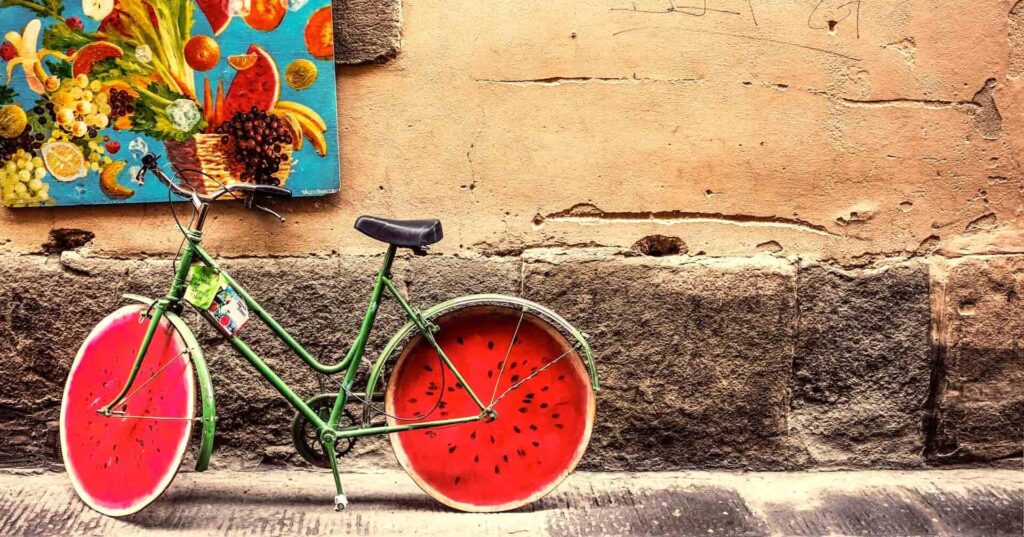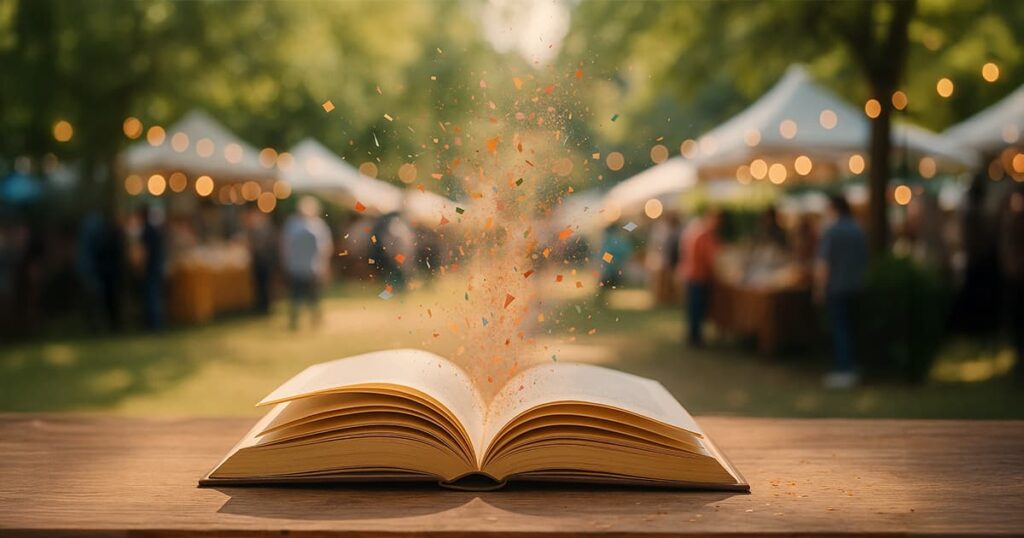All About Blended Teaching and How to Use It in Your Classroom
Technology has revolutionized the educational scene in the past few years, making traditional classrooms more advanced and efficient in delivering course materials. With this major shift, most classrooms now combine traditional face-to-face instruction and technology-based teaching—and this is known as blended teaching.
This innovative approach to education provides students with a dynamic and flexible learning experience. And we’re not only talking about schools and colleges; blended teaching has also become the go-to for companies and many organizations that implement employee training.
In this article, we’ll cover everything you need to know about blended teaching, including its types, benefits, tools, and much more.

What Is Blended Teaching?
Blended teaching is a relatively modern approach to education that merges traditional face-to-face classroom instruction with technology-driven learning. By combining conventional teaching methods with EdTech tools, blended teaching creates a dynamic and flexible learning environment. This hybrid model not only enhances classroom engagement but also personalizes the educational experience, catering to the diverse needs of each student.
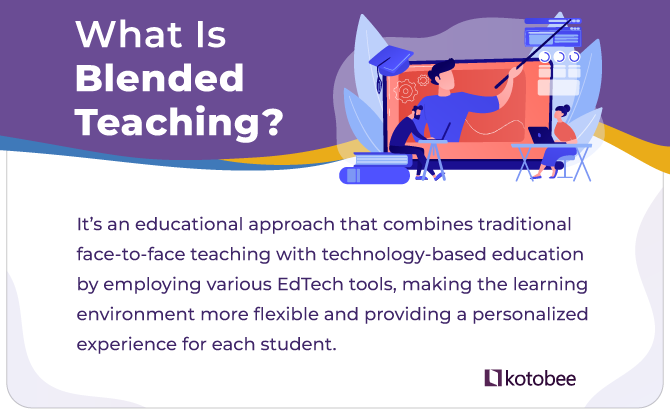
What Are the Different Models of Blended Teaching?
Blended teaching has several models that fit different preferences and circumstances. Each of these models balances the in-person interaction and the use of EdTech tools differently. So let’s view each of them in more detail.
1. Flipped Classroom
This model of blended learning reverses the usual order of traditional teaching. In a flipped classroom, students are introduced to new content outside of class, often through online lectures, videos, or readings. Classroom time is then used for discussion, collaboration, and hands-on activities that allow students to apply what they have learned.
The flipped classroom model aims to maximize face-to-face interaction between students and teachers. Since it grants students more control over their learning, this model has become a very popular form of blended teaching.
2. Rotational Model
In the rotational model, students rotate through different modes of learning, often on a fixed schedule. They are typically divided into small groups that move between several learning stations. Some of these stations include traditional face-to-face instruction, independent online learning, group collaboration, and one-on-one teacher instruction.
This model provides students with a mix of individualized and small-group instruction, while also allowing for flexibility and personalization in their learning experience. Moreover, it allows for differentiated instruction and can be tailored to meet the needs of different types of learners.
3. Flex Model
Short for flexible, this model provides students with a high degree of flexibility and control over their learning experience. Students have a significant amount of control over when, where, and how they learn. This often involves a combination of online learning and in-person support from teachers and mentors. It allows them to work through self-paced online courses or modules while also receiving one-on-one or small-group instruction from a teacher when needed.
The flex model is designed to meet the needs of a diverse range of learners by allowing them to learn at their own pace and on their own terms. This model can be particularly effective for students who need more individualized instruction or who may benefit from a more self-directed learning approach. It’s important to mention, however, that this type of independent learning is more suited to older students than younger ones.
4. Enriched Virtual Model
Similar to the flex model, the enriched virtual model also relies mostly on online teaching. However, it also includes in-person instruction where students can receive additional support, participate in collaborative activities, or receive feedback on their progress. These in-person meetings are typically scheduled at regular intervals, such as once a week or every other week.
The Enriched Virtual Model is often used in situations where students need a very flexible learning format as well as regular interaction with a teacher to stay motivated and engaged.
5. Face-to-Face Driver Model
This type of blended teaching is the most similar to a traditional classroom. It mainly prioritizes traditional face-to-face instruction with a teacher, while also incorporating online learning to support the in-person learning experience. The teacher provides direct instruction and support to the students in the classroom, while also integrating digital resources such as online discussions, videos, and assessments to deepen their understanding and engagement.
This model is particularly useful in situations where in-person interaction with a teacher is critical to the learning experience, but where technology can also play a valuable role in enhancing student learning.
6. Online Driver Model
Unlike the face-to-face driver model, this one relies mainly on online instruction to deliver learning materials while also incorporating some in-person support and interaction as needed. Online resources, such as video lectures and digital assessments, are used to deliver content and assess student learning. This means that students can work through the material at their own pace. In-person interaction with a teacher or mentor may be limited, but can still be incorporated through periodic check-ins, tutoring sessions, or group activities.
This model is often used in situations where students require a high degree of flexibility in their learning, such as in remote or virtual learning environments. The online driver model can be highly effective when designed well, but it may also require a high degree of self-motivation and self-direction on the student’s part.
7. Self-Blend Model
The self-blend model places the responsibility of blending online and in-person learning on the student rather than the teacher or the educational institution. In this model, students have the freedom to choose which aspects of their learning they want to complete online and which ones they want to complete in person. For example, a student might choose to attend traditional face-to-face classes for some subjects, while completing online coursework for others.
This model provides students with a high degree of independence and flexibility in their learning experience, allowing them to tailor their education to their individual needs and preferences. It also requires students to take an active role in managing their own learning and to have access to the necessary resources to do so. As a result, this model is ideal for students who are curious about or motivated to learn specific subjects.
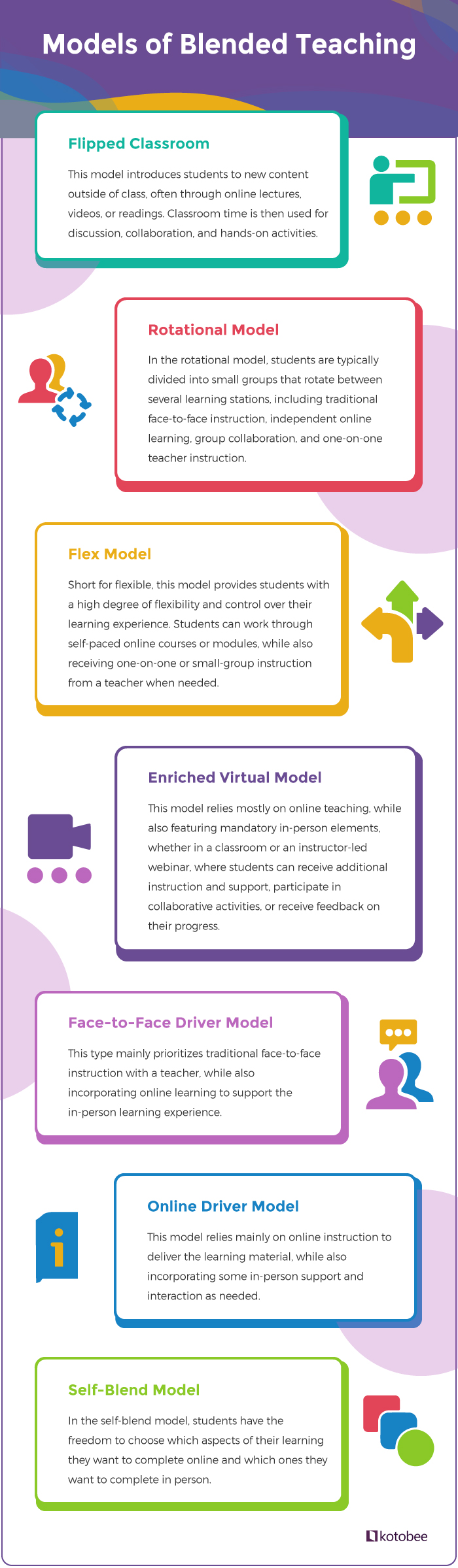
What Are the Benefits of Blended Teaching?
Overall, the benefits of blended learning can vary depending on the model and implementation, as well as the needs and preferences of individual learners. However, when designed and implemented effectively, blended learning can provide students and educators with various benefits, including:
- Flexibility: Blended learning allows students to access and complete online coursework at their own pace, It can be especially helpful for struggling students or those with other commitments. Alternatively, some learners may benefit from the face-to-face interaction provided in a traditional classroom while still having the flexibility to access supplemental resources online.
- Personalization: Personalizing learning experiences can engage students and help them understand and retain key learning concepts. By matching instruction and resources to students’ needs and interests, blended teaching can help unlock their full potential and support their ongoing growth and development.
- Increased access to resources: By combining online learning with in-person instruction, blended teaching can offer a variety of digital tools and multimedia content that may not be available in a traditional classroom setting. This, in turn, can help expand learners’ knowledge and understanding of key learning concepts. Moreover, blending online resources with traditional classes can provide students with a more comprehensive and engaging learning experience.
- Improved collaboration: Blended learning environments can provide opportunities for learners to work together in both online and in-person settings. For example, they can collaborate with peers and instructors in online discussion forums, group chats, and virtual team projects. They can also collaborate in person through group projects, hands-on activities, and other learning experiences.
- Enhanced engagement: Providing a more flexible and personalized learning experience can help learners stay motivated and engaged throughout the learning process. In particular, interactive digital tools (such as interactive textbooks) and multimedia content are a great way to increase students’ engagement. Additionally, the ability to work at their own pace and having access to a wider range of learning opportunities can encourage them to take more ownership of their learning.
- Better insights: Because blended learning makes use of digital tools, instructors can collect data on students’ learning analytics. This data can then be used to identify areas where students need additional support or to personalize instruction based on their needs.
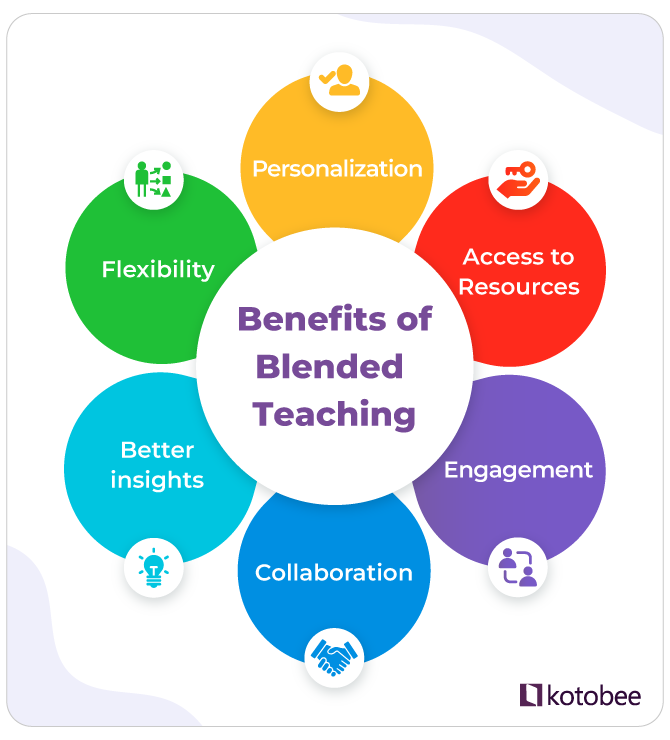
Blended Teaching Tools
The advancement in EdTech has provided teachers with many useful tools that can be used to improve the delivery of the learning material. When implemented in a blended learning environment, these tools allow for wider access to resources, increased engagement, and improved collaboration. Some examples of these tools are:
1. Learning Management Systems (LMS)
Blended teaching mostly depends on employing an LMS, as it allows educators to manage courses and other learning materials. It is also used to generate reports that can help evaluate whether or not the course has been successful. Processes like user enrollments, performance reviews, and course adjustments can be automated on such platforms. Furthermore, LMS provide data that can be used to improve the learning experience of your learners.
Here are some examples of popular LMS that are used in blended teaching environments:
2. Learning Experience Platforms (LXP)
A learning experience platform (LXP) is a learning platform designed to help users find suitable learning opportunities. Its primary function involves gathering educational content from diverse sources and then utilizing artificial intelligence (AI) to suggest relevant options to learners. As a result, the learning experience becomes personalized to suit the unique needs and preferences of individual learners.
Some of the most famous LXP platforms include:
Important Read: LXP vs LMS: What’s the Best Learning Platform for You?
3. Videoconference Software
To facilitate synchronous online sessions for live lectures, discussions, or group projects, it’s important to use good video conferencing software. These programs make the learning process more collaborative for students as they engage with their teachers and colleagues. Here are some video software tools you can use to improve the blended learning experience for your learners:
4. VR Tools
Used to create simulations of reality, VR tools can provide students with engaging and memorable learning experiences. This in turn will enhance their understanding and retention of the educational material. Some of the applications of VR in educational settings include virtual field trips, simulations, and interactive learning. To take full advantage of the various VR tools, have a look at these websites that can be used in blended learning environments:
5. Interactive Ebook Creators
Presenting learning materials in an engaging way helps in creating a successful blended learning environment. And one of the best ways to do that is by creating learning materials with interactive elements that help capture students’ attention.
This can easily be done using an interactive ebook creation tool like Kotobee Author. This software provides educators with multiple useful features, such as incorporating videos, audio, ebook apps, and quizzes, in addition to integrating those ebooks with your organization’s LMS.

6. Assessment Tools
Evaluating the comprehension of learners is a critical component of any educational experience. Through using assessment tools in blended learning, educators can easily measure learners’ progress and provide feedback on their performance. Some of the popular tools that are used in blended learning environments are:
How to Create an Effective Blended Teaching Environment?
So where do you start when it comes to putting all these blended teaching methods and strategies to practice? Well, it’s not as complicated as you might think; you just need to follow these tips:
1. Set Clear Learning Objectives
You can’t have a successful course without thorough planning, and the most important part of any plan is to set clear goals. Think about what you want your students to learn from this course so you can choose the right blended teaching model and strategies.
2. Make Use of Interactive Content and Tools
Blended learning is all about engagement, so make sure you incorporate interactive elements in your course to boost student engagement. You can make use of a variety of content formats, such as videos, audio files, and text, to create a rich learning experience. Provide opportunities for your students to practice and apply their knowledge, and incorporate frequent assessments to ensure that they retain their newfound knowledge.
3. Choose the Right EdTech Tools
Technology plays a major part in having a successful blended learning environment. It’s important, however, to remember that the blended teaching model you choose will determine which EdTech tools you end up using. Consider the goals of your course and your students’ needs, then decide on the tools that help you fulfill those needs and goals.
4. Establish a Clear Schedule
While the flexibility of blended teaching can be a great advantage for students, it can also cause confusion and disorganization if you don’t provide clear expectations and deadlines. That’s why it’s important to clarify how you expect students to participate in and complete course activities. In turn, this will help them manage their time, stay on track with the course, and keep up with deadlines.
5. Continuously Evaluate and Improve
It’s important for you to regularly assess the effectiveness of the blended learning environment you’ve created and make improvements as needed. This can be done by collecting feedback from learners and using that data to make informed decisions about what’s working and what’s not. Make sure to regularly evaluate the course’s contents and activities to ensure they are aligned with students’ learning objectives and needs.
Final Thoughts
Now that you have all the knowledge and tools you need, you can start creating an engaging and effective blended learning environment. Remember that thorough planning and choosing the right model is the key to your course’s success. At the same time, don’t be afraid to adjust your course as you see fit for your students.
What are your thoughts on blended teaching models? Have you incorporated any of them in your courses? If so, we’d love to hear all about your experiences and and how well your students adapted to it.
.
Read More
What Is Virtual Learning and How to Benefit from It?
10 Ways to Improve Hybrid Learning in the Classroom
Personalized Learning: What Is It and Is it Feasible?