Ebook Accessibility: Why and How to Optimize Your Ebook for All Readers
Take a stroll through the realm of imagination for a moment; you’ve gotten your ebook polished, published, and reviewed. What’s more, you have a solid marketing plan and a good following, so you’re fairly confident that many readers will at least get curious about it.
Then the other shoe drops and you find out that some communities cannot even access your ebook because its design doesn’t accommodate them. You did not exclude them on purpose; it just happened.
So what can you do to make sure that your ebook is accessible to nearly everyone? How can you optimize your ebook accessibility? These are questions we have been researching for a while now, all of which we will answer in this article.
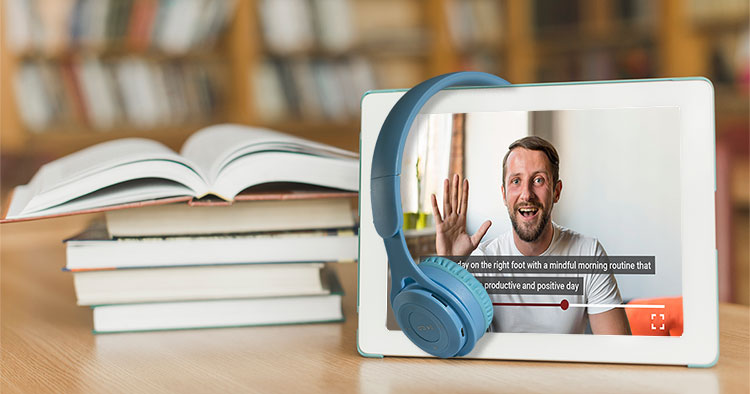
What Are Accessible Ebooks?
An accessible ebook means an ebook that contains helpful features and functionalities that make it suitable for all readers, including those with disabilities.
Let’s say you are publishing a book and want to make sure it reaches as many people as possible. Naturally, that means you would be considering communities you may not have considered before, such as people who have vision or hearing impairments, or those who have mobility issues. You would also consider the possibility of translating your book into other languages, which would make it more accessible to many readers around the world.
You’d be surprised just how far accessibility can help in terms of growing your audience. And we don’t just mean people with visible disabilities, but also those with different lifestyles and challenges.
What Are the Benefits of Accessible Ebooks?
There are many reasons why it’s important to create accessible ebooks; they are more convenient for most readers and a requirement for those with disabilities. So, it’s important to recognize the impact that a well-formatted ebook can have on readers.
With an accessible ebook, you will find that:
- More readers can buy your book: By creating accessible ebooks, you can cater to a diverse audience, including individuals with disabilities such as visual, auditory, or motor impairments, as well as those who speak different languages. This means that you can reach a wider audience and make more sales with your book. As a matter of fact, the number of disabled people and those with different challenges adds up to millions.
- Your reputation is more well-rounded: Sadly, not as many authors are wholly committed to inclusion and diversity, so this gives you a competitive edge in what is otherwise an oversaturated market. Plus, referrals from disadvantaged communities can significantly improve your reputation in ways you might not expect.
- You’re helping disadvantaged communities: Depending on the genre and subject of your ebook, you could make a great difference in the lives of disadvantaged people who have limited or no access to content like yours.

Who Can Benefit from Accessible Ebooks?
The first thing that may come to your mind is that accessible ebooks are for blind people, but the scope of accessibility is far wider. In fact, you may find that different communities of readers will benefit from your efforts, and these communities include non-disabled people. Some of these communities include:
1. People with Visual Impairments
People with vision problems can have difficulty reading your ebook. But most authors tend to think of legally blind people only and may not factor in other types of visual impairments, like those who have:
- Colorblindness,
- Far-sightedness, or
- Astigmatism.
The number of vision problems people can have are, of course, not limited to this list; but these impairments are most likely to affect the reading of ebooks. One way to accommodate visual impairments when creating ebooks is to use large fonts and high-contrast text. You can also provide a text-to-speech option.
2. People with Hearing Impairments
Similarly to the previous point, it is very important to keep deaf people in mind when designing ebooks that contain interactive audio elements. Additionally, there are people with some other hearing impairments to consider as well. Some of these include auditory processing disorder, which affects people’s ability to understand words in a sentence even when their hearing ability is fine. There are also two other types of hearing loss, which are:
- Sensorineural, where the auditory nerves or inner ears are damaged.
- Conductive, where something is blocking the ear canal.
A good way to make ebooks with audio elements more accessible for people with hearing impairments is by providing transcripts and captions for those audio files.
3. Neurodivergent People
Neurodivergent people process the world around them differently, which can make it difficult for them to understand or read conventional ebooks. Some neurotypes come with stronger literary struggles than others, especially the following:
- Dyslexic people who struggle with reading text; they might overlook words, phrases, or sentence breaks.
- ADHDers who can find it difficult to focus on text if it’s unclear, bland, or not engaging.
There are numerous ways to enhance ebook accessibility for neurodivergent readers. Consider using specific font types and incorporating visual elements like images, graphs, and charts to make the text more engaging. Additionally, strategically adding interactive elements—such as quizzes, puzzles, or simple games—can both engage neurodivergent readers and help them stay focused and interested in your content.
4. People with Motor Impairments
People with issues in moving or controlling their limbs can struggle with navigating ebooks if they are not well-optimized. These motor impairments can range from dyspraxia, which is a neurotype that affects body coordination, all the way to amputation, which is the removal of a body part after a serious injury, illness, or other medical reasons.
To accommodate people with motor impairments, ebook creators should consider adding interactive features such as speech-to-text and hand gestures. Speech-to-text allows users to dictate their commands and inputs instead of typing, while hand gestures enable users to navigate the ebook with larger and more intuitive motions than clicking on small buttons.
5. Multitaskers
And then there are the people who don’t have the time or energy to read ebooks for long periods of time, like work commuters, sports enthusiasts, busy parents, etc. They might not necessarily have any disabilities, but they greatly appreciate the versatility that accessible ebooks give them. Adding features such as text-to-speech and multimedia content inside the ebook can greatly help those readers.
How to Create Accessible Ebooks
Fortunately, there are many ways to apply ebook accessibility standards to serve a diverse community of readers. You can start by checking the WCAG document, which represents the general guidelines for accessible digital content. Here is a summary of the WCAG’s four pillars of accessibility:
- Perceivable: The content can be perceived by at least one of the consumer’s senses.
- Operable: The user can navigate and use the content with ease.
- Understandable: Both the content and its navigation must be understandable and clear.
- Robust: The software housing the content must be functional across different devices and software.
These principles can be applied to the world of ebooks by considering both the design and technical perspectives.
Design Recommendations for Increasing Accessibility
Designing an accessible ebook involves many aspects, from picking a good font to choosing the right color palette. But you don’t have to worry about all the details, because this checklist will guide you through the main steps:
- Use easy-to-read fonts, like Arial, Verdana, Calibri, Open Sans, and Open Dyslexic, for body text. These fonts have clear, pronounced letters, which helps with legibility, especially for dyslexic people.
- Use proper spacing between letters, words, sentences, and paragraphs. Having text mashed too close together can make it difficult to read, even for people without any vision or comprehension challenges. Plus, it makes your ebook look bulky and poorly formatted.
- Use high-contrast color combinations for text and backgrounds. To make your content easier to read, try pairing a dark main color for the text with a much lighter accent one for the background, like deep black and pale pink. Also, try to avoid some color combinations that are difficult for colorblind people to distinguish, such as red and green or purple and blue.
- Make your ebook more interactive by including different types of interactive elements. You can add videos, audio, games, animations, ebook apps, and more! You can also try adding interactive quizzes to keep your readers engaged. This will help readers with comprehension and/or attention span problems understand your book better.
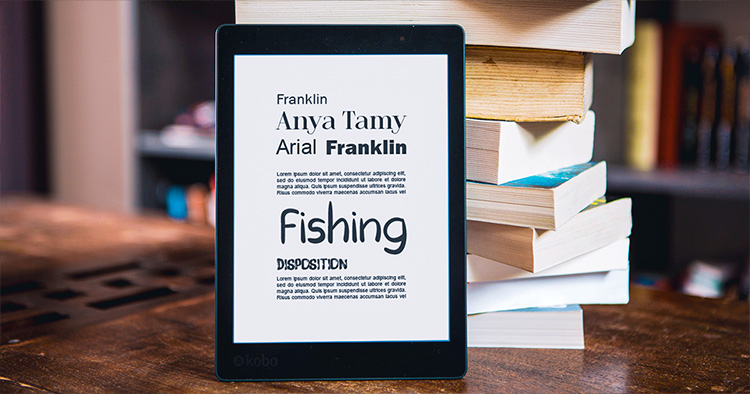
Technical Recommendations for Increasing Accessibility
While good design choices are important, they’re not enough to make ebooks accessible on their own. When you take good care of the technical aspects of your ebook, such as formatting headings and adding the appropriate structure for your content, you make it easier for ebook readers to read the content of your ebook.
Here are a few technical recommendations to make your ebook more accessible:
- Add different background color options, such as night mode, sepia, and grayscale. People have different reading preferences; some prefer reading against a dark screen, while others just need a warmer-colored background. So try adding different background options to accommodate their different preferences.
- Add text-to-speech and speech-to-text functionalities. Text-to-speech helps readers who are blind or visually impaired to access and listen to your ebook’s contents. It can also serve as an alternative to visual reading for everyone. Speech-to-text, on the other hand, is more useful for motor-impaired readers who want to interact with dynamic media in the ebook.
- Add captions for video and transcripts for audio content. Mainly dedicated to deaf or hard-of-hearing readers, captions and transcripts can make audio content accessible to everyone. The key is to make the captions as descriptive as they need to be, but not so detailed that they overwhelm the reader.
- Make sure to include alt text for each image in your ebook. Adding alt text, which is a short description of an image that is displayed when the image cannot be loaded or read aloud by a screen reader app, is important for readers with vision impairments. It allows them to understand what is happening in the images. This is also useful for people with a slow internet connection as images can often fail to load.
All of these suggestions will help boost the readership of your ebook, even with readers with no disabilities! In fact, you can argue that these changes can apply to most readers if not all of them.

How to Make Your Ebook More Accessible with Kotobee?
Did you know that you can create accessible ebooks and cover a vast amount of the WCAG guidelines by using Kotobee Author? If you’re looking for an all-in-one suite for ebook creation, you will find in this software many features that go a long way in making your ebook more accessible, such as:
- Tabbing for navigation: Since Kotobee Reader is tab-indexed, readers can easily navigate their ebook without using a mouse by using the Tab key instead. This is usually the method used by blind people, among others, to use and navigate their PCs.
- Page-flipping using the keyboard: In Kotobee Reader, readers can move between pages of an ebook using the keyboard for convenient reading.
- Font size adjustment: In Kotobee Reader, readers can adjust the font size whenever needed. If the default font is too small, they can enlarge it, and vice versa.
- Responsive layout: In Kotobee Author, you will have the option to create your ebook using the reflowable layout. A reflowable ebook layout is a type of ebook layout that allows the text to resize automatically depending on the device you’re using. This means that the text will always be readable, regardless of whether you’re reading it on a phone, tablet, or computer.
- 21 User interface languages: Kotobee Reader’s interface is available in 21 languages, so non-English speakers can also use the app.
- Customizable button icons: As an ebook author, you can easily customize the icons in your ebook app that your readers will use to navigate your ebook. Button icons should explain the functionality of their assigned button clearly, and customizing them can make a difference for visually impaired and even neurodivergent readers.
- Text-to-speech: Your readers can use text-to-speech in Kotobee Reader with the click of a button. This way, they can listen to the ebook whenever they want or need to.
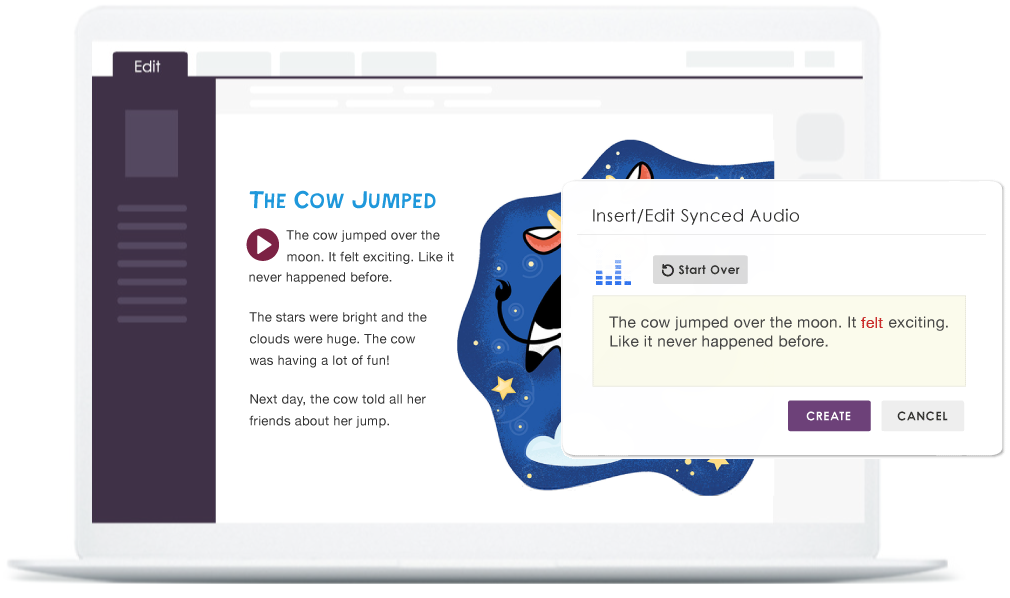
- Audio syncing: If you’d rather add your own voice-over to the ebook to act as a de facto audiobook, you can use the audio syncing feature in Kotobee Author to record your voice-over and match the pace to the text.
- Wikipedia/Google lookup: If readers come across difficult words or phrases, they can look them up directly within Kotobee Reader using the Lookup feature without having to leave the app.
- Images with alt text: It’s very simple to add alt text to your images in Kotobee Author; you can do so from the image editing window without having to dive into HTML tags at all.
- Videos: You can either upload your own videos or embed YouTube links into your ebook. This can help readers better understand and digest the material if they have problems with reading large bodies of text.
- Galleries: Adding lots of images one after another (or none at all) can look tedious in an ebook. Fortunately, you can compile images in a small slideshow (called a gallery) for readers to browse through using arrows. This way, your chapters can still contain several images to help with comprehension without cluttering the page.
- 3D models: To take your ebook to the next level, you can add 3D models which your readers can interact with. Sometimes, having a 3D model of, say, the digestive system helps learners explore its components and functions in a way that is not possible with a static image.
- Custom HTML & CSS: Should you need any additional custom features, it is possible to use Kotobee Author to add your own HTML and CSS code to your ebook as you please.
Final Thoughts
No matter how you optimize your ebook, making it more accessible to readers is a worthwhile investment in the long run. When you advertise your ebook as accessible to everyone, readers are much more likely to grow curious about your work.
The best thing about accessibility is that most of the impactful features have already been developed and updated. So the process of adding them to your ebook is now much simpler than ever!












