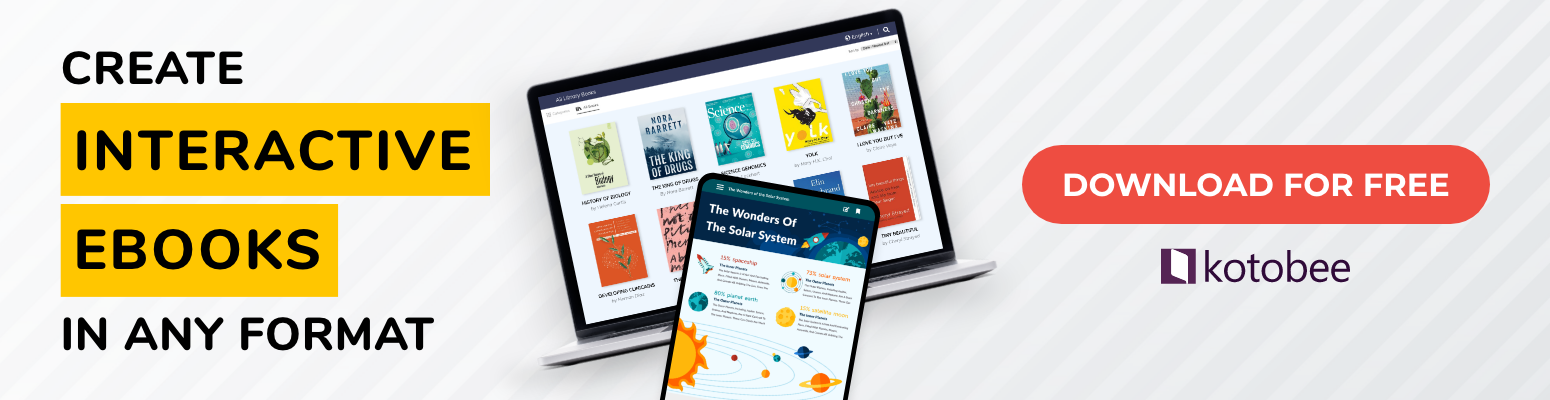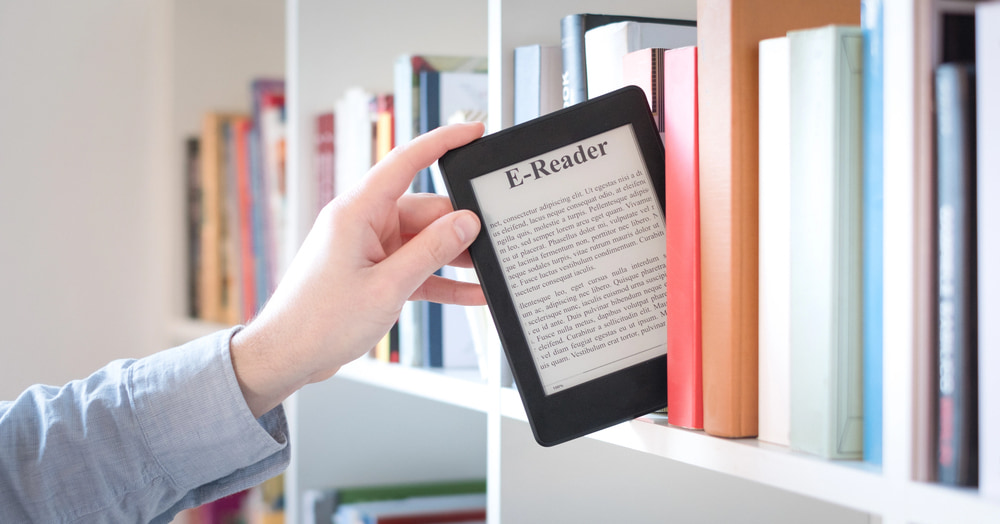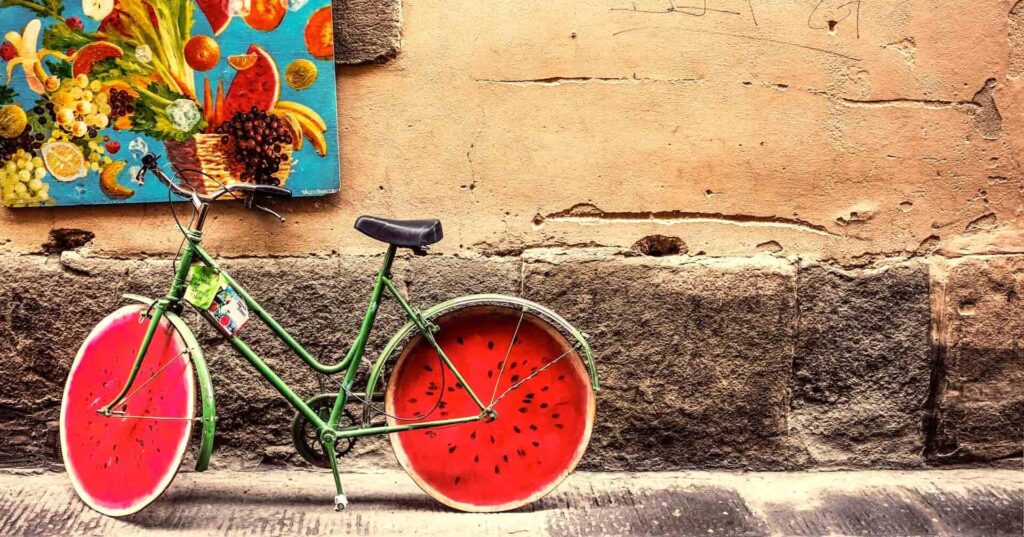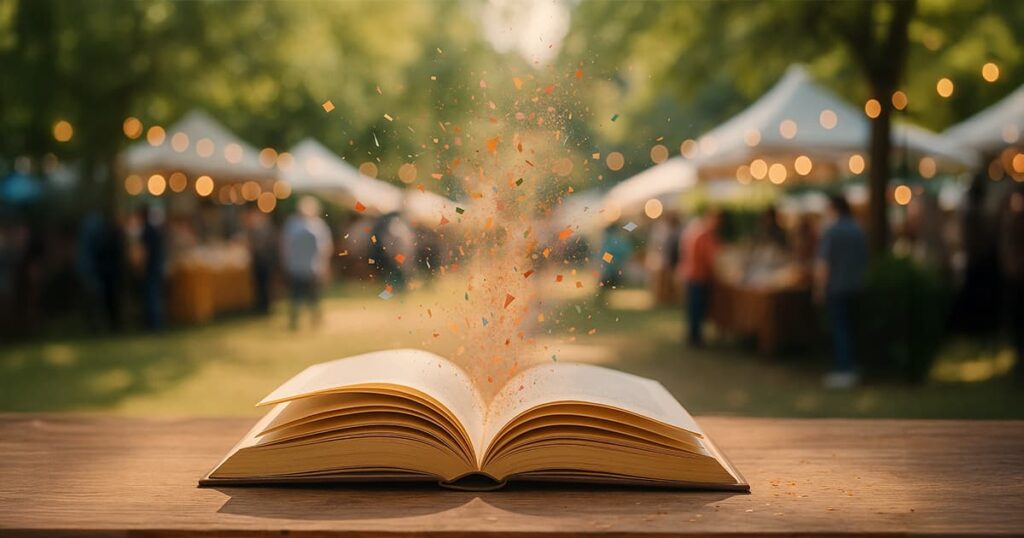Best Elearning Authoring Tools in 2026
In recent years, there has been a remarkable transformation in the way individuals acquire knowledge, with elearning solutions becoming the go-to option for quick and effective learning. In effect, the demand for elearning authoring tools in the education sector is at an all-time high.
There are a lot of options of elearning authoring tools to choose from; it can get a bit confusing, as well as time-consuming, to select the right one for your needs and what feels right for your students. That’s why we’ve compiled this list of the best elearning authoring tools in 2026 and all the information you need to help you get ahead of the game!

Table of contents:
Elearning Authoring Tool Definition
Criteria of Good Elearning Authoring Tools
Best 10 Elearning Authoring Tools in 2026:
What Is an Elearning Authoring Tool?
An elearning authoring tool is a software application that allows users to create, design, and sometimes publish interactive digital learning content, such as online courses, tutorials, and assessments. These tools typically provide a user-friendly interface with pre-built templates, multimedia capabilities, and features for organizing and structuring the learning material.
The main advantage of these tools is that they enable non-technical users to design and publish elearning materials without the need for extensive programming or design skills. In addition, they help in creating content for many different learning styles, and they allow users to easily access this content from multiple devices.
What Are the Main Features to Look Out for in Elearning Authoring Software?
When considering elearning authoring tools, it’s crucial to keep an eye out for key features that enhance the learning experience for your users. With these features, you can ensure that your learning content is engaging, interactive, and effective in facilitating knowledge acquisition and retention for your students.
So let’s dive into the main features to look out for if you want the best experience for your learners:
- Easy-to-use interface: An intuitive interface simplifies the content creation process, allowing users to navigate and utilize the authoring tool effectively.
- Customization options: The availability of customization options creates a unique look and feel for your content that aligns with a visually appealing experience.
- Multimedia and interactive features: Content presentation and learner comprehension are both enhanced when you use different multimedia elements such as images, videos, and audio and interactive features such as pop-ups, animations, and games
- Responsive/adaptable design: A responsive design ensures that the learning content you create adapts and displays appropriately on various devices with different screen sizes.
- Creating assessments and quizzes: Different assessments and quizzes incorporated throughout the learning material help improve the learner’s understanding and knowledge retention, as well as measure overall progress.
- Collaboration features: Collaborative authoring tools allow multiple users to work together and collaborate in the content creation process.
- LMS compatibility: Ensure that the authoring tool you use can export your content in different formats that are LMS compatible for seamless integration.
- Customer support: Timely assistance and responsive support channels ensure that whenever you face any technical issues, they will be addressed quickly and effectively.
What Are the Best Elearning Authoring Tools in 2026?
We’ve rounded up the following list that provides you with the most effective elearning authoring tools for the year 2026 to create engaging elearning experiences. With these industry-leading tools at your disposal, you can elevate your learning content to new heights and deliver impactful education to your learners.
1. Kotobee Author
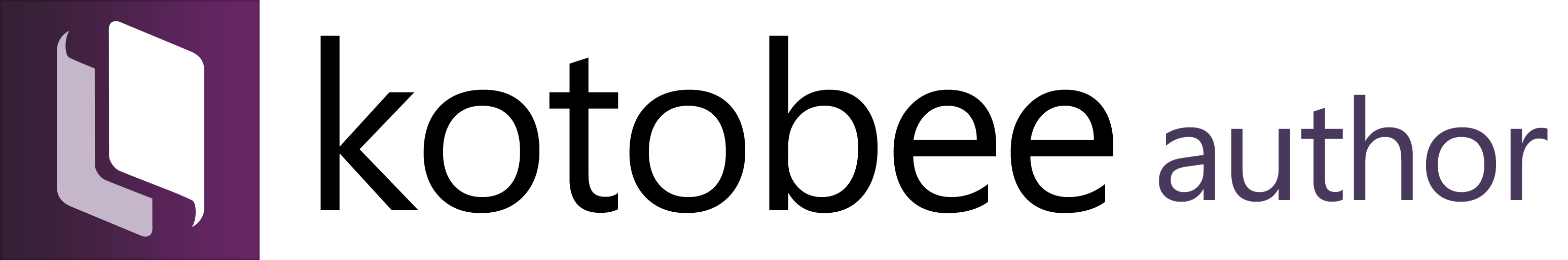
If you’re seeking to produce a captivating interactive ebook, look no further than Kotobee Author. You can use this award-winning software to create various types of elearning material, whether it’s for children’s education or employee training for businesses and organizations.
When you download Kotobee Author, you’ll find all types of interactive elements that can enhance your ebook and create an engaging elearning course. From ebook apps to multimedia and interactive features, this software is designed to help you create engaging content that enhances the learning experience.
That’s not all! With Kotobee’s latest integration of an AI Content Generation tool, your content creation process can become even more seamless and captivating. All you need to do is type a few words related to your topic of choice, then watch this tool come up with text, images, and questions that are tailored to your specific needs.
can enhance your learning materials, providing your users with a truly engaging experience.
Features
Kotobee’s features can help you create amazing ebooks and interactive courses; take a look at the main ones here:
- AI content generation, including text, images, and questions
- Interactive elements, such as pop-ups, audio files, videos, and games
- Media library with more than 3 million free photos and videos
- Template library with over 70 templates to choose from
- Custom branding with different color schemes and the ability to add logos
- More than 12 export formats including EPUB, MOBI, PDF, and SCORM.
- Accessibility tools, including text-to-speech
- Integration with various LMS software using SCORM, LTI, or Tin Can standards
- Reflowable and fixed layouts
- DRM Protection
- Ebook preview on more than 20 different devices before exporting
- Addition of personalized scripting and custom styles using CSS, JS, and HTML
- Collaboration and collective management features
Best for
Kotobee’s amazing interface can be used by both individuals and organizations to create different types of content, including:
- Interactive training material for employees
- Educational material and resources
- Self-published ebooks (fiction and non-fiction)
- Children’s books
Price
Kotobee Author offers a freemium version which is a great start for anyone looking to test the waters first with many useful features. Furthermore, there are 3 different paid upgrades available to choose from if you want more features to create your content.
The Basic bundle starts at $150 and the Premium starts at $300; both are paid once for 1 user. The Institutional bundle starts at $2000 paid once for 10 users. All plans have options for multiple users and free upgrades for 1 year. If you’re interested to know more details, check out the pricing page for Kotobee Author.
2. Elucidat

Elucidat is a cloud-based elearning authoring platform that empowers organizations to produce high-quality workplace learning content. It enables businesses to swiftly adapt and respond to changes while providing employees with easy access to digital learning materials across various devices.
Moreover, Elucidat focuses on providing businesses with a people-centric approach to learning, allowing them to deliver lasting impact within organizations. Their easy-to-use tool enables team collaboration in which both experts and trainees can interact on the platform in real time using customizable roles and permissions.
Features
Here are some of the main features Elucidat has to offer:
- Responsive design
- Interactive elements
- Collaboration tools
- Templates and themes
- Assessments and reporting tools
- Multi-language support
- SCORM and xAPI compliance
- Media library
- Accessibility
- Personalized learning paths
- Social learning (correspondence between students on social networks)
Best for
Elucidat is best used for digital learning content in the workplace, such as:
- Employee training and onboarding
- Compliance training
- Customer training
Price
Elucidat offers flexible pricing tailored to the specific needs of organizations. Prices vary as per the number of users within the 4 bundles: Basic, Team, Enterprise, and Scale. You can contact their sales team to request a tailored quote.
Or if you prefer to give it a try first before making any purchases, head to their website to book a live demo with one of their representatives and get your 14-day free trial.
3. Gomo Learning

Gomo Learning is another great cloud-based platform that simplifies the management and creation of educational digital content for users. It offers many useful features and focuses on creating mobile-friendly courses and learning materials.
As a cloud-based authoring tool, Gomo has many advanced features for advanced users that allow them to build engaging and interactive content and tailor it to their brand. With that being said, its easy-to-use interface allows even beginners to create unique learning materials.
Features
Here’s a quick look at the features of Gomo Learning:
- Fully responsive and adaptive design
- Multiple languages
- Template library with multiple themes
- Interactive assets
- Branching scenarios
- Google Analytics
- Accessibility
- Quizzes and assessments
- Multimedia integration
- Collaboration tools
Best for
With the range of functions and features that Gomo Learning has, it is best suited for companies to create material such as the following:
- Training courses
- Guides
- Onboarding and HR handbooks
Price
Gomo Learning offers a 21-day free trial, as well as two paid packages; the first is known as Authoring, which can be integrated with LMS platforms only, while the second is called Authoring and Delivery, which offers flexible delivery options of the elearning content created. The packages differ as per your needs and the number of users. You can contact them directly for a quote that fits your business.
4. Lectora

Offering both cloud-based and desktop options, Lectora allows users to create outstanding interactive elearning material for their learners. Its wide range of features and ease of use make it a perfect choice for designing and publishing educational content. And since the created courses can be published in SCORM and xAPI formats, they can be easily integrated with various LMSs.
Features
Lectora offers a range of features that make it stand out, such as:
- Ready-made course frameworks
- Mobile-ready themes and style options
- Interactive templates
- Accessibility
- Collaboration
- Built-in asset library
- Assessment and quizzes
Best for
Here’s an idea of what you can use Lectora for:
- Interactive courses
- Software simulations
- Compliance training
- Scenario-built learning
Price
Lectora offers a free version with basic features. To get more advanced features, you can purchase one of their packages with prices starting at $117/month for 1 user, billed annually.
5. Adapt

If you’re looking for free elearning authoring tools, Adapt is a very good option. As an open-source e-learning authoring tool, it allows you to create fully responsive HTML5 content. It allows users to create courses that are optimized for desktops, tablets, and smartphones.
Features
Here are some of the features you will find with Adapt:
- Responsive design
- Ready-made course frameworks
- Interactive templates
- LMS compliant
- Assessment tools
- Accessibility
- Themes and plugins
Best for
You can use Adapt to create different types of content in any field such as:
- Courses
- Training material
- Handbooks
- Guides
Price
Adapt is completely free of charge for users.
6. DominKnow

DominKnow is another great cloud-based authoring tool that empowers you to create interactive and engaging elearning content. It offers a wide range of features and functionalities that can help you in the content creation process.
What makes this tool special is that it helps save time and effort by providing options for content reuse, allowing instructional designers to efficiently repurpose existing content across different projects. For example, once they make content for their training courses, they can then repurpose it for their knowledge base or support portals.
Features
DominKnow has a range of impressive features as follows:
- Responsive design
- Central library with assets
- Built-in software simulation
- Multiple exporting formats
- Real-time collaboration
- Mobile app
- Accessibility
- Translation and localization
Best for
You can use DominKnow to create the following content:
- Webinars
- Online tutorials
- Customer training
- Employee training
Price
You can use DominKnow 14-day free trial to try out the different features first before making any purchases. DominKnow is available in two paid editions: business and enterprise; both depend on your specific needs and the number of users. You can contact them for tailored prices.
7. EasyGenerator

Easygenerator is an e-learning authoring tool that focuses on providing educators with a user-friendly interface for creating engaging content. It allows you to create captivating e-learning courses without any programming knowledge, by simply dragging and dropping content such as text, images, videos, Word files, PDFs, and up to ten different question types.
One of the latest features that makes it easy to create content is EasyAI. This embedded AI tool helps you out whenever you’re stuck with content or design ideas.
Features
Take a look at the main features of EasyGenerator to help you decide if it’s the best fit for you:
- AI content generator
- Integrations with 3rd-party tools
- Video editing
- LMS compliant
- Auto-translation
- PowerPoint import
- Learner insights
- Branding
Best for
EasyGenerator can help both individuals and organizations create a wide variety of online learning content and courses. Here are a few examples of what you can create with the tool:
- Employee training and onboarding material
- Tutorials
- Job aids and knowledge bases
- Online courses for educational institutes
Price
EasyGenerator offers a 14-day free trial for the available packages to try the different features before committing to any of the annual plans. Their first package is called Pro which starts at $1299/year for 1 author, 10 courses, and 100 learners. The second one is the most popular, which is called Team; it starts at $6495/year for 5 authors and an unlimited number of both courses and learners.
EasyGenerator can also create an Enterprise package for organizations with an unlimited number of authors. For that, you’ll need to request a quote.
8. iSpring Suite

iSpring Suite is a highly regarded downloadable authoring tool with many features to facilitate the content creation process. In order to use iSpring Suite, it is essential to have PowerPoint.
This tool is quite easy to navigate. You can use it to add various engaging elements to your courses, such as quizzes, screen-sharing clips, and Youtube videos, just to name a few. This makes it possibly the simplest and most hassle-free option for creating elearning materials.
iSpring Solutions also offers a cloud-based authoring tool called iSpring Page, which is designed for creating microlearning courses and mobile learning content. You can use iSpring Page to build responsive content right in your browser and export it as HTML5 or SCORM files.
Features
Here are the main features associated with iSpring Suite:
- Analytics and reports
- Video editing
- Integrated content library
- Collaboration tools
- Multi-device compatibility
- Easy-to-use interface
- Conversion from many formats
- Text-to-speech feature
- 24/7 technical support
Best for
You can use iSpring Suite for the following:
- Instructional videos
- Role-play simulations
- Slide courses
- Interactive quizzes
- Tutorials and courses
Price
There are two pricing packages for business: iSpring Suite starts at $770/author/year and iSpring Suite Max, which has many more features, starts at $970/author/year.
There are also two other packages for academic students: iSpring Suite starts at $470/author/year and iSpring Suite Max, offering more features, starts at $670/author/year.
9. Evolve

Created by Intellum, Evolve is a popular cloud-based authoring tool used by Google, Meta, Amazon, and many other esteemed companies. It focuses on creating responsive and engaging HTML5 elearning content catered to your needs. It is known for being fast and efficient, with many interesting features.
Evolve allows users to create and publish their content directly on Intellum, without having to export this content or upload it on another platform. Moreover, it offers more than 50 building blocks (known as Evolve Interactions) that enable users to create highly interactive educational experiences.
Features
Here’s a glimpse at what Evolve can offer you when it comes to features:
- LMS compliance
- 50 different building blocks for interactive content
- Multiple question types
- Full branding control
- Image optimization
- Resource hub with information on using Evolve
- Software simulations
Best for
Here are some ideas of content you can use Evolve to create:
- Online courses
- Employee training
- Blended learning
- Compliance training
- Customer training
Price
You can try it out for free at first as they offer a 21-day free trial. For the paid packages, the Standard option starts at $576/year, while the Agency option starts at $756/year offering many more features. If you’re looking for an Enterprise package for your business, contact them directly for more information.
10. H5P

H5P is another elearning authoring tool that appeals to beginners thanks to its very simple interface. It’s a web-based authoring tool that you can use to create interactive educational content.
Despite its simplicity, H5P is among the most intuitive elearning authoring tools available as it offers a range of amazing features. With H5P, you can create and share HTML5 content; all you need is a web browser.
Features
Here’s a quick look at the features available with H5P:
- Easy-to-use interface
- Interactive elements
- Collaboration
- Responsive design
- LMS integration
Best for
You can use H5P to create endless types of content, such as:
- Interactive presentations and video tutorials
- Educational games
- Simulation and branching scenarios
Price
There’s a free version available when you use the tool via plugins in platforms like WordPress, Moodle, and Drupal. Moreover, there is a paid subscription that starts at $804/year for 3 authors.
Final Thoughts
In the fast-evolving landscape of elearning, having the right authoring tool is crucial for creating engaging and effective digital learning content. The list above highlights some of the best elearning authoring tools for 2026 that will make you stand out from the crowd, each with its own features and strengths.
Many of these tools can help you create unforgettable content, regardless of your expertise in creating elearning materials. So choose the one that aligns with your goals and delivers the best learning experience for your audience.
.
Read More
Personalized Learning: What Is It and Is it Feasible?
7 Engaging Elearning Gamification Strategies