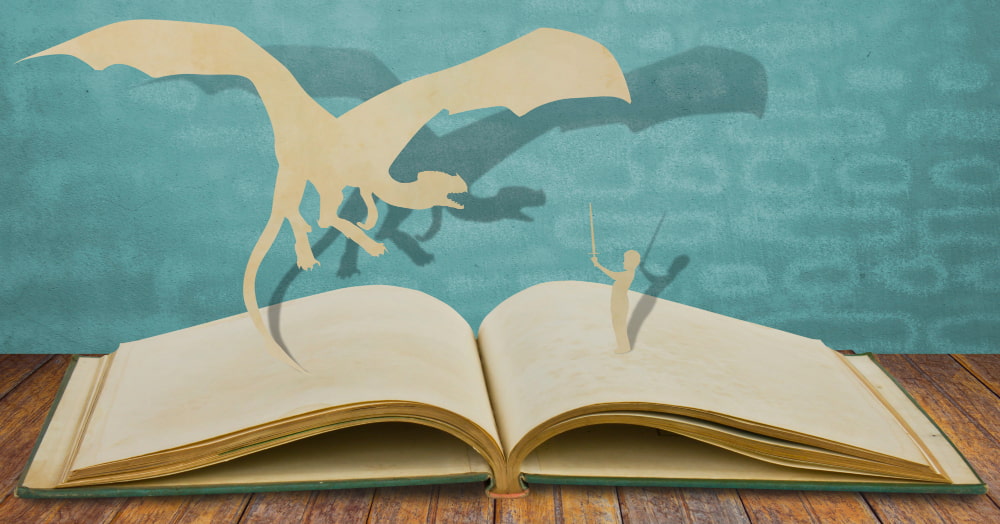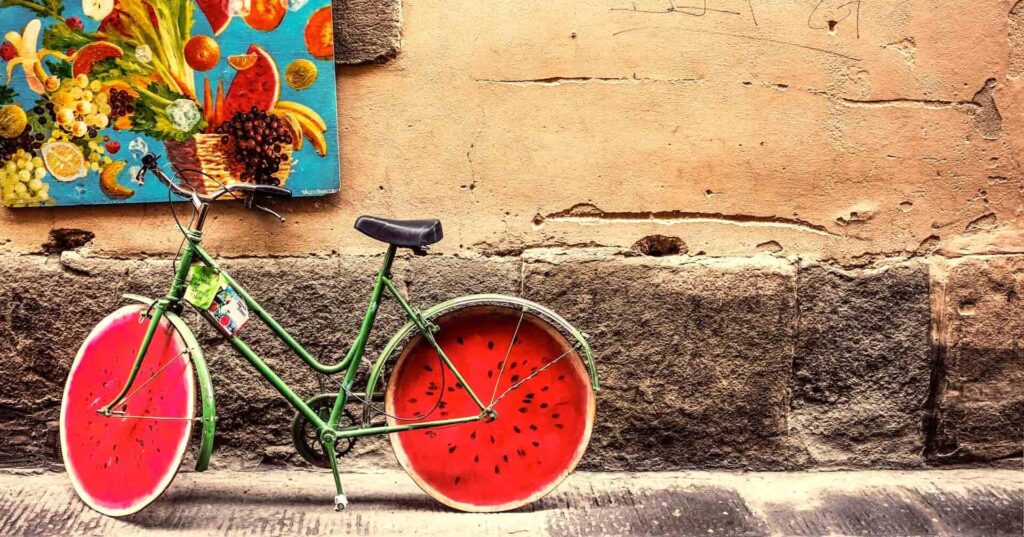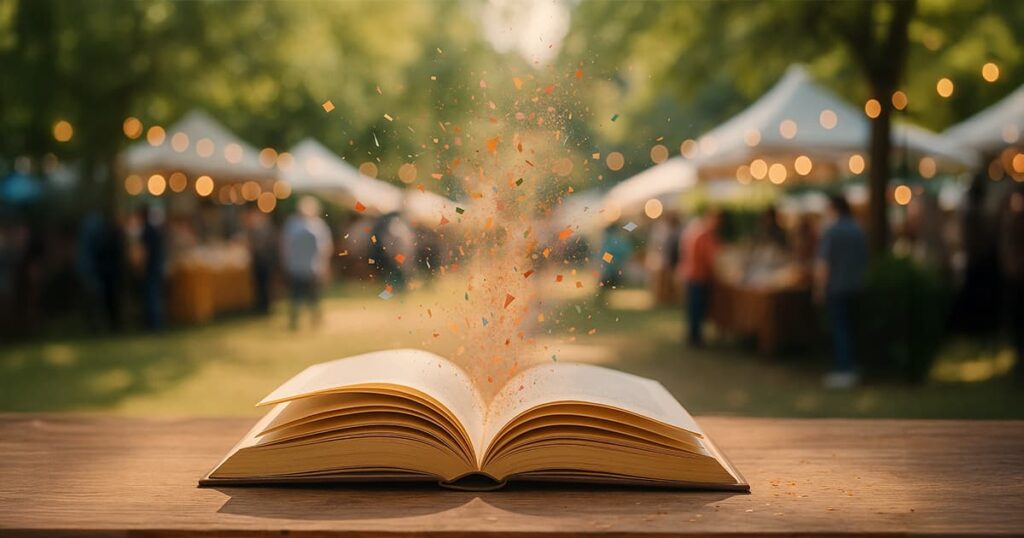How to Make a Book Trailer in 6 Simple Steps
It is hard these days to watch TV, go to the cinema, or even scroll on different social media apps without having to watch multiple trailers and ads. Using these short video ads to market various products and services has gained a lot of popularity in recent years, leaving us to wonder how effective they are.
According to recent studies, 57% of marketers have successfully boosted their conversion rates using video marketing! That’s why you, as an author, shouldn’t ignore such a tool and make the best out of it. How? One good example is to create a captivating trailer for your book to increase its sales and attract potential readers.
With that said, not every author might know where to start exactly when it comes to creating such videos. If that’s the case with you, there’s no need to worry! In this article, we’ll show you everything you need to know on how to make a book trailer that will attract readers and increase its sales.
What Is a Book Trailer?
Just like movie trailers, book trailers are short videos that promote a certain book in a way that engages the audience and encourages them to buy it. It does so by providing a glimpse into the narrative arc, tone, and message of the book without revealing too much about the plot. They can also include relevant readers’ reviews, a brief synopsis, exciting visuals, and a strong call to action.
These videos typically range from 60 to 120 seconds long, which makes them easy to distribute across different channels. This includes your author websites and social media platforms–such as YouTube, Facebook, TikTok, and Instagram.
While these trailers are commonly associated with fiction books, they can also be created to promote non-fiction ones. This is especially true with memoirs, biographies, and narrative non-fiction books. They can help create visual engagement, highlight key elements in the books, and attract a wider audience.
To get a better idea of what a book trailer looks like, check out the following example:
Why Create a Book Trailer
Having a trailer for your book can greatly impact its success in various ways. In fact, some book trailers, like the one for “As Dead As It Gets”, went viral and received millions of views! While this will definitely won’t always be the case with every trailer made, you can still reap many benefits out of your own book trailer, such as:
- Creating anticipation: A well-made book trailer should leave readers thirsty for more, prompting them to eagerly buy it once it becomes available.
- Reaching wider audiences: With the rising consumption of video content in the past few years, your book trailer is more likely to reach potential readers which can boost its sales.
- Standing out: There are millions of books out there, making the book market a pretty competitive one. Having a book trailer can certainly make your book stand out and leave a lasting impression on your readers.
- Visualizing your content: Portraying the characters and worlds in your book in a cinematically-made trailer can help readers immerse themselves more deeply into the narrative.
- SEO optimization: Since videos often appear prominently in search results, with Google showing video thumbnails in approximately 26% of search queries, having a book trailer can enhance the online presence of your book.
DIYing vs Outsourcing Your Book Trailer
The decision to make your book trailer yourself or to hire professionals to make it for you will highly depend on your budget and technical skills. Because the truth is that hiring professionals might cost a pretty penny while doing it yourself can be a lot of work.
Tools for DIYing a Book Trailer
To make sure your book trailer looks the best it can, there are a few tools you might consider purchasing. These tools can help you create a professional-looking trailer; otherwise, you might end up with a poor trailer that does more damage to your book’s promotion than good. These tools include:
- A camera for shooting the imagery you need (including your book cover, author photo, etc.)
- Lighting (such as a light ring) to improve the quality of your images and shots
- A tripod for steady footage
- A microphone for studio-like voiceover quality
- A video editing software to put your trailer together
Services to Hire for Outsourcing a Book Trailer
Sometimes, you might want a certain quality for your book trailer that you can’t achieve through the DIY route. So if you decide to outsource the production of your trailer (or parts of it), you’ll need to enlist the help of several professionals. These professionals could vary depending on the genre of your book and the style of your trailer. For example, you might need:
- Scriptwriters
- Actors
- Voiceover actors
- Animators
- Graphic designers
- Video editors
- Sound engineers
Alternatively, you can use services, such as Punguin’s Book Trailer Services, that take care of the whole process for you. All you need to do is pay the fees and work with their professionals to get the results you want.
Tips for Creating an Engaging Book Trailer
There are a few tips you need to keep in mind before you start working on your book trailer. These tips will help you get inspired and organize your trailer in an engaging way. Here’s what you need to do:
- Review trailers in the same genre: Before you get started on yours, it is important to watch other trailers and analyze how they are put together. Notice here that we didn’t say book trailers; you can also watch movie trailers as long as they are in the same genre as your book. Pay close attention to how these trailers move from one slide to the other, what is mentioned vs what is left out, and how long the video is. It is also important to observe the technical aspects, such as storytelling styles and visual effects.
- Gather inspiring materials: As you watch the different trailers, start collecting moments (in the form of screenshots) that you like in each of them. Make sure to note what you like about each of these shots specifically, such as if they convey a particular mood, if the transitions between them are interesting, or if the fonts used on them are unique. Not only will this help you create a trailer that is relevant to your genre, but it will also make the process of selecting materials for your trailer much easier.
- Stay concise: No matter what the genre of your book is, it is important to keep your trailer short and to the point. Cut out everything that doesn’t need to be included in the video. Stay away from adding too much unnecessary action or details.
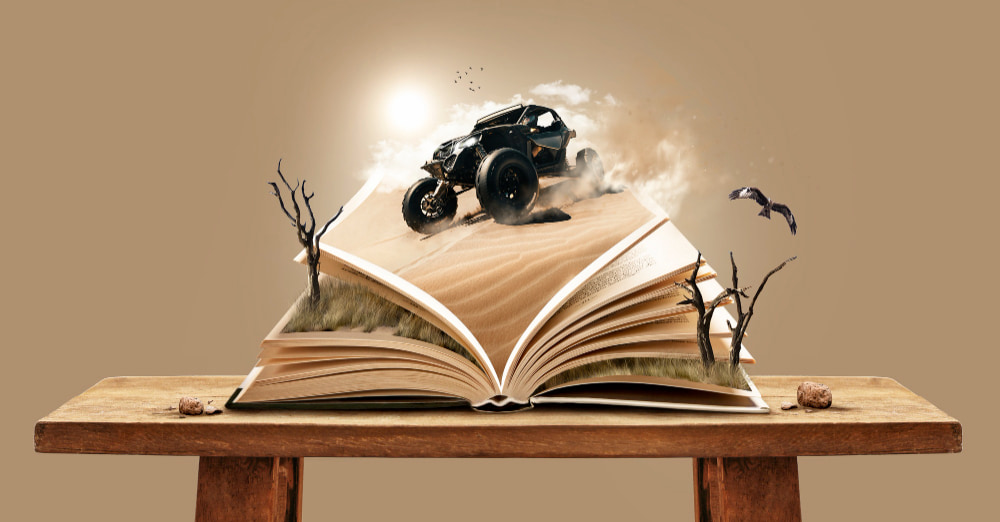
How to Make a Book Trailer: A Step-by-Step Guide
For writers without video editing experience, creating a trailer for their books might seem daunting. But there’s no need to worry; we are here to help! Our step-by-step guide will assist you in figuring it all out and creating a trailer that attracts your target audience and boosts your book sales. Not only that, we have also prepared a book trailer planner that you can download for free and use to keep your thoughts organized throughout the whole process.
1. Set a Budget
Before you start working on your trailer, you need to set a budget that you are comfortable with. Whether you plan to go the DIY route or hire professional services, knowing how much you’re willing to spend will help you plan accordingly. This could start from around $150 for simple 2D graphic and text trailers, and go up to $15K for high-quality trailers with the cost of actors, voice-over, and animations.
For instance, author Mandi Lynn crafted a captivating DIY trailer using stock videos, which came at an impressively low cost of just $109. The breakdown includes $65 for the footage, $9 for sound effects, and $35 for the video editing software.
2. Draft a Script
Crafting an enticing script can help make or break the success of your trailer. You need your trailer to captivate your audience from the very first seconds, and that won’t happen if the script is boring. To avoid this, start by thinking about what you want the readers to know about your book before they buy it, then organize this information into a storyboard or an outline. This can help you structure your trailer as you conceptualize its framework. Here’s how it should flow:
- Start with the hook that highlights your book’s biggest selling points. This could be a question that you know would resonate with your target audience or a scene featuring the main character facing a life-threatening situation. Keep this section for the first 10 to 15 seconds of the trailer.
Important read: 15 Important Tips On How To Write A Hook
- Next, provide insights into story events that let your readers know what to expect from your book. You don’t want to reveal too much here; just enough to give them an idea of how the story progresses. For example, you could show a turning point that affects the main characters or the first encounter between the protagonist and antagonist. This section can take from 30 to 40 seconds of the trailer.
- Now is the time for the cliffhanger, the part that leaves the viewers of your trailer hungry for more. Here is where you hint at coming battles, plot twists, or challenges awaiting your main characters. You can end with a question which answers lies in the book. Make sure not to let this section last for more than 30 seconds.
- Always end with a strong call to action. If you pose a question at the end of the cliffhanger, urge the viewers to buy the book to discover the answer. Make sure you clearly state when the book is out and where they can buy it from.
How to Write a Script Outline for Your Book Trailer
One way to write a book trailer script is by creating it in the form of a scene-by-scene breakdown. Include descriptive lines about all the visuals you want to feature in the trailer, as well as the voiceover lines. Once you’re done writing the script, read it out loud and make sure it conveys the right tone to your readers.
To have a better idea of what your book trailer script could look like, check this imaginary script for the Harry Potter and the Sorcerer’s Stone book trailer
| Harry Potter and the Sorcerer’s Stone Book Trailer | |
| Scene One | A storm scene with a huge, bearded man dressed as a wizard (playing Dumbledore) holding a baby.Storm sound effects in the background. |
| Scene Two | A zoom-in shot of a closet under the stairs, and a young boy with glasses and a scar looking from the keyhole at a family of three (father, mother, and son).Narrator: Meet Harry Potter, a boy who doesn’t know he’s a wizard. |
| Scene Three | An image of a flying letter with the words “A letter that changes everything” fading out. |
| Scene Four | A video of a huge castle, zooming in on one of the windows. A voice-over of a woman reading, “Dear Mr. Potter, we are pleased to inform you that you have been accepted at Hogwarts School of Witchcraft and Wizardry.” |
| Scene Five | Shot of Harry meeting Ron (a red-headed boy) and Harmoine (a young, smart-looking girl) for the first time.Narrator: Friendships are made and laughs are shared. |
| Scene Six | Dark corridors, with Harry, Hermione, and Ron sneaking through.Narrator: But soon enough, danger lurks. They found that the sorcerer’s stone in their possession holds the key to immortality. |
| Scene Seven | The 3 friends confront an evil-looking professor (Voldemort’s agent).Narrator: They protect it from falling into the wrong hands! |
| Scene Eight | A zoom-in shot of the front cover of the book.Narrator: “Harry Potter and the Philosopher’s Stone” – a tale of friendship, courage, and magic! |
| Scene Nine | The front cover fading out with the words: “Available June 1997 Pre-order now!” |
If you need help writing the script, you can try some of the scriptwriting tools, such as Celtex, WriterDuet, STARC, or StudioBinder. Or you can hire a professional scriptwriter from websites such as Fivver and Upwork.
How to Create a Storyboard for Your Book Trailer
Alternatively, you can create a storyboard (which is a number of sketches that show how the trailer will look like). You can use the three-act structure to create a storyboard; start by introducing your characters and setting in the first few sketches, then move to the conflict, and end with a climax (without revealing too much of the plot).
There are many online tools (both free and paid) that you can use to create a storyboard. You can experiment with free basic ones, such as Canva or Milanote. Or you can go for more advanced tools with AI, such as Krock.io.
3. Gather Your Media Assets
Now that you know exactly the media assets you need for every scene, you can start collecting them from various sources. These assets can be:
- Photos and Images
Gather photos of your book cover, author photos, illustrations, or still images related to the theme of your book. If you are on a budget, you can make use of free stock photo and video websites, such as Pixabay and Unsplash. But if you are willing to spend some money and less effort, then you can hire a photographer and a graphic designer to create more professionally looking images.
If you would like to create images that are unique to your book trailer but don’t want to hire a graphic designer, you can use AI imagery-generating tools. The most popular ones available are Adobe Firefly and Midjourney.
- Videos
When creating your book trailer, there are a number of video options that you can include. The type of clips will vary depending on your book genre. For example, if you are working on an adventure book, you might want to consider adding some live-action shots, with real actors in real settings. Alternatively, you can use free stock videos from websites such as Pexels, or AI video-generated shots from tools such as Runway, Renderforest, and Pika.
- Text and Fonts
Your trailer should include essential text elements, such as your book title, author’s name, a tagline that captures the essence of your book, and maybe some positive reviews by your readers or memorable quotes by one of your characters. To ensure visual consistency and create a sense of harmony, consider matching the font used on your book cover. You could also utilize a QR code generator to create a code at the end of the trailer, linking viewers to sites where they can access the book’s landing page for more information and to purchase the book.
- Voice-Over
For the best voiceover results, it is advisable to keep your word limit to 100-120 words per minute, record in a quiet space, and use a good-quality microphone. Additionally, consider doing a test recording to check the quality and avoid any technical issues before recording the final take. You can also explore AI tools like VEED.IO’s movie trailer voice generator for an engaging and impactful trailer.
- Sound effects
Last but not least, using suitable sound effects can enhance specific moments and improve the overall quality of your trailer. Moreover, well-chosen sound effects can evoke emotions, whether it’s suspense, excitement, or nostalgia. For example, imagine the tension-building sound of footsteps in a thriller or the whimsical chimes in a children’s book trailer.

4. Choose a Video Editor
In order to put your trailer together, you need video editing software. Since there are many video editing tools out there, it is important to consider several elements, including their price, ease of use, the video formats they support, and the special effects they help you create.
Here are some of the most famous video editing tools (free and paid) that can help you create your book trailer:
- Adobe Premiere Pro (paid)
- DaVinci Resolve (free and paid)
- Animaker (free)
- PowerDirector 365 (paid)
- VideoStudio Ultimate (paid)
- Flexclip (free)
- Final Cut Pro (paid for Apple users)
- Animoto (free)
- Biteable (paid)
- Movavi (Free and Paid)
5. Put Your Trailer Together
Now that you have your script, media assets, and video editing tool, it’s time to put it all together and render your trailer. First, you’ll need to edit the timeline, add the video shots, adjust the video, and stylize the text, then export it in a high-quality MP4 file, with a resolution of 1080 or 4K. Finally, to make sure your trailer runs smoothly, preview it on different devices before publishing it.
Alternatively, hiring a video editor can help you achieve better results and reduce software costs. You’ll find many professional video editors on freelancing websites. You can also consider reaching out to other authors who have book trailers you admire—they can provide valuable recommendations.
6. Publish Your Trailer
Here comes the final step–getting your book trailer out there for the world to watch. You can start by posting a 15-second teaser to build anticipation, before posting the whole trailer a week or two after.
To ensure your trailer gets the exposure it deserves, keep in mind the following guidelines:
- Share the trailer on multiple social media platforms, including Facebook, YouTube, and TikTok.
- Don’t forget to upload the trailer to your author website.
- Add relevant keywords to your title and caption, especially when publishing on social media, so your trailer can appear to people searching for such keywords.
- Consider running ads on related websites and blogs.
- Don’t forget to add a link to your book trailer in your newsletter and other promotional materials.

Final Thoughts
Creating an engaging book trailer isn’t solely about showcasing your work; it’s also about sparking the curiosity of potential readers, leaving a lasting impression, and drawing them into the world of your book. By following the tips mentioned in this article, you’ll be able to create a trailer that boosts your book sales!
It is important to remember, however, that while a book trailer is an important part of your marketing strategy, it isn’t the only one. In fact, we have a guide full of book launch ideas that can help your book gain the exposure it deserves.
.
Read More
How to Publish a Book for Free and Maximize Your Profit
Book Royalties: What They Are and How to Earn the Best Rates
How to Edit a Book for Publishing: Tips & Best Practices