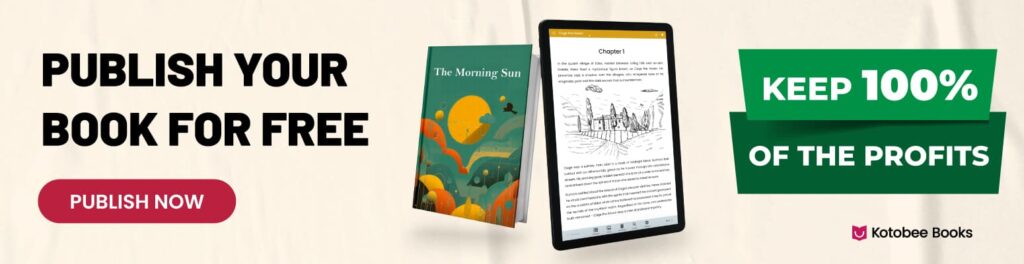How to Publish a Book for Free and Maximize Your Profit
Becoming a published author is the dream of many writers, but the financial burden of perfecting and launching a book can be overwhelming. However, there is nothing to fear! There’s a secret passage to literary success—one that won’t break the bank.
In this article, we’ll unveil the secrets of how to publish a book for free and maximize your profit along the way. So grab your quill, dust off those manuscript pages, and let’s embark on an adventure where creativity meets commerce!
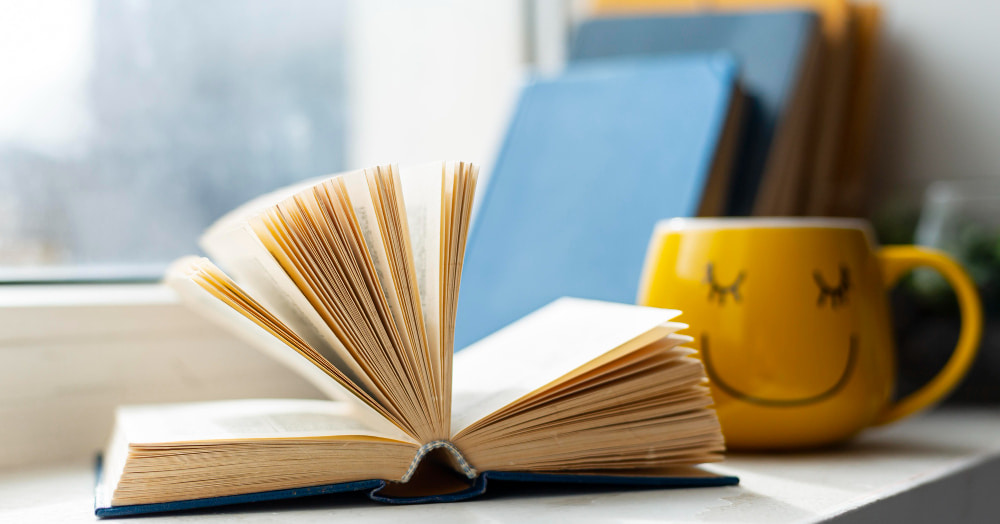
How Much Does Publishing Usually Cost?
Before going into the details of how to publish a book for free, let’s look at some expenses that authors report to pay to get their books out to the public.
There are two main routes when it comes to publishing: the traditional vs the self-publishing routes. While the traditional one is technically free, the author gets to keep a very low percentage of the royalties. This percentage can go as low as 20% to 30% for ebooks and 8% to 12% for print copies.
As for self-publishing, while the author gets higher royalties (depending on the digital publishing platform they choose), the costs of publishing can vary depending on the quality of the book. Some writers report to have spent between $10K and $30k to publish their books. This includes the expenses of editing, formatting, cover design, and sometimes marketing and printing.
Both routes might not be ideal, since you usually have to lose a huge part of the royalties in the case of traditional publishing or pay a huge amount of money in the case of self-publishing. But don’t worry; there is actually a way to publish your book for free and keep all your profit, and that’s what we’ll discuss in the next section.
How to Publish a Book for Free (And Get Paid for It!)
Now that you understand how costly publishing a book can be, let’s take a look at the different ways by which you can bring the expenses down to zero and maximize your profit. These tips are just guidelines, of course, so feel free to apply only what meets your needs.
Step One: Perfecting the Content
After you finish writing your book, you want to make sure it’s error-free and that the content flows smoothly. The best way to do this is by hiring a professional editor; but since you want to cut down on costs, there are some other ways around it, such as:

- Doing multiple rounds of editing: Going over your manuscript once or twice after you finish writing isn’t enough. In fact, there are different types of editing that you need to do to ensure that your book is the best it can be. This includes developmental editing, copy editing, and proofreading. You can learn more about each of these types in this article: The Different Types of Editing Explained.
- Using free proofreading tools: While not perfect, free proofreading tools (such as Grammarly) can do a great job in helping you polish your manuscript. They can highlight the obvious grammar and linguistic mistakes and even make suggestions for improvement. You can also utilize AI tools (such as ChatGPT or Bing’s Copilot) to help you detect any errors.
Important read: Usages of ChatGPT for Writing
- Seeking the help of beta readers: Having a second pair of eyes review your manuscript before you publish it is extremely important, and that is where beta readers come in. These readers approach your work as casual readers and act as your “test market.” They can point out aspects of the work that they like or dislike, unclear parts, or elements they find intriguing or boring. In fact, you can prepare a list of questions for them to report on as they read your book.
Important read: Beta Readers: Who Are They and Where to Find Them
Step Two: Designing
Many things go into the design of your book. From the cover to the interior fonts and images, it can leave you–as a writer–a bit confused. And since hiring a designer to take care of these aspects isn’t something you want to do, you need to be aware of all the details that go into your book design. So let’s take a look at each of them:

- Color palette: Selecting an appropriate color palette is important for enhancing the overall aesthetics as well as the reading experience of your book. The color palette can also help you set the tone of your book, reflect your author brand, and grab your readers’ attention. And the great thing is that there are many free online tools that you can use to select your palette, such as Adobe Color.
- Cover: Your book cover is the first point of contact for potential readers. When they see it, it can either make them curious and want to know more about the content of your book, or it can make them skip it and never look back. That is why you have to be extra cautious about its design. You can also use free tools (such as Canva) to create the cover you envision. We also have a dedicated article full of cover tips for beginners to help you throughout this process.
- Images and visuals: Whether your book is fiction or nonfiction, it can benefit from adding some images and visuals. They can do a great job breaking up the lengthy text, visualizing parts of the content, and adding an aesthetic touch to your book. It’s important, however, that these visuals stay relevant to the content of your book and have a closely similar style. Some of the free tools and websites you can use to select the perfect visuals for your book include Unsplash, FreePik, and Storyset.
Important read: 8 Ebook Design Tips from Professional Designers
Step Three: Formatting
After perfecting the content of your book, it’s time to put everything in the right place to prepare it for publishing. There are many tools that can help you with this task, but for the sake of this article, we’ll focus on using Kotobee Author for a step-by-step guide.

After downloading the software and registering for a free license, here’s all you have to do:
- Choose a layout; if your book has a lot of images and content that you want to stay in the same place, then select a fixed layout. But if you want to make it adjust to different screen sizes and don’t mind the content floating around, then you can go with a reflowable layout.
- Import your manuscript to Kotobee Author and make sure everything is in the right place.
- Start formatting your chapter titles and the text of your book.
- Add all the images you need, including your book cover.
- Don’t forget to set your table of contents and your copyright pages.
- Click on the “Customize” button at the top bar to see how it would look on different screens.
- While you can export your ebook into 12 different formats, we advise that you export it as an EPUB to be able to sell it on different platforms.
Step Four: Publishing
Here comes the exciting part: getting your book out to the public. After all the hard work and effort you have put into perfecting this book, it is only fair that you get the maximum profit. The best way to achieve that is by publishing it on Kotobee Books, where you can reach thousands of readers and keep 100% of your book royalties!
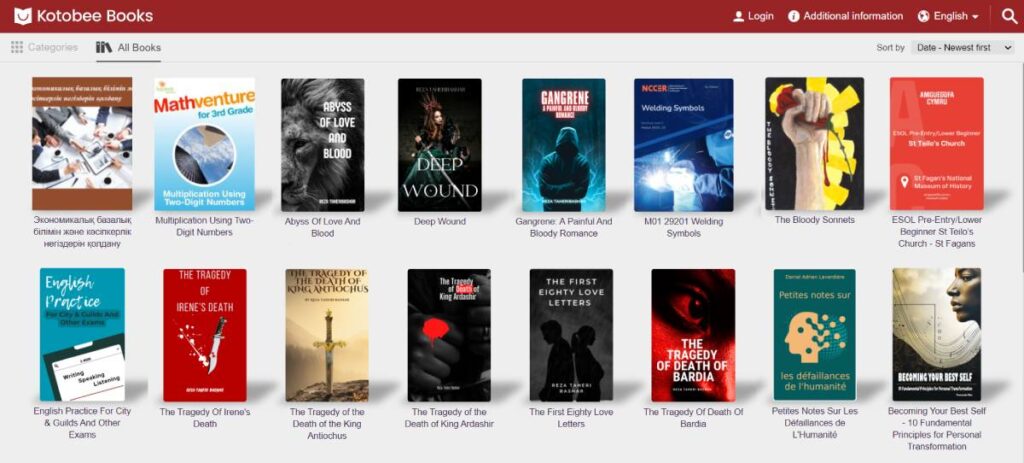
Here is all it takes to publish your book on Kotobee Books:
- Go to Kotobee Books and sign up for a free author account.
- From your account dashboard, click on the “Add your first ebook” button.
- Upload your ebook and add the relevant information.
- After adding the necessary details, press the “publish” button.
- Within a few minutes, your book will be available on Kotobee Books for thousands of readers worldwide to purchase and read.
Final Words
Free self-publishing is no longer a myth. Knowing how to utilize the various free tools available today can save you a lot of money and help you reach a wide audience along the way. So start preparing and perfecting your book for publishing, and get ready to maximize your profit with Kotobee Books!
.
Read More
How to Become a Best-Selling Author: 5 Secrets for Success
12 of the Best Book Writing Software to Try in 2024 (Free and Paid)
Successful Book Launch Tips and Tricks for First-Time Authors