Best Free Digital Publishing Websites in 2024 for Aspiring Authors
There is nothing quite like the thrill of finishing a book and getting it ready for publication. But if you have done it before, then you might know how pricey the publishing process could get. Given the editing, formatting, and cover design costs, self-publishing a book might end up costing authors a pretty penny.
To that end, you might be wondering how to self-publish for free without compromising on the quality of your ebook. Well, we have the answer for you! We have prepared a list of the top free digital publishing platforms in 2024, all so you can choose the one that best meets your needs.
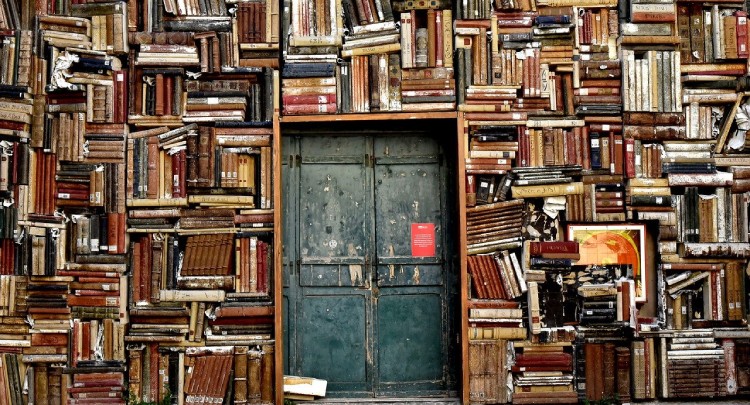
Best Digital Publishing Platforms
The world of self-publishing is filled with a wide range of platforms and services to choose from. From huge book retailers to smaller niche publishers, the sheer number of options available can be overwhelming and might leave authors a bit confused as to which ones to choose.
There are a few factors to consider when looking for self-publishing companies, such as royalties, the publishing process, and the exposure you’ll get by publishing through them. So before you make up your mind, have a look at the following list of the top free self-publishing websites.
Kotobee Books
Kotobee Books is a self-publishing platform that is not only free to use but also allows you to keep 100% of book royalties! Kotobee Books’ publishing process is very simple and straightforward; plus, your book will be accessible to thousands of readers once published.
Supported File Formats
Kotobee Books only accepts EPUB files.
Royalties
Authors receive 100% of the royalties on their ebooks. Kotobee Books does charge any commissions.
Other Services
Kotobee offers other services as well, such as ebook consultation, design, conversion, and scripting.
Publishing Steps
- Create an account on Kotobee Books by entering your email or using your Kotobee Author serial number.
- Click on “Add a new ebook”.
- Upload your ebook file and add the title, cover, and related metadata for your ebook.
- Set up your preferred payment method.
- Read the Terms & Conditions carefully, then click on “Publish Now.”
- Your ebook will appear in the Kotobee Books library within seconds after you publish it.
Amazon Kindle Direct Publishing (KDP)
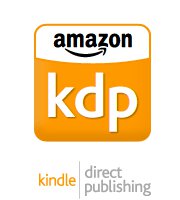
This is probably the first digital publishing platform that comes to the mind of many aspiring writers. According to an Enders Analysis, about 40% of the best-selling books on Amazon are self-published. That is why publishing on Amazon is great for new authors hoping to get some exposure and reach a wider audience.
If you are still not sure whether to go for KDP or not, check our article on the pros and cons of self-publishing on Amazon to make an informed decision.
Supported File Formats
Amazon KDP accepts the following formats: .doc, .docx, Kindle Package Format (KPF), EPUB, and MOBI.
Royalties
Authors receive 70% royalties for all books priced between $2.99 and $9.99, and 35% for books that fall outside this price range. These royalty rates are applicable in most territories, with very few exceptions.
Other Services
One of the great things about KDP is that it offers other services besides publishing, such as print-on-demand, cover design, and advertising. However, you will have to pay for those services.
Publishing Steps
- Create an account on Amazon KDP and add a new Kindle ebook.
- Write the title and description of your book, and enter the author’s info.
- Verify your publishing rights.
- Choose your keywords, categories, age range, book release option, and DRM rights.
- Upload your book and book cover.
- Choose the territory where you want to publish your book.
- Select the pricing of your book and the royalties you’d like to receive.
- Hit publish, and your book will appear in the Kindle store within about a day.
Apple Books
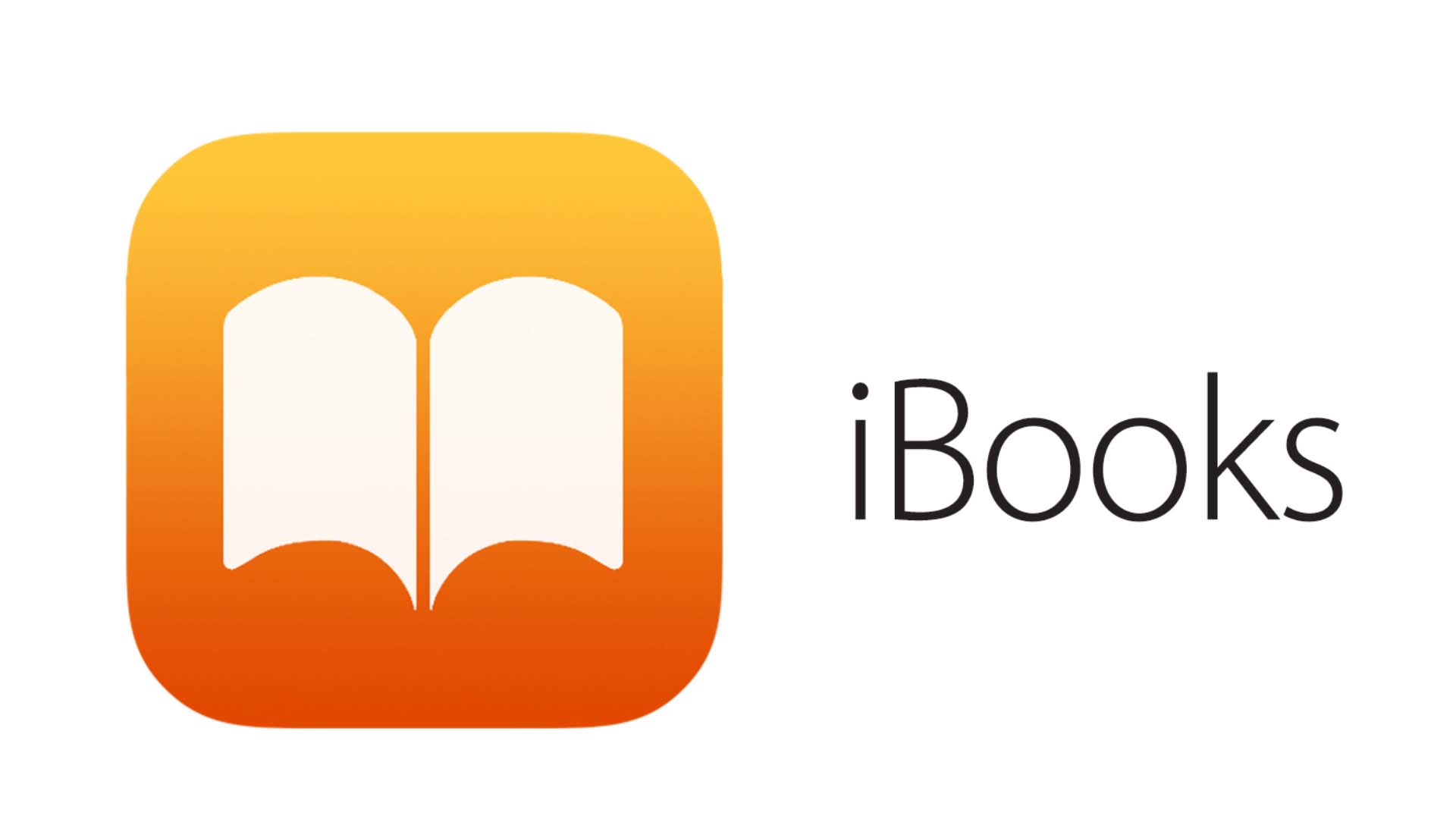
Another major player in the self-publishing field is Apple Books. It recently became the second-largest ebook online retailer, as it directly markets to Mac users, who take up around 20% of the entire OS market.
Supported File Formats
The formats Apple Books supports include EPUB and Multi-Touch books that are created in Apple Pages.
Royalties
Apple Books offers the authors 70% royalties, regardless of the price of their books.
Other Services
One of the special features of Apple Books is that the author can use their DBA or pen name as the seller for their books. Moreover, authors can use up to 250 promo codes to promote their books, and they can also suggest their book for editorial placement to be featured on the website for free.
And if you decide to work with an ebook distributor, you can find a list of partners on the Apple Books website that will help you in getting your book ready for publication.
Publishing Steps
- Create an iTunes account.
- Enter banking and tax information.
- Upload your ebook, its cover image, and a sample EPUB file (similar to Amazon’s “look inside” feature).
- Enter your book title and author’s name, then add your book’s blurb.
- Choose a category, language, and interest age for your book.
- Select pricing, the countries you want to sell your book in, as well as the release date.
- Once you’re done, the book will be available after it gets reviewed in a day or two, at the date and price you set.
Barnes & Noble Press (B&N Press)
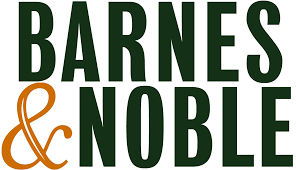
This is probably the third biggest self-publishing platform in the US. The books that are published through Barnes & Noble Press retail only in their online and physical bookstores. They are available in 12 different regions, including—but not limited to—the U.K., Canada, Australia, New Zealand, France, Italy, and Germany.
Supported File Formats
The file formats of ebooks in B&N Press can be .doc, .docx, .txt, HTML, or EPUB.
Royalties
B&N updated their royalties rates for self-published ebooks to be a flat 70% and accelerated the payment to 30 days after purchase, instead of 60.
Other Services
One of the good things about B&N Press is the many resources offered to authors to help with the publishing process. They have partnered with a number of service providers, such as Reedsy, which offer editorial services, 99designs, which offers designing services, and Inkubate, which provides marketing services. They also offer print-on-demand services and allow for preorders on both ebooks and print books.
Publishing Steps
- Create an account on B&N Press and sign up as a vendor by submitting banking and tax information.
- Upload your manuscript. You can then choose a custom sample for readers to check your book before buying it.
- Enter your book and author information.
- Within 72 hours after hitting publish, your book will appear for sale on BN.com.
Kobo Writing Life
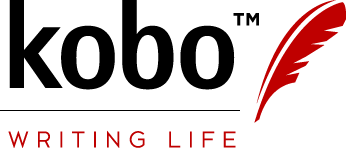
This Canadian-based company is one of the largest ebook stores out there, with more than 6 million titles available in 77 languages. Kobo is a great option for self-publishing as it has a market in 16 countries outside the US.
One of the best things about this platform is that it doesn’t require exclusivity. This means that you can benefit from publishing on it and on many other platforms simultaneously. Other benefits also include setting your own prices and running your own promotions.
Supported File Formats
The file formats supported on Kobo are .doc, .docx, ODT, EPUB, and MOBI.
Royalties
Similarly to Amazon KDP’s royalties, Kobo offers self-published authors 70% on books priced more than $2.99, and 45% for books priced below that price point.
Other Services
Kobo offers a couple of services for a fee, such as promoting books. It has also partnered with a number of platforms that offer book formatting and cover design.
Publishing Steps
- Create an account on Kobo Writing Life.
- Enter your banking information.
- Upload your ebook and enter your book information, including the title, author’s and publisher’s names, and language.
- Upload your book cover and select the category.
- You can choose to either publish your book immediately or schedule a release date.
Google Play Books

If you are looking for a platform with millions of users to reach the largest audience possible, then you won’t find anything larger than Google! Serving in 75 countries with more than 3 billion users, Google now allows authors to publish and sell their books on Google Play Books.
Once you get your book published there, it will be indexed on Google and will be searchable on the largest search engine, which increases your visibility. You can even utilize their marketing services by using promo codes to promote your ebook to readers. Last but not least, Google doesn’t require exclusivity, so you can publish your book on as many platforms as you like.
Supported File Formats
Google accepts only PDF and EPUB formats.
Royalties
Google sets the royalties at 70% for all books, regardless of the price.
Publishing Steps
- Create an account on Google Play Books Partner Center.
- Enter banking and tax information.
- Choose “Add your first book” then enter your book information, such as the title, author’s and publisher’s names, book summary, format, and page count.
- Upload your ebook and cover image.
- Set the price of your book.
- After you review your book and the information you entered, hit publish and your book will go live within 12 hours.
Lulu

Lulu could be the answer to many self-publishing authors’ prayers, as its ebook publishing and conversion services are free of charge. Its large platform helps writers with every step of the publishing process. So it isn’t only a place to publish your ebook, but you can also use their distribution services to sell your book with other major book retailers for a small fee.
Supported File Formats
Lulu only accepts EPUB and PDF formats for ebooks.
Royalties
Authors get 90% of the net profits, after subtracting hosting fees, for the ebooks sold through Lulu.
Other Services
Lulu has partnered with many service providers that help authors get their books ready for publication. These services include book formatting, editing, cover design, and marketing.
Publishing Steps
- Create an account on Lulu, then choose “Start Your Book” from the “Create” tab on the website home page.
- Select Ebook from “Product Types”, then select “Publish Your Book.”
- Enter your book’s information, such as the title, language, and category.
- Add copyright info, which includes title, subtitle, contributors, copyright license, and ISBN (we can use yours if you have one, or use a free ISBN provided by Lulu).
- Upload your ebook file and cover.
- Add the ebook metadata, such as the description, categories, keywords, and the intended audience.
- Set a price for your ebook.
- Add payee and tax information.
- Review your book info and files, then hit publish.
Smashwords
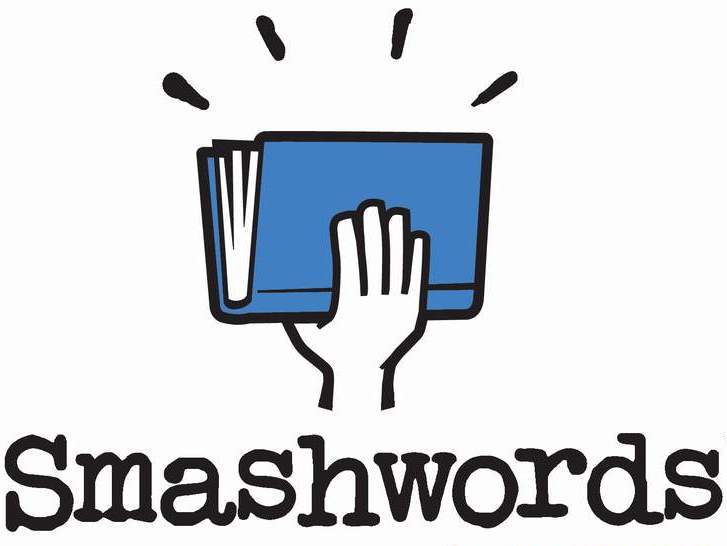
This platform is the best of both worlds; it is a book retailer and an aggregator at the same time. This means you can sell your ebook at their bookstore as well as other major retailers such as Amazon, Barnes & Noble, and Walmart.
The process of publishing and distributing ebooks through Smashwords is fast and free. It also has a wide audience, with more than 500,000 books published by over 140,000 authors and publishers, worldwide.
Supported File Formats
Smashwords accepts EPUB and MOBI for ebooks sold on their platform, but only EPUB for ebooks meant for distribution.
Royalties
The royalties for selling on Smashwords bookstore go up to 80% of your ebook price.
Other Services
Smashwords has partnered with Findaway Voices to allow authors to publish and distribute their audiobooks. They also offer many free services, such as:
- Ebook conversion.
- ISBN.
- Sales reporting.
- Exclusive sales and marketing tools.
- Custom coupon discount codes.
Publishing Steps
- Sign up for a free account and confirm your email.
- Make sure to read the Style Guide before uploading your ebook.
- Head to the Smashwords Dashboard and choose “Publish”.
- Enter your book’s information, including the title, release date, description, and language.
- Determine the price of your ebook.
- Choose whether or not to provide a free sample of your book.
- Select the category and tags.
- Upload the book cover and manuscript.
- Hit publish and your book will be available on the Smashwords website.
StreetLib
StreetLib is an aggregator based in Italy. They specialize in publishing books in any language and reaching wider global audiences. They distribute to over 200 stores, making them a great option if you want expanded reach and reduced aggregator fees.
Supported File Formats
StreetLib only accepts EPUB files.
Royalties
Authors get to keep 90% of ebook royalties and 80% of audiobook royalties.
Other Services
In addition to acting as an aggregator, StreetLib offers many features like sales tracking, print-on-demand, ebook conversion, and DRM tools.
Publishing Steps
- Create an account on StreetLib.
- Complete your profile by adding your personal information, billing information, and payment method.
- In your user dashboard, click on “Hub,” then create a new ebook.
- Upload your ebook file then add your book information, including the title, author name, publisher, ISBN, etc.
- Choose the stores you wish to distribute your ebook through, then hit publish.
- Your book will be available in stores within 24 to 48 hours.
Free Self-Publishing Platforms
| Platform | Supported File Formats | Royalties |
|---|---|---|
| Kotobee Books | Epub | 100% |
| Amazon KDP | Doc Docx Mobi Epub KPF | 35% or 70%, depending on the price and territory |
| Apple Books | Epub Multi-Touch Books | 70% flat |
| Barnes & Noble Press | Doc Docx Txt Html Epub | 70% flat |
| Kobo Writing Life | Doc Docx ODT Epub Mobi | 45% or 70%, depending on the price |
| Google Play Books | PDF Epub | 70% flat |
| Lulu | PDF Epub | 90% of the net profits |
| StreetLib | Epub | 90% on ebooks, 80% on audiobooks |
Final Thoughts
Choosing the right platform to publish your ebook could be just as important as writing it in the first place. Because if your book doesn’t get the exposure it deserves, then what is the point of publishing it?
If you are still in the earlier stages of self-publishing and need some guidance, make sure to check our basic guide to self-publishing.
.
Read More
Convert a Word Document to EPUB or MOBI in Minutes

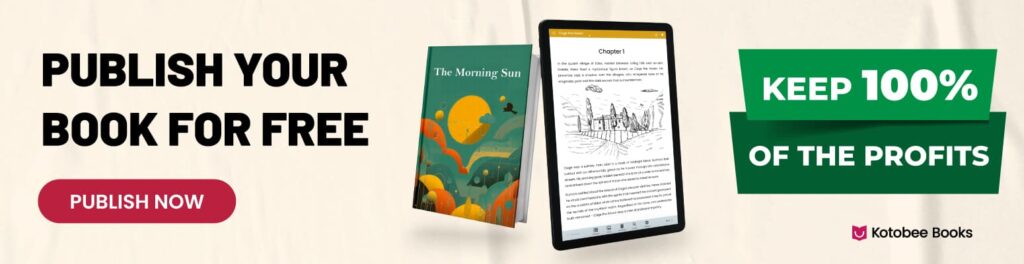











Book review blogs
June 10, 2023wow all the informations are very nice and useful thanks for sahring with us
Kotobee
September 10, 2023Thank you for your positive feedback and kind words! We’re delighted to hear that you found the information in our article helpful. 🙂
Nihal Edirisinghe
October 5, 2023Brilliant work. Found it very useful
All the information an aspiring Publisher needs!
Thank You
Kotobee
November 5, 2023Thanks a lot for your comment, Nihal! We are glad you found this article useful. 🙂
Thomas Holladay
October 23, 2023Great article. It cleared up the differences between vanity presses, of which I was a victim, and hybrid presses, one of which has made a pitch on my latest novel. I have self-published with Draft2Digital and Amazon KDP. Both are easy to work with and I have free distribution wherever books are sold online.
Kotobee
November 6, 2023Hi Thomas!
We really appreciate your positive feedback on our article. 🙂
It’s unfortunate to hear about your experience with a vanity press, but it’s great to know that you’ve found success with self-publishing platforms like Draft2Digital and Amazon KDP. Both platforms indeed offer user-friendly interfaces and wide distribution options, making it easier for authors to reach readers globally.
Best of luck with your writing journey!
Purav Jha
December 26, 2023Several platforms like Notion Press, Pothi, Shabd.in and Amazon KDP allow you to upload your manuscript, design the cover, set the price, and distribute your book digitally and in print.
Kotobee
December 27, 2023Thank you, Purav, for your comment! It’s great that you highlighted platforms like Notion Press, Pothi, Shabd.in, and Amazon KDP. These indeed are excellent choices for authors to publish and distribute their work seamlessly. Each platform offers unique features, and it’s wonderful to see such a variety of options for aspiring authors.
Akuh Bernard
February 11, 2024I HAVE NOT BEEN LUCKY WITH AMAZON KDP. FOR 2 WEEK I CANT LOG IN SIGN UP.INTERNAL ERROR IS THEIR EXCUSE!
Kotobee
April 21, 2024Hi Akuh!
We are sorry to hear about the login issue you’re facing with Amazon KDP. We understand how frustrating it can be when technical issues prevent you from accessing your Amazon KDP account. We recommend contacting Amazon support for assistance.