Interactive Journals for Students: How to Create and Use Them Effectively
Humans, by nature, are curious and creative creatures. We love to learn and express ourselves in ways that feel true to ourselves. However, many of us fail to stay that way as we grow older. That’s why we need to teach our children the lifelong skill of learning how to learn, which will help keep them motivated and increase their sense of ownership of their education. And one way to develop it is by encouraging them to use interactive journals.
These journals have many benefits and usages that can help improve the way our students interact with what they learn and how they receive information. This is why it is important to know how to use them, and that’s what we’ll explore in this article.

What Are Interactive Learning Journals Exactly?
A learning journal is a space where students can take and organize their notes. They can do so by typing, adding videos and images, or dragging and dropping different interactive features. These notebooks can also be shared with their teachers and classmates for collective benefit.
Think of these digital journals as educational tools that children use to reflect on the learning process. In other words, they use these journals to make sense of what they are learning.
It is important to note that the students don’t take notes about the learning material but rather the learning experience itself. Over time, they’ll start noticing certain themes and patterns that keep emerging from reflecting upon these experiences.
What Are the Benefits of Using Interactive Learning Journals?
Learning journals help students use both hemispheres of their brains to make sense of what they learn and implement the newly acquired knowledge in a creative way. But that’s not all! These journals also work on developing both the academic and personal skills of the students. So let’s take a look at some of the ways they can help our students.
Improving Writing Skills
The most obvious benefit of journaling, in general, is that it improves the students’ writing skills. This is mainly because the type of writing used in learning journals is what is known as “reflective writing,” which makes use of both analytical and critical thinking. It also works on developing students’ vocabulary and voice.
Enabling Active Learning
Learning Journals allow students to become active participants in their own learning. It gives them room to explore ideas and document thoughts that may arise during the process. This helps them organize information in a way that makes sense to them, which in turn helps them become more independent thinkers.
Highlighting Student Progress
When shared with teachers, interactive journals enable them to track how the students are progressing in different learning courses. This in turn can help in offering guidance and feedback to the students to further improve their learning and performance.
Allowing Freedom of Expression
Students’ journals are a great way for providing them with a space to express their thoughts and feelings about the learning process. They can be especially helpful with kids who keep to themselves and aren’t usually very expressive.
Promoting Critical Thinking
Reflecting on what they learned and their experiences can enhance our students’ critical thinking. It also improves their cognitive and analytical skills, which in turn leads to gaining knowledge in better ways. This mainly goes back to the fact that they question different issues, views, and problems.
Enhancing Creativity
Not only does using interactive learning journals in the classroom improve students’ analytical and critical thinking, but they can also open endless possibilities for creativity. Having the ability to use words, images, sounds, and videos allows these kids to express themselves in various novel ways.
Becoming Tech-Savvy
Using interactive learning journals helps students become more familiar with the tech world. When used on a cloud-based platform, learning journals allows students to use various features, such as drafting, revising, editing, saving, and sharing options. Moreover, they become used to navigating different software while creating or using these journals.

What Are the Different Techniques used in Learning Journals?
Since learning journals serve as a way to reflect on and organize thoughts, there are many techniques that can be used in the process. These different techniques can be integrated into the same journal.
So let’s take a look at some of these main techniques and how they help improve our students learning experience.
Inquiring
This technique encourages students to formulate their own questions about any subject matter. When used often, it can help build their ability to ask questions, which is an essential learning skill that will benefit them throughout their lives. It also works on improving their divergent and cognitive thinking. Moreover, it can help them highlight areas they might not fully grasp in the curriculum.
To use this technique, encourage your students to:
- Ask as many questions as they can.
- Write down these questions just as they think about it without any edits.
- Not to discuss, answer, or judge these questions.
- Turn statements into questions.
After producing as many questions as they like, they can then start improving them by changing closed yes/no questions into opened questions (and vice versa), categorizing and prioritizing them, then finally reflecting upon them.
Connecting
Another great technique students can use in their journals is making connections between different things, such as theory and practice, or a scientific process and data. These connections don’t have to be in writing; instead, they can use concept maps and illustrations.
Using this technique help students frame and organize their thoughts. It can also make them better understand and reflect on what they learn.
Transferring
Applying knowledge gained from certain subjects to other subjects or real-life scenarios is one of the effective techniques used in learning journals. For example, if the students are learning about motion in physics, they can journal about transferring this knowledge and applying it to sports in order to score more.
Visualizing
This is a fun technique to use in learning journals, especially for younger students. It helps them turn concepts and theories into visual metaphors. They can also use it to reflect on the learning process itself.
Whether they choose to draw, use images, or embed videos in their interactive journals, visualization makes learning more fun, improves the students’ creativity, and can be easily applied to almost anything they like. For example, they can take pictures of different types of plants they’ve been learning about in their science class.
Tracking Change
Your students can also reflect on how the knowledge they gained in school has affected their personal lives; this will help them relate better to the learning process. After finishing a group project, for instance, they can write about what impact this experience has on them and what skills they discovered they have or need to develop. Or maybe after learning a certain geological fact, they can reflect on how this knowledge changed their perception of their surroundings.

How to Create an Interactive Learning Journal Using Kotobee
Now let’s get to the practical part and answer the important question: how can you (as an educator or student) create an interactive learning journal? Well, all you need to do is download Kotobee Author, then follow these steps:

Select a Layout
The first step in creating an interactive journal is to select one of the two available layouts: fixed or reflowable. Each of these layouts has its uses and perks, so it all comes down to how you want this journal to look.
While the fixed layout resembles that of an actual journal in the sense that everything stays in its place, a reflowable layout would give you more flexibility as the images and text flow between the pages, depending on the screen size and orientation.
Important read: Best Ebook Layout Format: Reflowable or Fixed?
Choose a Theme
When it comes to your learning journal design, you want to make sure it suits both the subject and the students’ age. Using Kotobee, you can select from over 60 different templates that are suitable for different ages and usages. And if you can’t find anything to your liking, you can always request a customized template that meets your needs.
Insert a Table of Content
One of the important features to include at the beginning of the learning journal is an editable table of contents. Since these journals are meant to be updated regularly, a table of contents will make it much easier to access and organize the journal’s content.
You can learn all about adding a table of contents to your journal in the following article: The Art of Crafting a Table of Contents in Ebooks.
Add Interactive Elements
The sky is the limit when it comes to how students can use interactive elements in their learning journals. From images, audio files, and videos to 3D objects, Venn diagrams, concept maps, anchors, question boxes, and drawings, these elements will help your students make better use of their journals and bring out their creativity.
Include Some Anchors
One of the advantages of digital interactive notebooks is that they can be easily navigated. While physical interactive journals and notebooks have tabs on the side at the beginning of each section, digital ones can include anchors that make reaching the information much easier.
You can read more about using anchors and how to insert them using Kotobee in this article.
Use Ebook Apps
Another great way to take these journals to the next level is by adding ebook apps. One of their many benefits is that they work on developing the students’ cognitive skills and they elevate the functionality of their interactive journals. Using Kotobee Author, there is a wide variety of ebook apps to choose from, such as checklists, calculators, soundscapes, coloring pages, and much more!
Export It
Now that the learning journal is ready, it is time to choose a format before exporting it. There are more than 12 formats to choose from; some allow interactivity while others don’t. Choosing the right format for you depends on the level of interactivity and where you want to publish it.
For example, if you want the learning journal to be full of various interactive features (not only links and images), then you can choose the Epub format or a mobile or desktop app. Or you can choose t to export it as a cloud ebook so you can update and share its link with others at any time.
To understand more about ebook formats, check out these articles: Ebook Formats Explained for Beginners, and EPUB vs PDF: The Battle of the Formats.
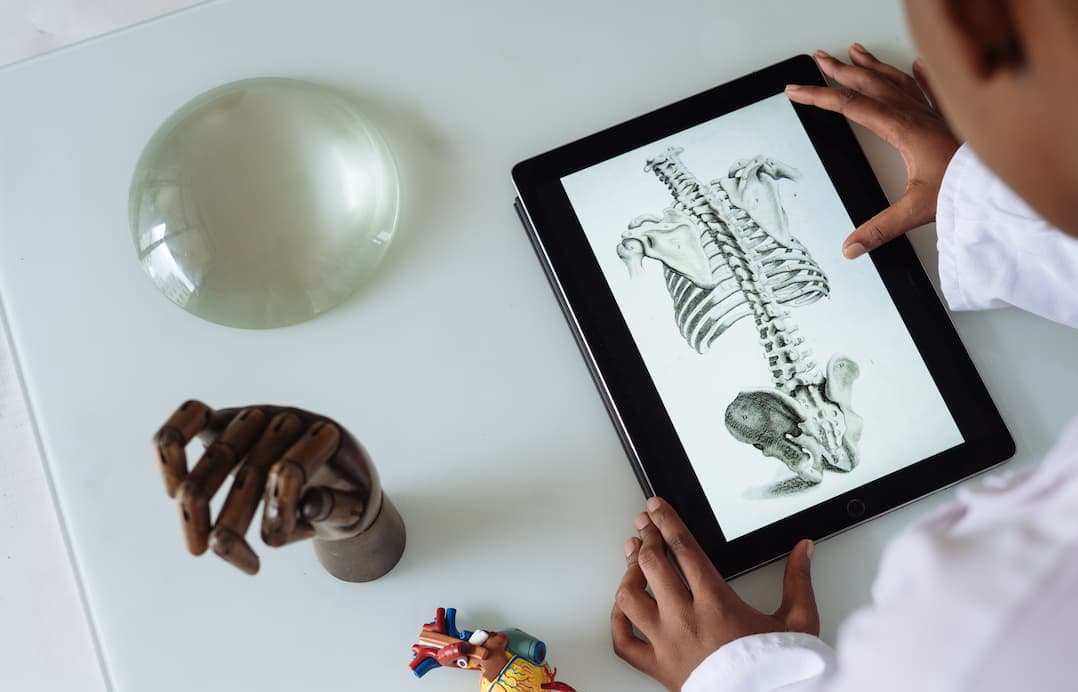
Final Thoughts
Interactive learning journals can be a powerful educational tool when used right. They can help students explore different learning styles and relate better to the knowledge they receive at school. Using the techniques mentioned in this article, these journals will help educators create independent and imaginative thinkers.
And the best thing is that you don’t have to create these journals alone; you can always talk to one of Kotobee’s experts (for free) to walk you through the different features that will help you create an exceptional interactive learning journal.
.
Read More
Personalized Learning: What Is It and Is it Feasible?











