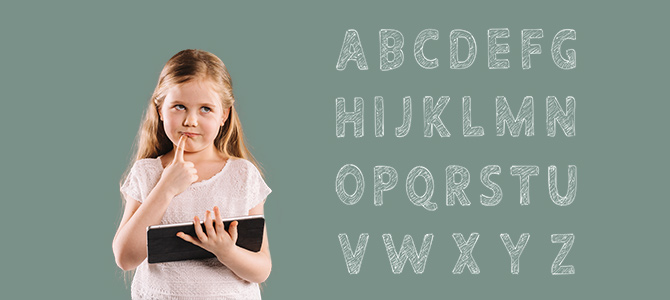Blended Teaching: Models, Benefits, Tools, and More!
Most classrooms now encompass a unique blend of traditional face-to-face instruction and technology-based teaching–and this is known as blended teaching. This innovative approach to education is providing students with a dynamic and flexible learning experience. So let's explore everything about blended teaching, its types, benefits, tools, and much more.
Read